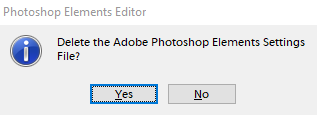Adobe Community
Adobe Community
- Home
- Photoshop Elements
- Discussions
- Photoshop Elements 8.0 suddenly non functional on ...
- Photoshop Elements 8.0 suddenly non functional on ...
Photoshop Elements 8.0 suddenly non functional on my PC
Copy link to clipboard
Copied
I made another thread when I first started having issues a day ago(I cannot figure out how to delete it, I'm sorry) but it no longer applies and I am having new issues and PS is non functional now.
My computer is a windows 7 HP. I use it to run old art programs only. It is not broken and is in good condition. The hard drive is free(I have used 690 of 900 GB). I have nothing running in task manager/in the BG than what windows requires to run.
I have made no changes to my computer in any way to have caused this.
A day or so ago my computer started tanking out of nowhere. I wasn't doing anything but browsing twitter and had PS open in the BG and was switching between both for drawing.
Photoshop froze so I assumed maybe twitter was lagging it somehow.
Closed Firefox and restarted PC which usually helps.
Open Photoshop and the 'effects' and 'layers' in the right hand corner minimize themselves every single time I minimize, close or open PS. Despite the "save window locations' setting ticked it does not stay.
Read on another forum to click expand and then minimize, which seems to have helped it.
But now I am experiencing issues besides this.
PS has crashed repeatedly. It does it randomly and with no warning. Even when saving my files it still has become crippling for me who's job is selling art.
PS is now slow to save and load files. It often freezes when saving. It often freezes when exiting.
PS tells me the ideal range of ram is between 880-1153 to allow it to use I have it set to 1089.
I have not changed anything to my computer or PS.
Does anyone know what is causing this or how to fix it? I have no clues myself and now I barely can work at this rate.
Thank you if anyone can help.
Copy link to clipboard
Copied
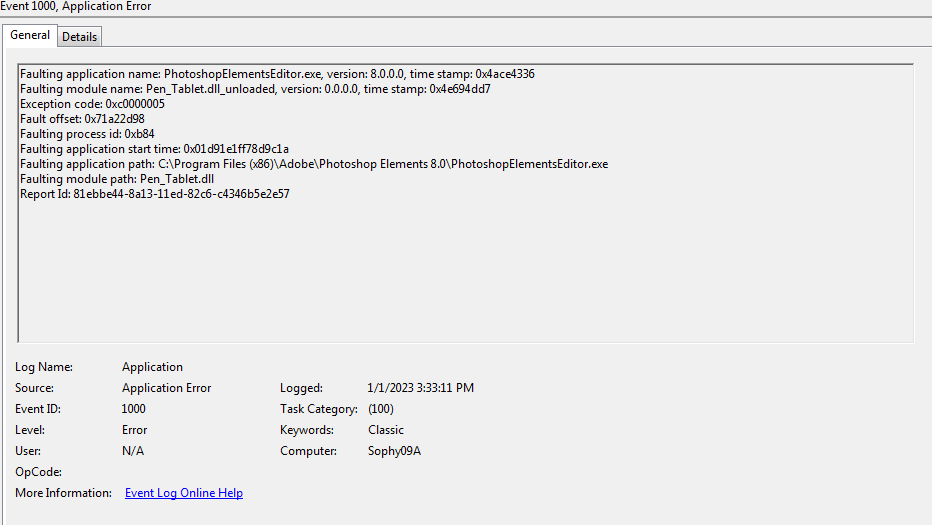
Copy link to clipboard
Copied
I would reset the photoshop elements 8 preferences by:
Just after starting the launch of the Photoshop Elements 8 Editor press Shift+Ctrl+Alt and keep holding the keys down untill you get a dialog asking if yo want to delete the Adobe Photoshop Elements Settings File. Press Yes.
(you have to be quick about pressing the Shift+Ctrl+Alt keys after starting pse 8 or you won't get the dialog to delete settings)
Copy link to clipboard
Copied
Hello, I will try this, but do you know if it deletes anything like photoshop files or fonts, or brushes?
I will need to back up if so, I have custom brushes, fonts and of course PS files on my Pc.
thank you
Copy link to clipboard
Copied
No it shouldn't actually delete any files, though you may have to reload the brushes into the pse 8 editor if you store them in a folder outside of the pse 8 Brush preset folders.
Copy link to clipboard
Copied
eeoop, I tested it on my Laptop first and it deleted all my custom brushes and fonts(the custom brushes and fonts are duplicates from my PC I am on so whatever) I will have to get back to you, as I am awaiting a USB device to arrive to me by tomorrow or the next day, so I can back my new brushes up. x(
thank you, I shall try it if it persists by time the USB arrives
Copy link to clipboard
Copied
Hello! my USb came and I backed everything up, I deleted the settings and my issue is still persisting 😕 is there Cache or something I can delete from elements? I deleted the temp files and still have it..
Copy link to clipboard
Copied
The event viewer errorr does mention the Pen_Tablet.dll
Do you use a Wacom tablet?
Copy link to clipboard
Copied
Yes, I use this one https://www.amazon.com/Wacom-CTH661-Bamboo-Fun-Tablet/dp/B002OOWC4C
Copy link to clipboard
Copied
Does pse 8 crash even when you don't have the tablet plugged in?
Copy link to clipboard
Copied
Hello, I forgot to reply to this, I'm sorry. I don't know if my problem really has been resolved or not.
I tested this same PSE 8 on another computer and encountered the same random lagging and random crashing.(fresh install) If I tried to open a browser, while PS was opening or loading it would freeze and crash in the same manner on the different computer.
I will just assume this PSE 8 does this sometimes.
I don't know why it would suddenly start doing this on my desktop though, as it hasn't done it before. I'm not really sure what's causing it and can't really find a solution. I probably should just buy another computer as someone else suggested as I can't even find the source of the problem. Though if its some unidentified issue buying a new PC to run it probably wouldn't be useful right now, as it would just start doing it again.
I am on a Windows 7 I use exclusively ro run old programs that I had issues running on my Windows 10, maybe the computer is just getting old suddenly...
Nope, it currenly only crashes if I try to open a browser at the same time. For some reason it has entirely stopped crashing randomly, although I changed nothing in the settings. At least it has stopped crashing but the random lag persists.
I'm mostly annoyed I never found what caused it to begin with. My computer might just be getting old. : / I A friend tried PSE 8 on their PC and had the same issues. Maybe this is just a "feature" I legit haven't noticed until now.
Copy link to clipboard
Copied
I did not see a reply to this question: Does pse 8 crash even when you don't have the tablet plugged in?
Copy link to clipboard
Copied
Hi, sorry. No it does not crash when the tablet is not plugged in.
Copy link to clipboard
Copied
It may be a tablet driver issue.
Check if it may have been updated.
Copy link to clipboard
Copied
Hi, the tablet driver can effect photoshop?
Copy link to clipboard
Copied
Yes.