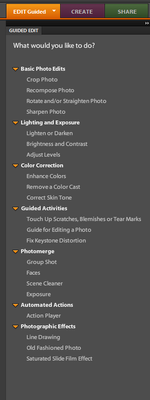Adobe Community
Adobe Community
- Home
- Photoshop Elements
- Discussions
- Re: Photoshop Elements 9.0.3 - no Window > Actions...
- Re: Photoshop Elements 9.0.3 - no Window > Actions...
Copy link to clipboard
Copied
Hello
I recently re-installed this old version, works fine, but I have just noticed there is no Actions link in Window top menu!
I have just re-installed - just in case - and still the same.
It is 9.0.3 so, the patch is installed too.
Unless there is no actions in this version, but I believe there was.
Any help?
The actions folder exist at:
C:\Users\******\AppData\Roaming\Adobe\Photoshop Elements\9.0\Presets
Also set the Preference to 'a different folder', which is the best way to avoid using space and copy actions etc. in Adobe's natural folder.
Thanks
M
PS I also did put some actions within Adobe's fodler - no change!
WIndows 10 21H1
 1 Correct answer
1 Correct answer
In the Editor, open the "Guided Edit " tab, and from there go to the action player.
Copy link to clipboard
Copied
In the Editor, open the "Guided Edit " tab, and from there go to the action player.
Copy link to clipboard
Copied
Thanks, I see it there.
OK, I will have to download the Help file, it seems it did not install one offline!
Know where to get the help file?
Thanks
Copy link to clipboard
Copied
Copy link to clipboard
Copied
Actions to copy in this folder:
C:\ProgramData\Adobe\Photoshop Elements\9.0\Locale\en_US\Workflow Panels\actions
Copy link to clipboard
Copied
@hatstead, can you show us a screenshot of what you are referring to?
@mobon, I do not have Elements 9 installed, but I have every version since then. The Window>Actions menu first appeared in Elements 11 (and so did the Guided Edit panel). But strangely, my AppData . . . . Presets folder does show an empty Actions sub-folder.
Copy link to clipboard
Copied
I don't have PSEv.9 either. This is from PSEv.8.
Copy link to clipboard
Copied
@hatstead, thanks, I was looking for a Guided tab, not an Edit guided. The same tab exists in Elements 10 so I assume it will also be in Elements 9.
Copy link to clipboard
Copied
You're welcome. Glad to help.
Copy link to clipboard
Copied
Copy link to clipboard
Copied
I mean no action 'link' on the Window> tab... I put some actions withing the folder mentioend about and they are there, using Edit/Guide as hatstead said.
Thank you all of you. Have a nice Christmas and hopefully a better and 'peaceful' year ...