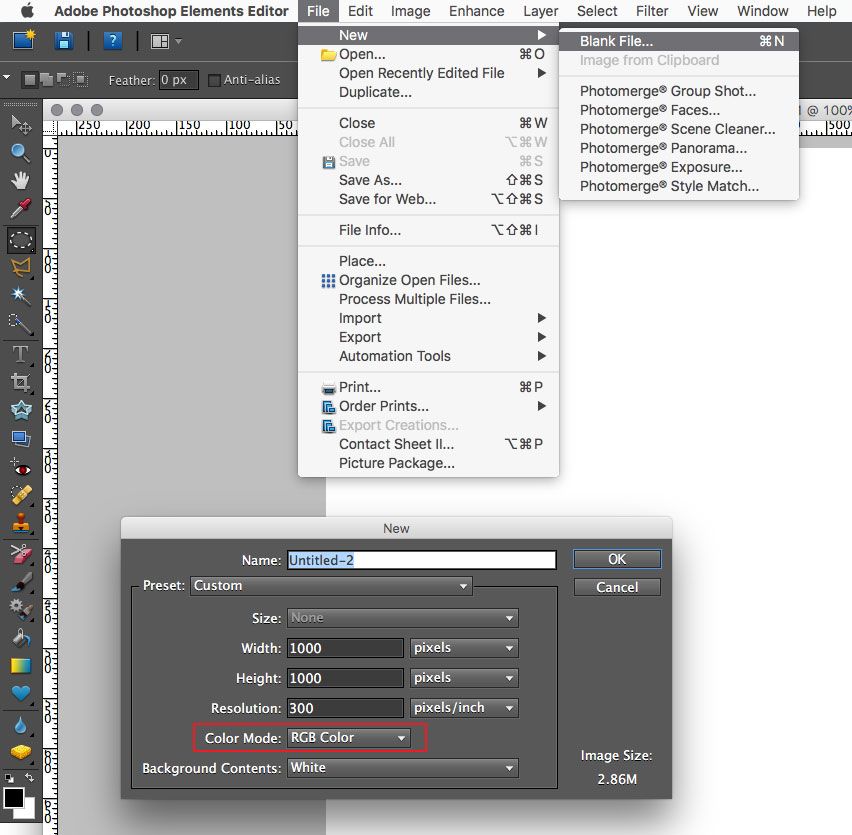Adobe Community
Adobe Community
Turn on suggestions
Auto-suggest helps you quickly narrow down your search results by suggesting possible matches as you type.
Exit
- Home
- Photoshop Elements
- Discussions
- Photoshop elements 9 editing colour problem
- Photoshop elements 9 editing colour problem
0
Photoshop elements 9 editing colour problem
New Here
,
/t5/photoshop-elements-discussions/photoshop-elements-9-editing-colour-problem/td-p/11247100
Jun 28, 2020
Jun 28, 2020
Copy link to clipboard
Copied
I've just encountered an unusual problem. When dragging photos from the project bin to the workplace and placing them on a blank sheet, my lovely colour pictures appear in black and white. I can only think I must have inadvertantly pressed some command somewhere, but what? and where? Please help me to get back to normal. By way of background I'm using Windows 10 on a Dell laptop, and have been performing this operation quite successfully for several years up to now!
TOPICS
How to
,
Performance
,
Problem or error
Community guidelines
Be kind and respectful, give credit to the original source of content, and search for duplicates before posting.
Learn more
Community Expert
,
/t5/photoshop-elements-discussions/photoshop-elements-9-editing-colour-problem/m-p/11247121#M58034
Jun 28, 2020
Jun 28, 2020
Copy link to clipboard
Copied
Hi
Since your question is about Photoshop Elements, I have moved your post there from the "Photoshop" forum for you.
~ Jane
Community guidelines
Be kind and respectful, give credit to the original source of content, and search for duplicates before posting.
Learn more
Community Expert
,
LATEST
/t5/photoshop-elements-discussions/photoshop-elements-9-editing-colour-problem/m-p/11247245#M58035
Jun 28, 2020
Jun 28, 2020
Copy link to clipboard
Copied
When you do File>New>Blank File verify the Color Mode is set to RGB Color
Community guidelines
Be kind and respectful, give credit to the original source of content, and search for duplicates before posting.
Learn more
Resources
Get Started
Troubleshooting
New features & Updates
Copyright © 2023 Adobe. All rights reserved.