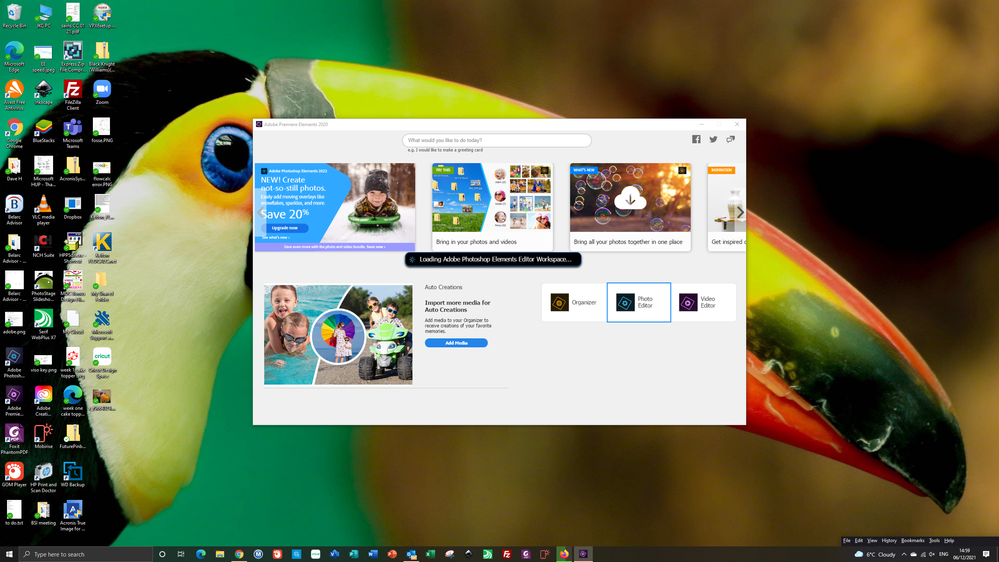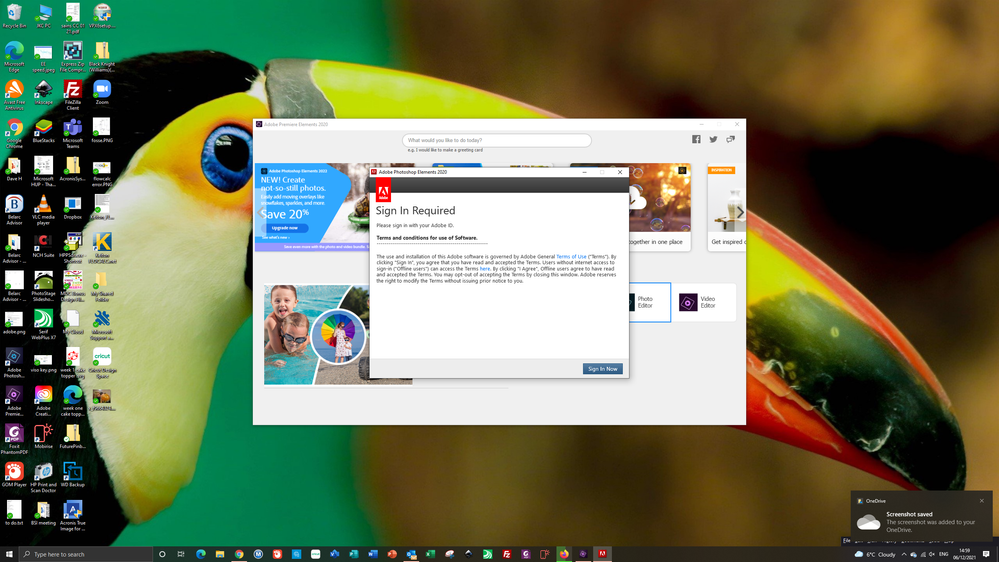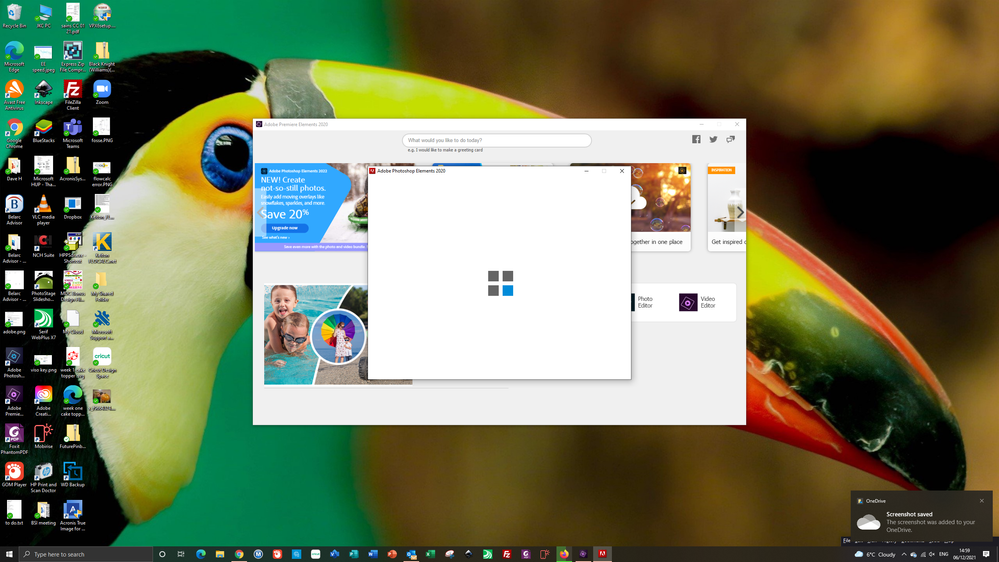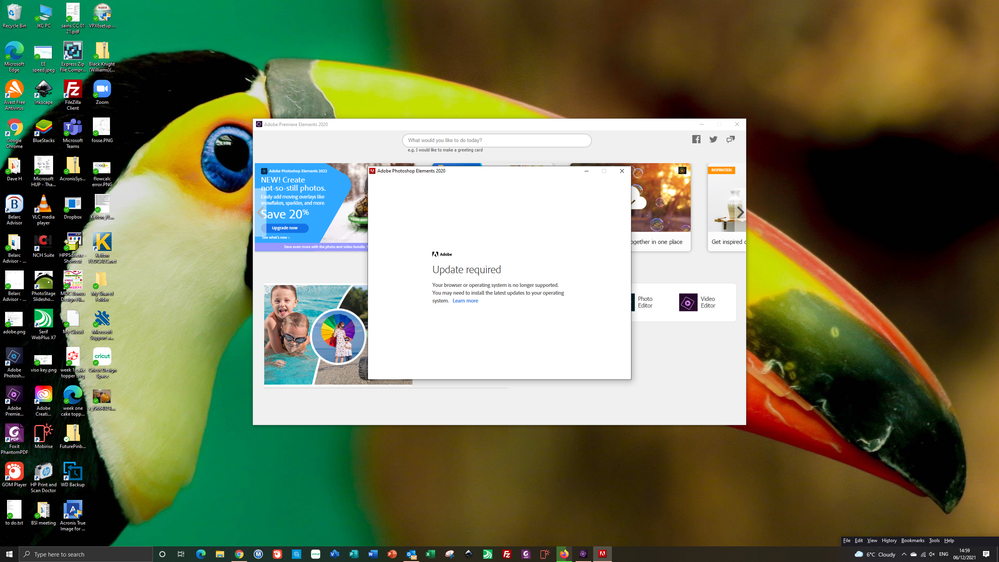Adobe Community
Adobe Community
- Home
- Photoshop Elements
- Discussions
- Re: photoshop elements and premiere elements in a ...
- Re: photoshop elements and premiere elements in a ...
photoshop elements and premiere elements in a loop on start up
Copy link to clipboard
Copied
I paid for the two software packages to be installed on the new PC in 2020and they were registered.
Not used them for a while and recently tried to open photoshop elements.
Now the splash window tells me I need to sign in, I click that "the sign in now" button and it tells me an update is required and goes back to the sign in screen.
When I log into my accouint I am informed that I can continue with these Adobe features for nearly £40 a month.
Looks like my software has been deactivated and it is a rip off.
Prove me wrong - - - can I still use the 2020 elements?
Copy link to clipboard
Copied
some screenshots of all this sure would help....
Copy link to clipboard
Copied
Hi,
There was a change in this, you can still use Adobe Elements 2020, can you please check if any of the solutions mentioned here works for you: https://helpx.adobe.com/photoshop-elements/kb/update-required.html
In case if not, please do share some screenshots and steps, which can help to understand the issue more in detail.
Regards
Vipin
Copy link to clipboard
Copied
below is the sequence when i try to open photo editor, on the last screen which ever option I select the dialog disappears and I am back to the main elements screen.
Copy link to clipboard
Copied
Hi,
Thanks for sharing the screenshots and steps in details, Please follow the below steps:
1. Download the following file: https://prdl-download.adobe.com/Framemaker/428037A8066D4558A7EF7D7D06CB5B72/1600836995996/AASIapp.ex...
2. Copy (and overwrite) the extracted executable to the following location: C:\Program Files (x86)\Common Files\Adobe\OOBE\PDApp\P7
Now try to again launch and see if you still face the same error.
Regards,
Vipin