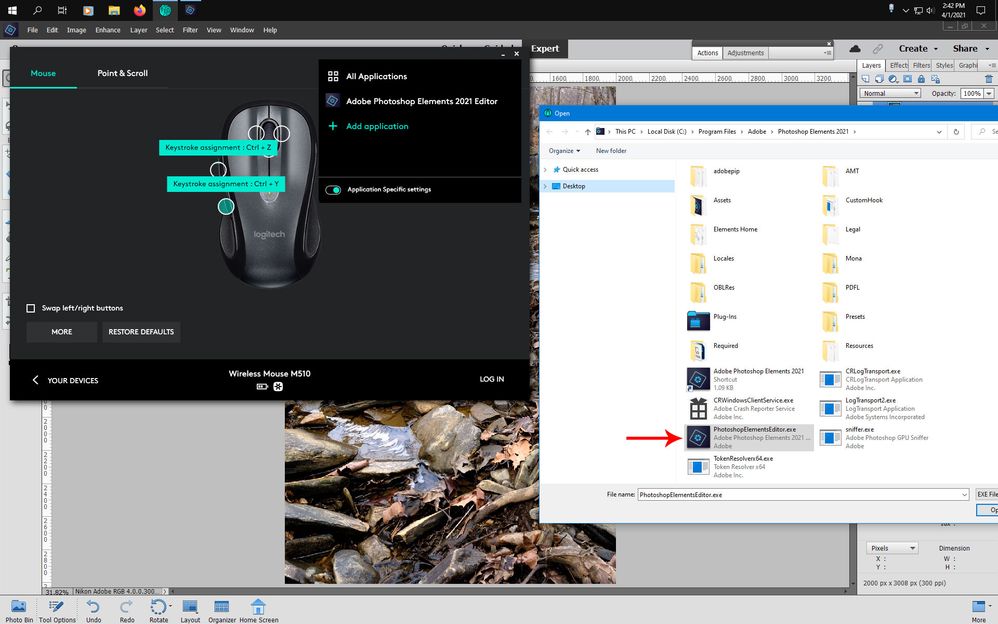Adobe Community
Adobe Community
- Home
- Photoshop Elements
- Discussions
- Re: Photoshop Elements Editeur, Annuler - Rétablir
- Re: Photoshop Elements Editeur, Annuler - Rétablir
Copy link to clipboard
Copied
Je cherche, en vain, à ANNULER (Ctrl + Z) et RÉTABLIR (Ctrl+Y) une fonction avec les boutons latéraux dédiés de la souris.
Cela serait un avantage, un gain de temps, plutôt que d'utiliser les raccourcis clavier (il faut les chercher et les actionner) ou le clic souris sur l’icône appropriée (qu'il faut atteindre en déplaçant la souris), alors que la souris est déjà dans la main et le pouce sur les boutons latéraux.
J'ai essayé plusieurs souris, actuellement MX Master 3 qui est normalement programmable en fonction du logiciel et qui fonctionne avec beaucoup de logiciels, mais pas avec PSE Editeur.
J'ai testé sur plusieurs versions du logiciels, PSE 15 que j'ai acheté, et 2020 - 2021 en version évaluation, sans aucun résultat.
Si quelqu'un avait une solution pour y parvenir, je lui serais bien reconnaissant.
 1 Correct answer
1 Correct answer
When you assigned the shortcuts to the buttons did you use Application Specific settings?
If so, you need to point Logitech to the
PhotoshopElementEditor.exe
in
C:\Program Files\Adobe\Photoshop Elements 2021
Copy link to clipboard
Copied
When you assigned the shortcuts to the buttons did you use Application Specific settings?
If so, you need to point Logitech to the
PhotoshopElementEditor.exe
in
C:\Program Files\Adobe\Photoshop Elements 2021
Copy link to clipboard
Copied
Hello Jeff,
En effet, cela fonctionne parfaitement ! J'avais programmé les boutons sur Photoshop Elements 15, sans préciser Editor.
Un très grand merci à vous pour ce merveilleux renseignement.
Indeed, it works perfectly! I had programmed the buttons on Photoshop Elements 15, without specifying Editor. A very big thank you to you for this wonderful information.
Oserais-je vous demander si vous auriez une solution relative à mon post du 16 mars 2020,
PSE 15 - Organiseur plein écran non fonctionnel, qui n'a pas été résolu ?