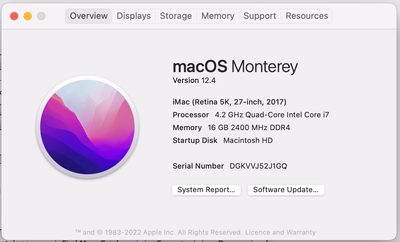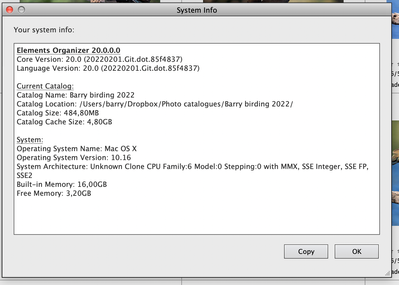Adobe Community
Adobe Community
- Home
- Photoshop Elements
- Discussions
- Re: Photoshop Elements on Mac - repair function mi...
- Re: Photoshop Elements on Mac - repair function mi...
Photoshop Elements on Mac - repair function missing in Manage Catalogs
Copy link to clipboard
Copied
On Mac the repair function has been removed from Manage Catalogs. How does one now repair a corrupted catalog?
{Title edited by Moderator}
Copy link to clipboard
Copied
Hi there,
Thanks for reaching out. We're here to help.
Which version of Photoshop Elements and macOS are you using? Can you share a screenshot of the options in the Manage Catalogs? Since when are you noticing that the feature is not present? Is it after any recent system or application update?
Reinstall Photoshop Elements; check the steps from here: https://helpx.adobe.com/download-install/using/download-install-photoshop-elements.html.
To repair a corrupted catalog in Elements, please have a look at the following articles:
https://helpx.adobe.com/in/photoshop-elements/kb/troubleshoot-catalog-issues-organizer-elements.html
https://helpx.adobe.com/in/elements-organizer/using/troubleshooting-catalog-issues.html
Let us know if this helps.
Thanks.
Ranjisha
Copy link to clipboard
Copied
Hi Ranjisha
Thanks for your response.
The first one is an iMac (see below).
The 2nd Mac is a new Macbook Pro (see below)
I have been trying to fix my catalog problem for around a month now, and have previously been in contact with Vipin Gupta, who has not responded to my last message. Based upon Vipin's advice, I downloaded a specific version of PSE 2022 bases upon his advice (see below)
The editor version of this is:
Adobe Photoshop Elements Version: 20.0 (20220330.Git.dot.4f2a946) x64
Operating System: Mac OS 10.16.0
System architecture: Intel CPU Family:6, Model:0, Stepping:0 with MMX, SSE Integer, SSE FP, SSE2, SSE3, SSE4.1, SSE4.2
Physical processor count: 10
Processor speed: 2400 MHz
Built-in memory: 16384 MB
Free memory: 8718 MB
Memory available to Photoshop Elements: 14404 MB
Memory used by Photoshop Elements: 70 %
ACP.local Status:
- SDK Version: 1.34.1
- Core Sync Status: Unknown
- Core Sync Running: Unavailable
- Min Core Sync Required: 4.3.4.2
ACPL Cache Config: Unavailable
One of the suggestions which Vipin made was that I backup and restore the catalog. This made no difference. I have also reviewed the liks which you sent, I have tried all of this, the major issue which I have is that many versions of PSE in the past the Repair option was removed for Mac. The Optimize function fails on the corrupted catalog.
I have four catalogs which I use, the largest of which is 66,400 files, this is the one which is corrupt.
Please help, as I have been adding photos to this catalog for many years usinf PSE, and I really need this to work for me.
Copy link to clipboard
Copied
The Repair option was intentionally removed by adobe from the mac side starting with the 2018 organiser version:
https://helpx.adobe.com/in/elements-organizer/using/troubleshooting-catalog-issues.html
Copy link to clipboard
Copied
Why was this useful tool removed? I have a catlog of 66,000 photos which needs repairing, and the option presented by one Adobe employee of reloading my photos into a new catalog is not really a viable option.
Copy link to clipboard
Copied
Why was this useful tool removed? I have a catlog of 66,000 photos which needs repairing, and the option presented by one Adobe employee of reloading my photos into a new catalog is not really a viable option.
By @barrys51571289
See my answer in your other post: