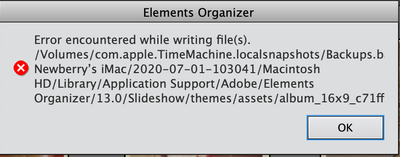Adobe Community
Adobe Community
- Home
- Photoshop Elements
- Discussions
- Re: Photoshop Elements Organiser 13: Can't start s...
- Re: Photoshop Elements Organiser 13: Can't start s...
Photoshop Elements Organiser 13: Can't start slideshow
Copy link to clipboard
Copied
I am operating an iMac which is just over a year old with Mojave OS.
Over the past three or four months I have loaded 1400 photos into Organiser 13 and I have just tried to set up my first slideshow using about a dozen of those photos. I have followed Adobe's instructions (helped by a couple of You Tube videos). At the final stage of preparing the slideshow, after selecting a theme, I click 'done' and a progress bar briefly appears - and then the screen goes black, except for a small bar containing a pause button and buttons for Edit, Save, Export and Exit. Clicking on any of those only returns me to the thumbnails.
How do I avoid the black screen and get the slideshow to run properly?
My thanks for any help you can offer.
Copy link to clipboard
Copied
Further to my original post I have just tried quitting Organiser and backing up the catalogue since my previously reported attempt at creating a slideshow. For the first time ever whilst using Organiser I received an error message. I did not entirely understand its contents but since it includes the word 'slideshow' I though I would attach a screengrab of the message in case it helps explain what has gone wrong since I attempted a slideshow. Thanks.
Copy link to clipboard
Copied
On Mac OS local snapshots are made if the backup drive or temp storage is not available. If you use an external hard drive try mounting it to see if that makes any difference.
This Apple link has more information:
https://support.apple.com/en-gb/HT204015
Copy link to clipboard
Copied
Thank you.
I shall look into that and will let you know how I get on.
Copy link to clipboard
Copied
OK, I ejected the Time Machine drive and then tried again to create a slideshow and it worked!
I gave the slideshow a name and then quit. I've now reopened Slideshow to continue working - but I can't see how to reopen my saved slideshow, even though I've checked the Help pages. So how do I reopen my saved Slidshow? Thanks.
Copy link to clipboard
Copied
A slideshow is normally saved as a PSE project in the Organizer. Check you have them set to display from the menu:
View >> Media Types
You could temporarily uncheck photos, audio and video; so that only projects are displayed.