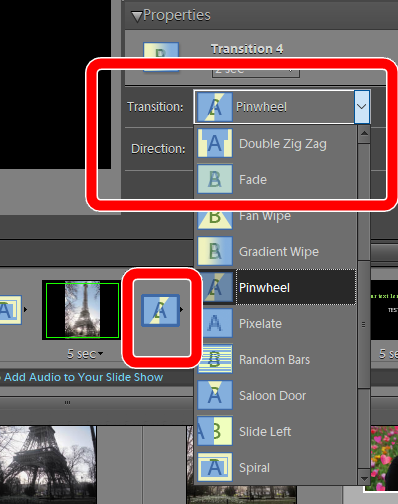photoshop elements ten
Copy link to clipboard
Copied
Hi. I have elements 10. Ran into something I need help with and would be most greatful for any advice.
I have used it a lot in the past, all well. But just recintly went to make a slide show, and I could not click on the transitions between any "new black video" I created to change the type of transition or even put one in there. But the original slide pictures installed when first opened had no issue clicking on them, and they were highlighted in blue of which I could edit the transition.
One other thing is it posable, once a title is chosen from the stock list, to deleat it and insert a new one at the front of your slide show, and if so how.
I did try to uninstall 10 and reinstall with no luck.
Thank you,
Jon
Copy link to clipboard
Copied
@Badcrank7 said:
and I could not click on the transitions between any "new black video" I created to change the type of transition or even put one in there.
I'm not exactly sure what problem you are having. If you have a transition in between two slides, you should be able to select it with a single click. The transition will then be outlined in blue. You should then be able to click on the transitions dropdown and choose a different one (or none).
@Badcrank7 said:
is it posable, once a title is chosen from the stock list, to deleat it and insert a new one at the front of your slide show, and if so how.
Right-click on the slide and you will have the option to delete it from the context menu. You can then add a blank slide and then add text to it.
Copy link to clipboard
Copied
Hi Greg,
Thank you for the responce. The trouble I am having is when I click on the squares between the slides, after inserting a "blank" black slide from "new item" they will not highlight in "blue" so one can change the transition style.
I did find on the movie title, when I deleated the one I no longer wanted, and made a new one, it would not show up in the first tile before the first slide, but when I burned the DVD it was there, so that is fine.
Jon M.