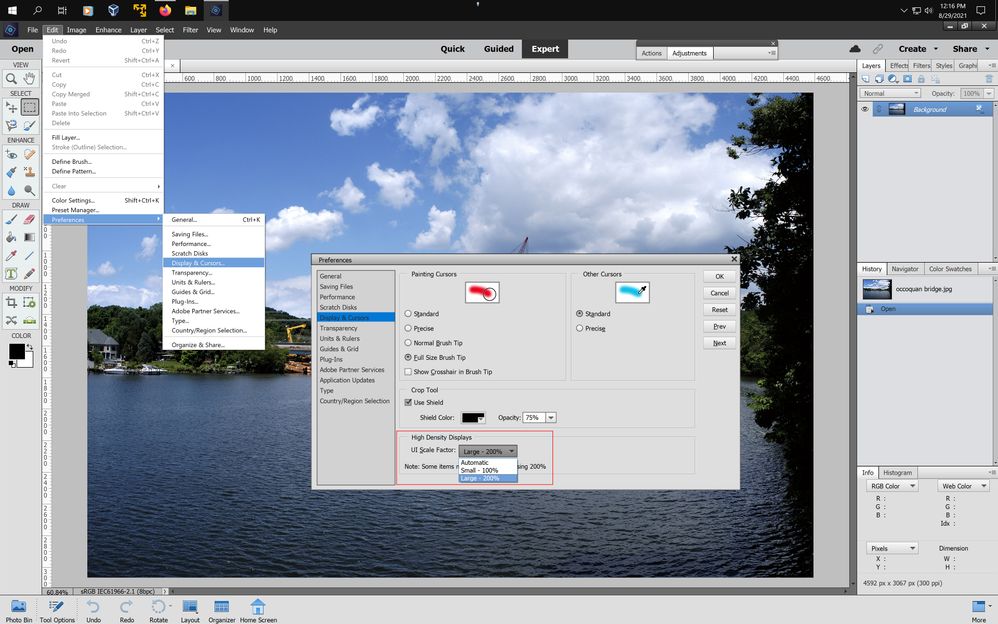Adobe Community
Adobe Community
Turn on suggestions
Auto-suggest helps you quickly narrow down your search results by suggesting possible matches as you type.
Exit
- Home
- Photoshop Elements
- Discussions
- Photoshop Elements UI Font is too small - software...
- Photoshop Elements UI Font is too small - software...
0
Photoshop Elements UI Font is too small - software is completely unusable
New Here
,
/t5/photoshop-elements-discussions/photoshop-elements-ui-font-is-too-small-software-is-completely-unusable/td-p/12348893
Aug 28, 2021
Aug 28, 2021
Copy link to clipboard
Copied
I have just installed a trial of Photoshop Elements. The UI font is very, very small, making the software unusable. I have searched online for a solution and found none. I have had this computer for over 2 years and never had this problem with any other software. I tried to contact Adobe for support, but they don't even want to allow me to ask a question until I've spent $$ purchasing software.
TOPICS
Windows
Community guidelines
Be kind and respectful, give credit to the original source of content, and search for duplicates before posting.
Learn more
Community Expert
,
LATEST
/t5/photoshop-elements-discussions/photoshop-elements-ui-font-is-too-small-software-is-completely-unusable/m-p/12349861#M72776
Aug 29, 2021
Aug 29, 2021
Copy link to clipboard
Copied
Go to Edit>Preferences>Display & Cursors and set the UI Scale Factor to Large - 200% and then restart the pse 2021 editor.
Community guidelines
Be kind and respectful, give credit to the original source of content, and search for duplicates before posting.
Learn more
Resources
Get Started
Troubleshooting
New features & Updates
Copyright © 2024 Adobe. All rights reserved.