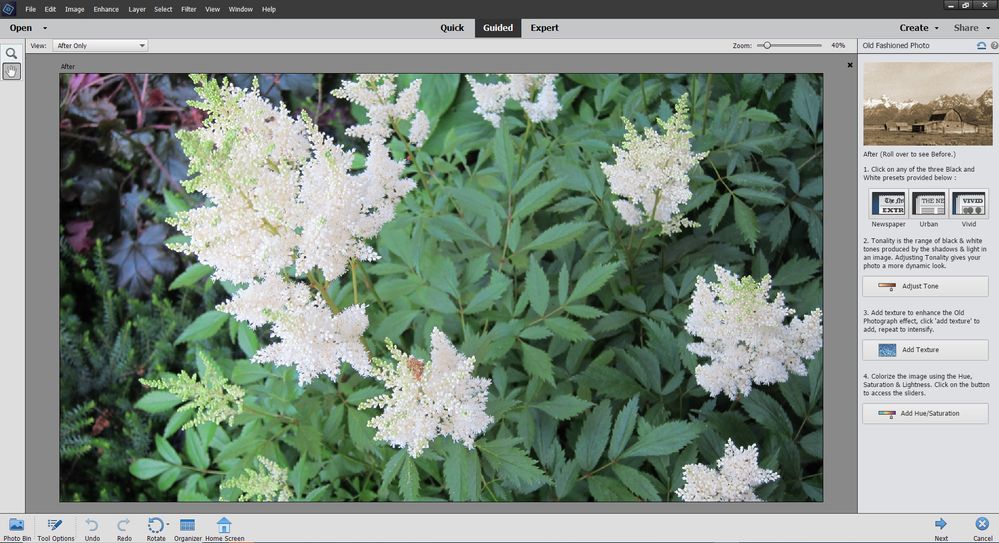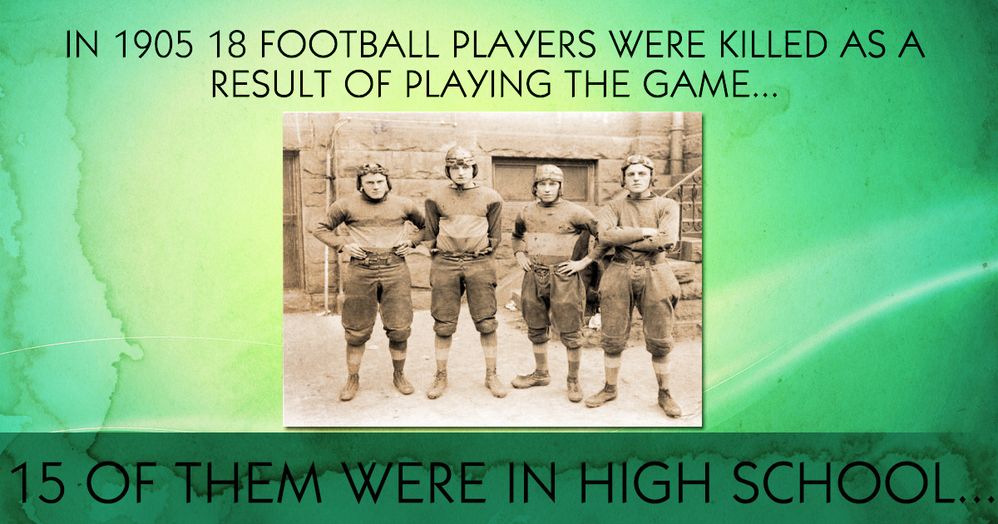Adobe Community
Adobe Community
- Home
- Photoshop Elements
- Discussions
- Re: Photoshop Elements Vintage Illustration Engra...
- Re: Photoshop Elements Vintage Illustration Engra...
Photoshop Elements Vintage Illustration Engraving Filter
Copy link to clipboard
Copied
Last week I found a series of "engraving" or "etching" filters/effects on myPhotoshop Elements 14.1. One of the filters/effects was (as I recall) "Vintage newspaper illustration engraving (or etching)". It was really neat. However, I'd be damned if I could find these filters/effects again and spend the entire weekend with no luck. I see that there are some "add-ons" that you can download from the internet, but I am certain these engraving/etching filters/effects were built in, but not readily visible. It seems I must have stumbled upon this list. Does anyone know where these etching/engraving filters/effects can be found? There should be a list of different kinds (including one for "vintage newspaper illustration"). Thanks!
Copy link to clipboard
Copied
First, please verify if you're talking about Premiere Elements or Photoshop Elements. Are you looking for filter to create a photo or a video effect. That alone makes a huge difference.
I do not know that Premiere Elements ever included a filter for creating an engraved look on a video.
Copy link to clipboard
Copied
Dear Steve - thanks for your reply! I'm sorry and excuse me, after I sent my post, I could see the error - it should have read "Adobe Photoshop Elements 14" (it is bundled with the Adobe Premiere Elements), but I could not edit my post. Yes, I am having difficulty relocating a series of filters/effects that I came across by chance last week - all had to do with engraving/etching, one of which was "Vintage newspaper illustration engraving/etching" which was very interesting and surprising. However, after 2-1/2 days of solid searching everywhere (including internet), could not find any reference (except some add-on actions). Also searched my Photoshop CS5 and could not find. Any guidance would be appreciated. Thank you, Gerry
Copy link to clipboard
Copied
I've edited your original post and moved this thread to the Photoshop Elements forum.
Copy link to clipboard
Copied
Thanks a lot Bob and sorry to trouble you! Best Regards, Gerry
Copy link to clipboard
Copied
It's part of the "old fashioned photo guided edit."
These screenshots are from pse 2021.
Copy link to clipboard
Copied
Dear Glenn -
Thank you so much for your quick response and effort! I have checked and while it is not exactly from the list of presets I had previously seen (and I'm still looking for!) it is close and may even be good enough for my purposes. You are definitely in the right ballpark and we are on the right track. It also eases my suspicions that I may have been hallucinating or "seeing things"! The original list I saw was also a series of presets, but had the words "vintage newspaper illustration" and "engraving/etching" (as I recall). I now kick myself for not taking a screenshot at the time (if I do come across that list by chance, I'll post it!). I'm a little bit frustrated and surprised to discover that Photoshop Elements has quite a few nifty presets/effects but they are spread out and imbedded throughout the program and cannot be found in one place. But the preset you've found is also great and I'll try to work with it. Thanks again! Gerry
Copy link to clipboard
Copied
I find it easier to make my own "oldie style" graphics using variosu textures I've downloaded.
textures are nothing more than picutres of things- a board, a stained peice of paper- even a picture of a sidewalk up close-- add it, change the layer style to overlay, and done.
Copy link to clipboard
Copied
Dear Glenn -
The idea of using various surfaces and textures as overlays is a great idea - I will try these out! Thanks for all your help and these additional tips, very much appreciated! Best Regards - Gerry