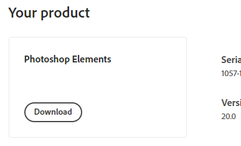Adobe Community
Adobe Community
- Home
- Photoshop Elements
- Discussions
- Re: Photoshop will not activate after upgrading fr...
- Re: Photoshop will not activate after upgrading fr...
Copy link to clipboard
Copied
Photoshops elements ran fine in Windows 10. I upgraded to Windows 11 and now it reports this:
When I log into my acount, the application shows under Register products with the correct serial number, yet activated devices shows this:
Redownloading my register product using the link on that page did not resolve the issue. Any suggestions would be appreciated.
Thank you,
~ Varan
 1 Correct answer
1 Correct answer
What version of Elements are you using?
Try contacting Elements support. You can start a chat session by clicking on the blue Contact Us button under the Help and Support menu at Adobe.com. Or you can contact Support by telephone using the numbers listed here: https://helpx.adobe.com/contact/phone.html.
All you need do is to tell them to deactivate your version of Elements, even if it is an older version. Be persistent. They are required to perform the deactivation.
I have not yet upgra
...Copy link to clipboard
Copied
Is this a subscription or old stand alone PS?
Copy link to clipboard
Copied
This is an older version of Photoshop Elements distributed on CD.
Copy link to clipboard
Copied
Did you register your copy at Adobe.com? Bring up Adobe.com, sign in, manage your account, look at your products, if registered then it might show up,in activations, deactivate the older one.
Copy link to clipboard
Copied
What version of Elements are you using?
Try contacting Elements support. You can start a chat session by clicking on the blue Contact Us button under the Help and Support menu at Adobe.com. Or you can contact Support by telephone using the numbers listed here: https://helpx.adobe.com/contact/phone.html.
All you need do is to tell them to deactivate your version of Elements, even if it is an older version. Be persistent. They are required to perform the deactivation.
I have not yet upgraded to Win 11 so can't tell you whether there may be other problems with an older version of Elements.
Copy link to clipboard
Copied
Thank you Greg. A one minute chat is all it took to resolve the issue. I provided the serial number to my product, they deactivated it and when I started Elements, it reactivated and appears to run just fine in Windows 11.
Thanks again,
~ Varan
Copy link to clipboard
Copied
I'm also having issues since upgrading to Windows 11 last night. My PSE 22 is suddenly unbearably slow and spins with each click. This is the message I'm seeing in my account: I don't know what it looked like before. Do I need to click on "Download"? Do I also need to go through the deactivation process with support? Does reactivation take long time and have to relocate files again? I'm not sure what to do or why it's just spinning.
Copy link to clipboard
Copied
It is nice to read positive responses - my PSE 2021 was fine in Windows 10 but now crashes with windows 11 ... I was happy to work with an kind Adobe Tech for hours and we seemed to have the issue resolved - the only downfall was he had removed alot of what my updated pc works on and he reverted it back years things I found are needed to work on my computer as normal. I am grateful I was able to revert my computer somewhat back and usable for thing I do, except PSE ... sadly again the PSE 2021 and 2022 trial are both crashing in Windows 11 ... What should I do?
Copy link to clipboard
Copied
I have downloaded it several times and PC says to update browser and os . I WILL WAIT UNTIL IT IS FIXED before retrying I have 2019 and will not go to 2021. I do not use enough to go monthly
Copy link to clipboard
Copied
I had problems with PS2020 and changing from win 10 to 11. I eventually resorted to using a Microft free app to work on the pics which oddly
automatically translated to the Adobe PS 2020 I use.