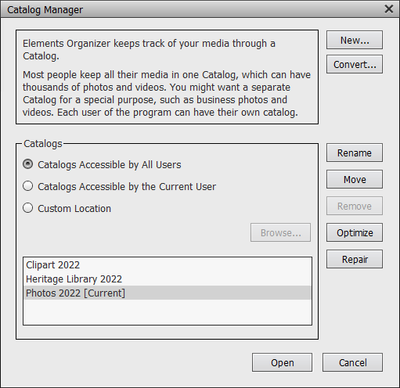Adobe Community
Adobe Community
Copy link to clipboard
Copied
Using elements 2021 on windows 10. there was a power failure at my home. Organizer will not open. I researched on what to do and I do not get the options to troubleshoot. I do not get Catalog, Optimize or Repair. I get nothing. Should I uninstal photoshop elements and download again??? What will happen to my files???
 1 Correct answer
1 Correct answer
Try pressing and holding a Shift key as you launch the Organizer. This will open the Catalog Manager and then you can attempt a Repair.
Copy link to clipboard
Copied
Try pressing and holding a Shift key as you launch the Organizer. This will open the Catalog Manager and then you can attempt a Repair.
Walter in Davie, FL
Copy link to clipboard
Copied
thank you, but that did not work---nothing happened.
Copy link to clipboard
Copied
I turned my computer off. when I turned it back on again I tried the shift key as I tried to launch the organizer. This time it opened the organizer but did not give me an option to repair anything. But, I'm fine, at least I have the organizer again. Thanks for the help.
Copy link to clipboard
Copied
Try pressing and holding a Shift key BEFORE you launch the Organizer, and hold it while it launches. It will pop up the Catalog Manager. At least it does on my PSE 2020 & 2022.
Walter in Davie, FL
Copy link to clipboard
Copied
Copy link to clipboard
Copied
Sorry, I should have said it would take a few seconds for the pop-up to appear.
You must first select a catalog before you can do anything to it. After you select it, the other buttons become live.
Walter in Davie, FL
Copy link to clipboard
Copied