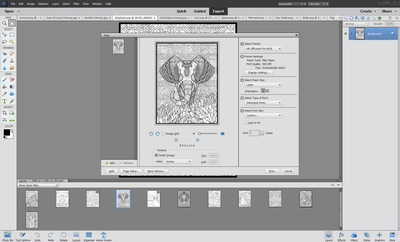Adobe Community
Adobe Community
- Home
- Photoshop Elements
- Discussions
- Print just one open tab without clicking remove on...
- Print just one open tab without clicking remove on...
Copy link to clipboard
Copied
Hello! If I have multiple file tabs open in Elements can I print just one of the files without having to click "remove" on all the other files in the print dialogue box? Thank you for your help!
 1 Correct answer
1 Correct answer
@Sam21836517vap6, Have you selected the file you want to print in the Photo Bin? I am using PSE 2020 in Windows 10 and don't have your problem. What version of PSE and OS are you using. In the attached screenshot, I have 11 photos open. I select one of them to print and do a CTRL-P on the keyboard and that's the only photo that shows in my Print dialog.
Copy link to clipboard
Copied
Thanks for reaching out to us.
Yes this is doable. Please refer to this Print feature help for more details.
https://helpx.adobe.com/in/photoshop-elements/using/printing-photos.html#print_dialog_box_options
"Remove" will not close your current open tabs, but will just remove that file from the print dialog.
Thanks.
Copy link to clipboard
Copied
This does not answer the question..
If I have 10 image tabs open and only want to print one, I have to 'remove' all the other from the print dialog.
Is there a shortcut to open the print dialog with only 1 image?
Copy link to clipboard
Copied
@Sam21836517vap6, Have you selected the file you want to print in the Photo Bin? I am using PSE 2020 in Windows 10 and don't have your problem. What version of PSE and OS are you using. In the attached screenshot, I have 11 photos open. I select one of them to print and do a CTRL-P on the keyboard and that's the only photo that shows in my Print dialog.
Walter in Davie, FL
Copy link to clipboard
Copied
Thanks Walter,
That's exactly the extra info I needed.
I wasn't selecting the image in the Photo Bin... never realised I had to.
Working perfectly now 🙂