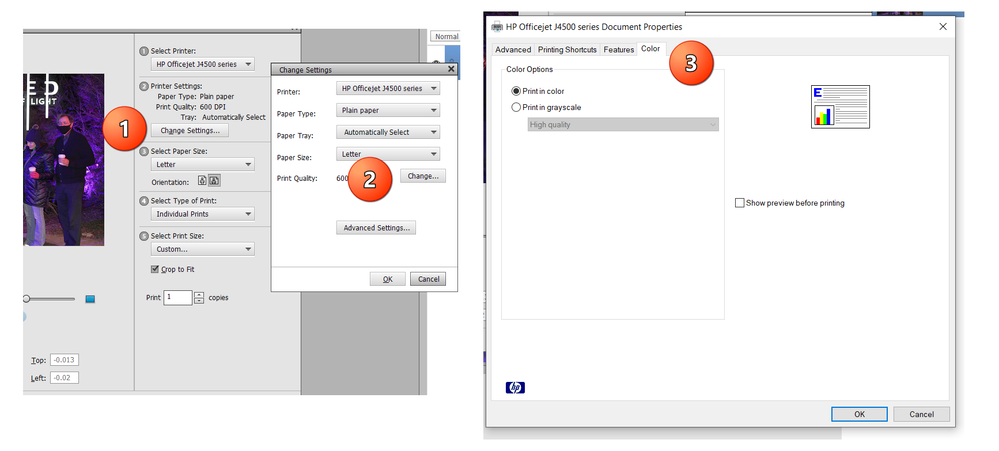Printing only in blue
Copy link to clipboard
Copied
I downloaded a PDF to Photoshop to print it asked me for gray scale or color options I can't remember what I chose but everything is printing in blue including non PDF color files. How do I get setting back to normal to print all colors????
Copy link to clipboard
Copied
I suspect that you chose greyscale for printing. Depending on your printer and the amount of ink in your cartridges, this could definitely lead to the documents printing in blue.
Whether your printer prints in color or greyscale depends on your printer driver software. You can access those settings in various ways. But I'm first going to suggest that you try resetting the preferences file. Go to Edit>Preferences>General tab and click the Reset Preferences on next launch button. Close and re-open the program and then try to print again.
If that doesn't work, do the following in the Print dialog:
- Click the Change Settings button
- Click the Print Quality: Change button
- The Printer Driver for your printer should open, and you should have a setting to manage color with an option to print in greyscale or color. See the following screenshot for my HP printer. Your printer driver may look somewhat different.
Find more inspiration, events, and resources on the new Adobe Community
Explore Now