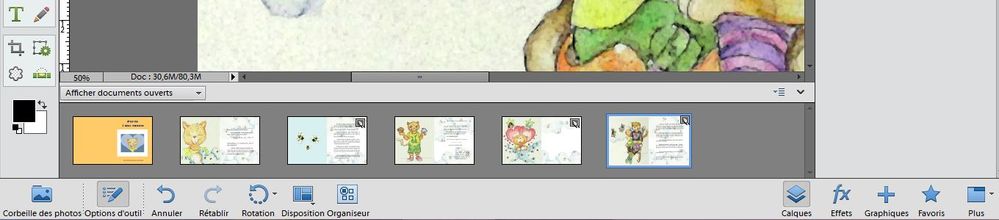Adobe Community
Adobe Community
Copy link to clipboard
Copied
Mon fils a dessiné avec le logiciel et depuis, je n'arrive plus à ajuster le format des outils de crayons, pinceaux, efface. C'est ce qui est dans l'image ci-dessous qui apparaît quand je double clic sur l'outil.
Que dois-je faire pour retrouver l'ancien affichage. Merci.
 1 Correct answer
1 Correct answer
You could try resetting your Photoshop Elements Editor Preferences:
1. Edit > Preferences > General
2. Click the "Reset Preferences on next launch"
3. Click OK
4. File > Exit
5. Start the Photoshop Elements Editor again
Copy link to clipboard
Copied
You could try resetting your Photoshop Elements Editor Preferences:
1. Edit > Preferences > General
2. Click the "Reset Preferences on next launch"
3. Click OK
4. File > Exit
5. Start the Photoshop Elements Editor again
Copy link to clipboard
Copied
It works!!! THANK YOU so much! hahaha! 🙂
Have a nice day!