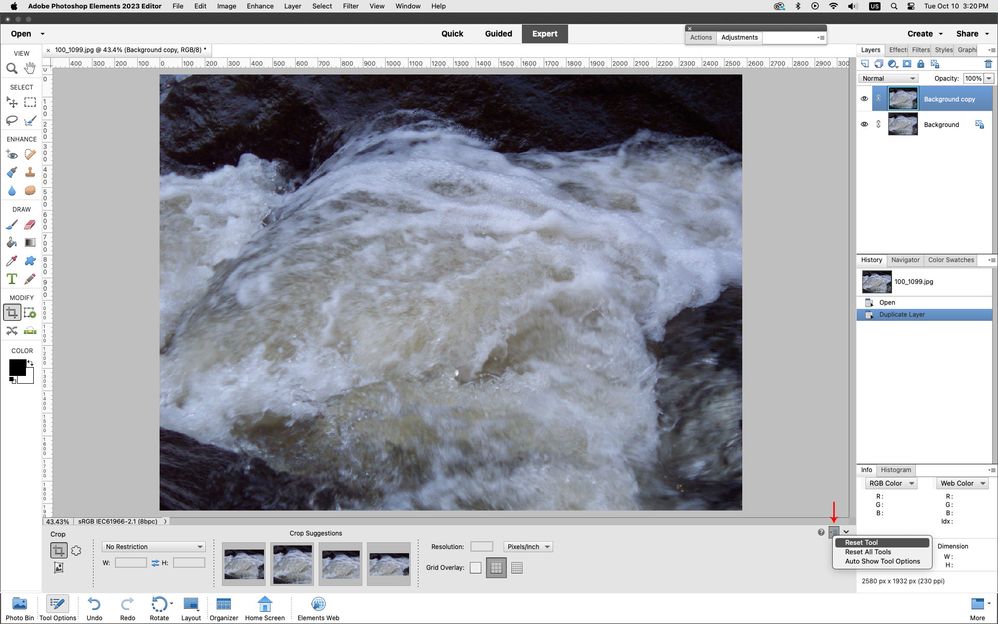- Home
- Photoshop Elements
- Discussions
- Re: Problem of tiny files after moderate crop and ...
- Re: Problem of tiny files after moderate crop and ...
Copy link to clipboard
Copied
Elements 2021 on Mac has been doing this (but not my copy on Windows): If I crop a moderate amount and resize to about 1100 pixels on the longer side, Elements produces a file that is slighly over 100 pixels on the longer side. I tried un-installing the app, and reinstalling, but the problem persists. Suggestions?
 1 Correct answer
1 Correct answer
I would reset the Crop Tool if none of the above works.
Click on the four lines with down arrow as shown below and click Reset Tool
Copy link to clipboard
Copied
Two things to look at:
1. Have a look at the crop tool on your Windows machine. Is there a value entered for resolution (px/in)? If so, what happens when you enter the same resolution value on your Mac?
2.An alternate way to crop is to drag out the Rectangular Marquee tool to embrace what you wish to retain, then go to Image menu>Crop.
Copy link to clipboard
Copied
Thank you Hatstead for your rapid responce. However, I opened the email about Jeff Arola's suggestion before openiong your, and his suggestion worked.
Copy link to clipboard
Copied
I would reset the Crop Tool if none of the above works.
Click on the four lines with down arrow as shown below and click Reset Tool
Copy link to clipboard
Copied
Agree.
Copy link to clipboard
Copied
Jeff -
Thank you, too, for your rapid response. I tried it and it worked.