 Adobe Community
Adobe Community
Problem opening PDF
Copy link to clipboard
Copied
I created a PDF file from MS Word, and tried to open it in Adobe Photoshop. I selected both pages, but when Adobe opened the file, it was a blank file without any of the original PDF. Suggestions?
Copy link to clipboard
Copied
Hi Suzanne, you're posting in the Photoshop Elements forum. The Ps forum is over here but your question seems germane to both so this PSE kb may help. Does your multipage PDF contain both text and images? It probably doesn't matter but I'm curious, when saving did you use the standard "Save" dialog, "Save As...", "Export to PDF", or "Print to PDF", and did you see any options to choose different levels of compatibility? My gut tells me something's amiss with your file but I'm guessing, and it wouldn't be the first time (or last) I barked up the wrong tree. Since I don't know for sure, I'd experiment saving your PDF out in Word by a couple different methods and see if that helped.
Copy link to clipboard
Copied
test
Copy link to clipboard
Copied
I'm having a similar problem with Elements 2019. I open a PDF to select one page of a multi-page document to turn into an image/photo, (which I've done a zillion times), and now it opens to a blank page. 
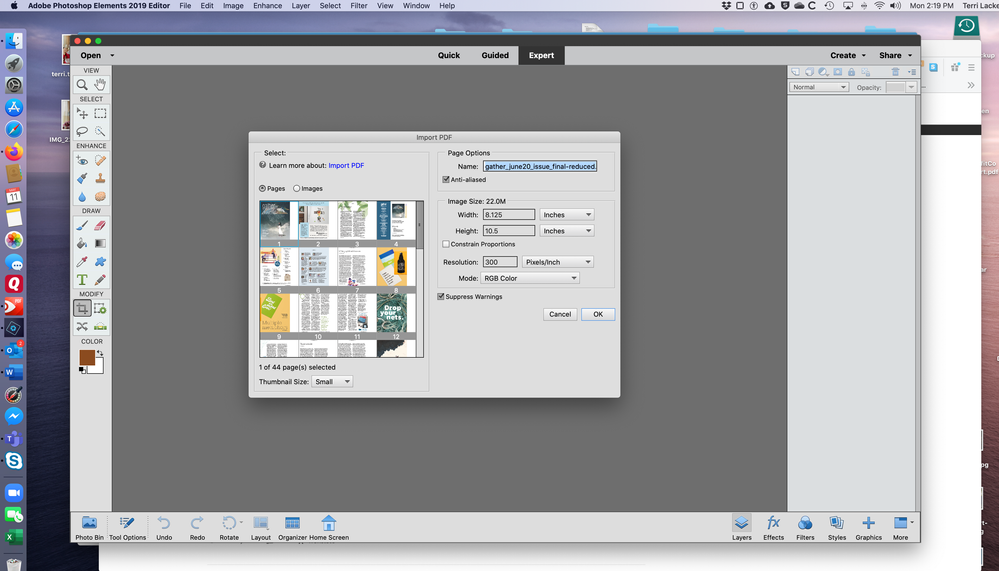
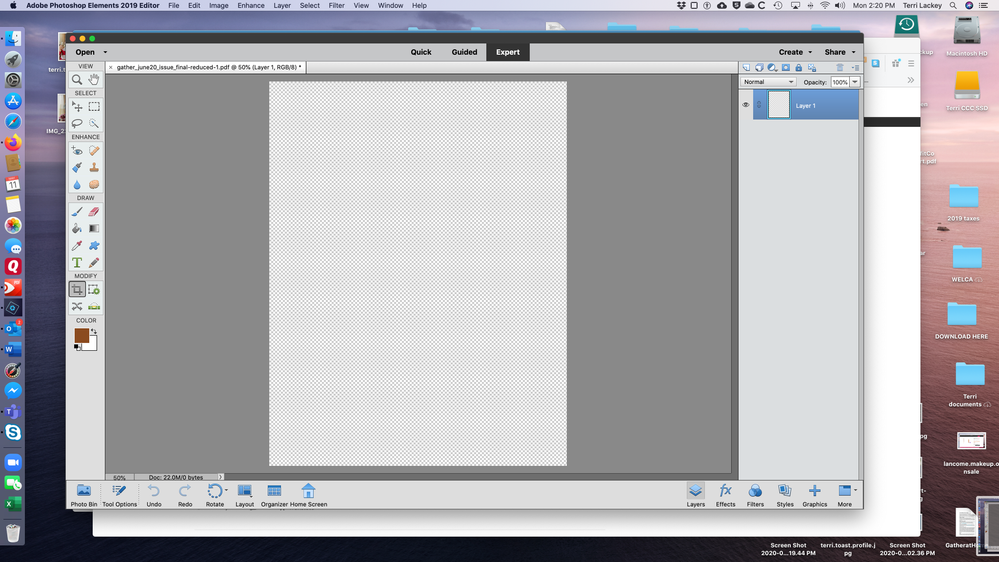
Copy link to clipboard
Copied
Guess what? I reinstalled Photoshop and it works. I'd suggest that for all weird problems that pop up with no reason.
Copy link to clipboard
Copied
I was encountering this same issue, and frankly to be quite honest, this latest iteration of Photoshop Elements for the mac (Photoshop Elements 2021) is so buggy I would be reinstalling it each time I need to use it.
