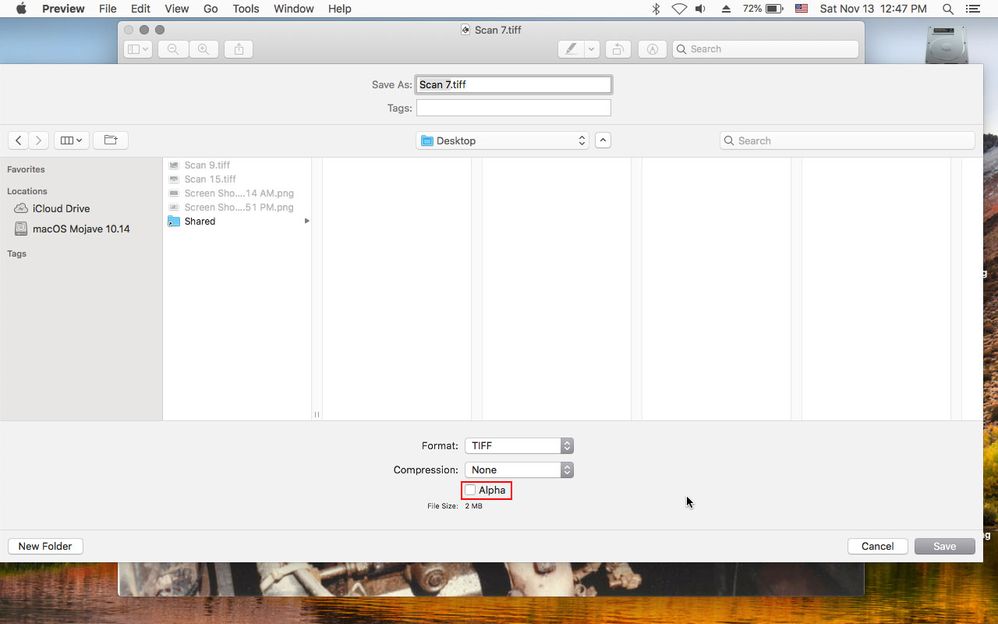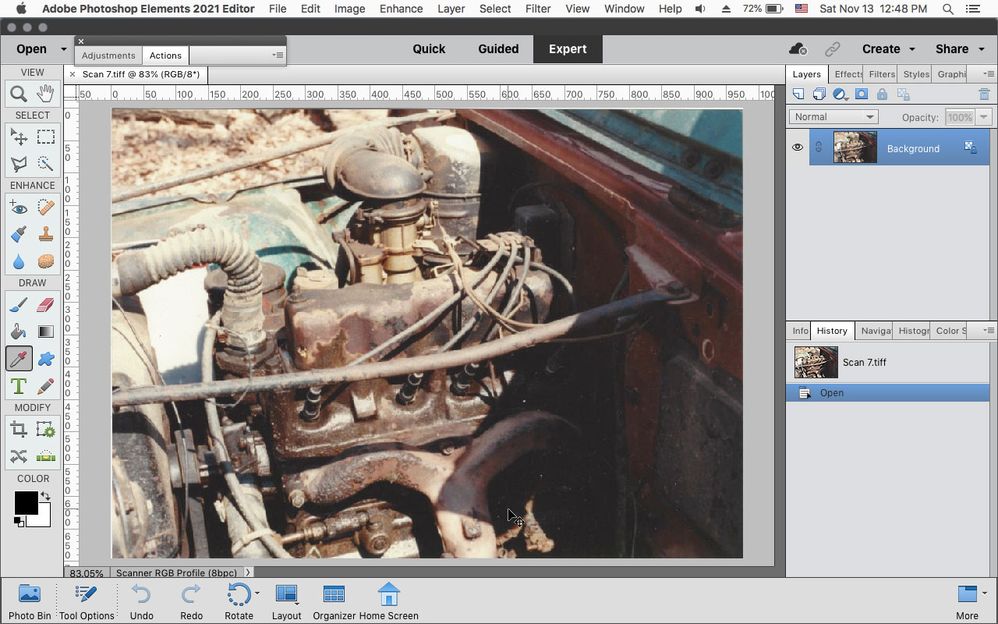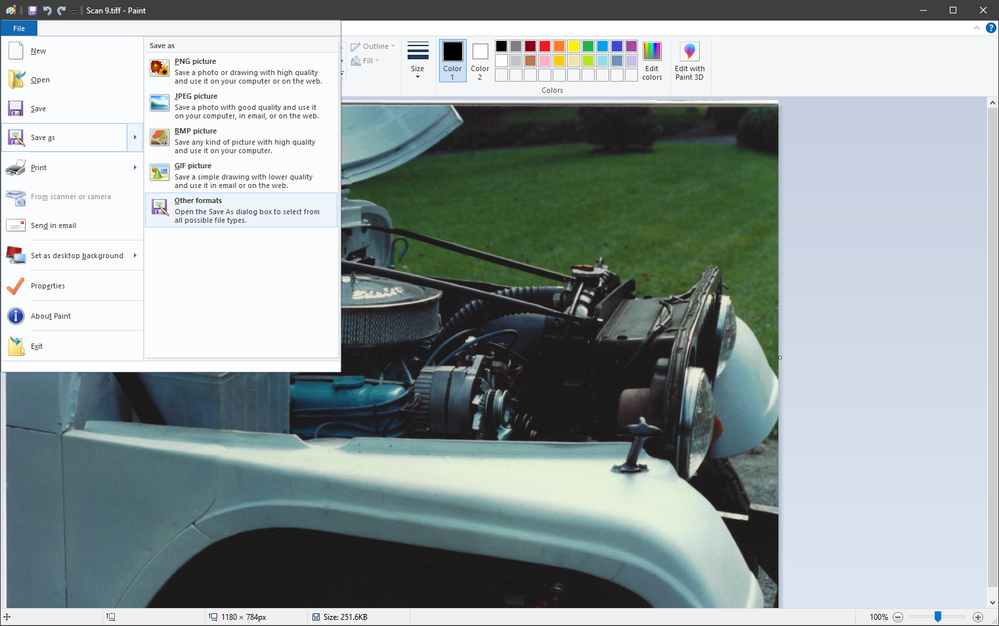Adobe Community
Adobe Community
- Home
- Photoshop Elements
- Discussions
- Re: problem opening TIFF file with photoshop eleme...
- Re: problem opening TIFF file with photoshop eleme...
problem opening TIFF file with photoshop elements 19.0
Copy link to clipboard
Copied
Hello
When I open a TIFF image I am loosing the right part of the image.
How can I solve that?
Thank-your for your help
Miquel
Copy link to clipboard
Copied
Are you on a mac using Image Capture?
If so, it's a bug in Image Capture.
You can open the TIFF files into Preview, uncheck Alpha, hold down Option while going to File to get Save As, save them as TIFFs that should open normally in photoshop elements.
Copy link to clipboard
Copied
I am working with Windows 10
Copy link to clipboard
Copied
Try updatating your graphics drivers from the card mfg's website.
Alt-Web Design & Publishing ~ Web : Print : Graphics : Media
Copy link to clipboard
Copied
Right click on one of the TIFF files, go to Open With and click Paint.
(that's Microsoft Paint)
Then in Paint, File>Save As>Other Formats and select TIFF.
Hopefully then your TIFF file(s) will open normally in photoshop elements.