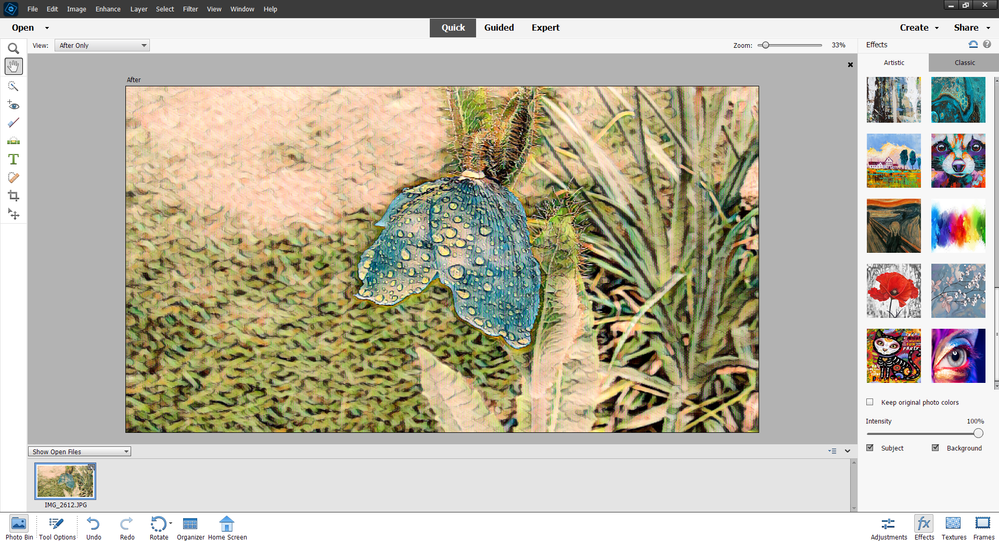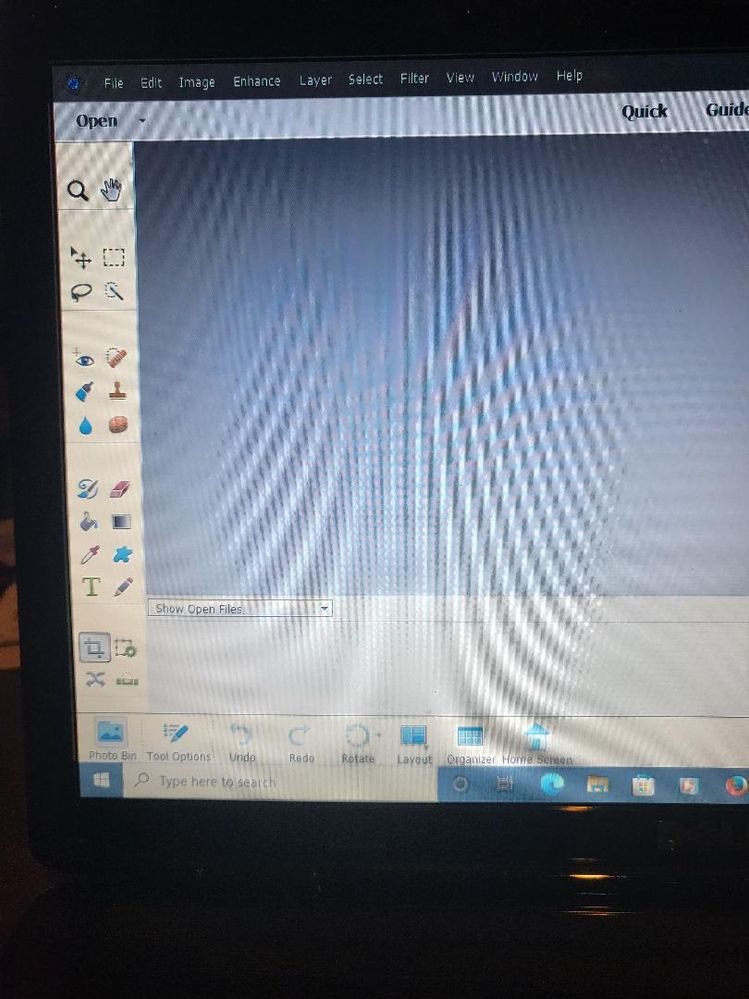Adobe Community
Adobe Community
problem with elements 2022
Copy link to clipboard
Copied
downloaded ps elements 2022 and there is no color select tool in tool bar. had chat with several adobe employee and they sent me hear . No one knew how to HELP
Copy link to clipboard
Copied
I'm guessing you have a laptop with a small screen? Or is it because you are in "Quick mode"? It always helps to attach actual screenshots- not photos taken with your phone. Please: no photos taken with your phone, ever. They are always blurry and never show what we need to see to help you.
Copy link to clipboard
Copied
Copy link to clipboard
Copied
Hello,
Can you please let us know your operating system details and display resolution?
Please check if your system meets the minimum system requirements as mentioned here - https://helpx.adobe.com/photoshop-elements/system-requirements.html
Thanks,
Priyanshi
Copy link to clipboard
Copied
pentium (R) dual-core cpu t4300 @ 2.10 ghz, 2 core (S) processor
Copy link to clipboard
Copied
don't know how to find display resolution
Copy link to clipboard
Copied
Copy link to clipboard
Copied
1366 x 768 screen resolution
Copy link to clipboard
Copied
Pentium (R) dual-core cpu t4300 @ 2.10 ghz, 2 core (S) processor
1366 x 768 screen resolution
Copy link to clipboard
Copied
That's a pretty small screen, and that's probably your problem. can you increase your screen resolution a bit?
This may help:
https://www.laptopmag.com/articles/change-screen-resolution-in-windows-10