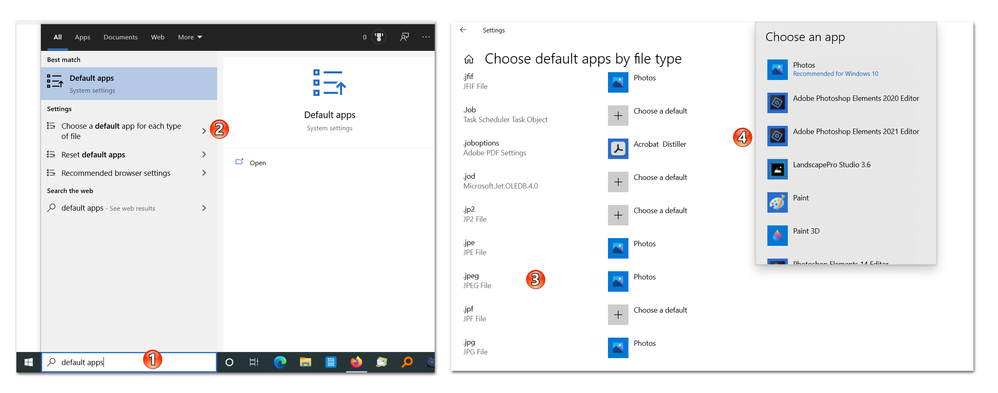Adobe Community
Adobe Community
- Home
- Photoshop Elements
- Discussions
- Re: PS Elements 21 cannot click open files ..they...
- Re: PS Elements 21 cannot click open files ..they...
PS Elements 21 cannot click open files ..they can only be opened by opening the PS elements first
Copy link to clipboard
Copied
I am using PS elements 21 and up until a month ago was able to click on any photo file to open it in the PS workspace and start editing it.
At the same time this problem started, I noticed I was no longer able to R click on photo files to open the options sub menu (open with, share, send to, delete etc etc etc options)
My Premel 21 works fine and clicking any video file opens the software immediately so pp work can start
The only way I now can open a photo file is to open the PS program first .
Now clicking on any photo file icon does not open the PS software, but instead returns me to my PCs desktop!
Photoshop is my PCs default program to open all photo files and Premel 21 is working fine
Any suggestion as to how to fix these frustratin problems>
Copy link to clipboard
Copied
When you right click on a photofile, does Photoshop Elements v.21 show up in the context menu?
If not, you can add it as described here:
How to add any program to right click context menu (thegeekpage.com)
Copy link to clipboard
Copied
Thanks for your reply
The problem is that the context menu does not open when I right click on a photo file
Copy link to clipboard
Copied
A quick google search results in many hits for this problem Most of the posts deal with right clicking on the start menu. You may wish to investigate your issue via google. One post that I found deals with the mouse driver. Apparently WIN10 has a generic mouse driver, and the recommendation is to download an updated driver from the manufacturer of the mouse.
Copy link to clipboard
Copied
. . . You might also check to see what your default app for your photo files is, and if necessary change it.
- Type default apps in the Task Bar search box
- Select Choose a default app for each type of file
- In the list of file types, look for jpeg and jpg or whatever raw files you are using and see what the default app is. If it is not Elements, then click on the icon and a new dialog will open.
- Choose the Elements Editor from the list.
Changing the default app may toggle the registry to show a context menu.
Copy link to clipboard
Copied
If the above suggestions do not pan out, here is another resource: