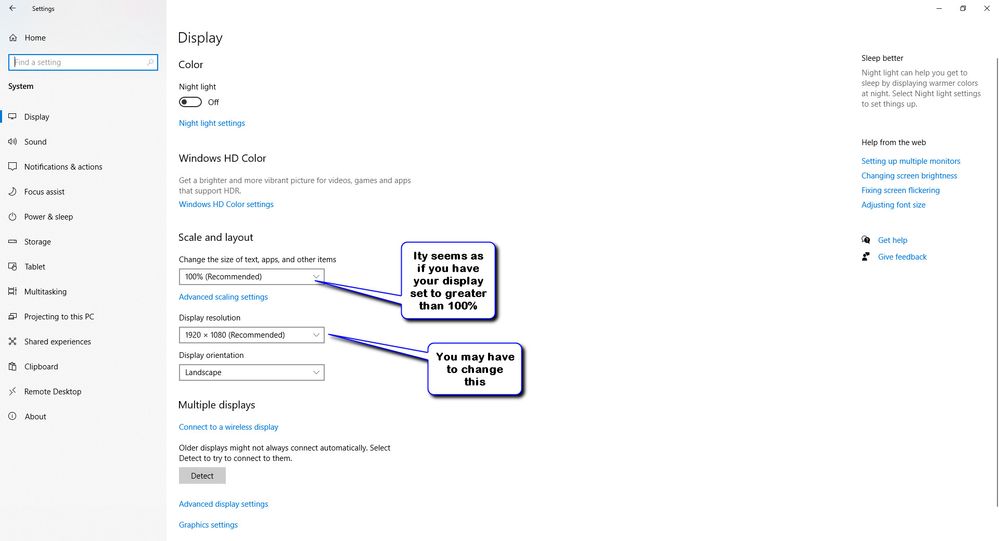Adobe Community
Adobe Community
- Home
- Photoshop Elements
- Discussions
- PS Elements install window too small to allow to b...
- PS Elements install window too small to allow to b...
PS Elements install window too small to allow to be filled
Copy link to clipboard
Copied
Trying to install Element 2021 from CD. The "Intalltion Options" window is very small and the maximize button is not active. Therefore, I can not fill in the Installation Options and move to the next screen to install in the product. Tried changing screen resolution -- didn't work. Tried changing Windows Display Scale -- didn't work.
How can I get this to work?
Copy link to clipboard
Copied
Try using the Tab key to change where the focus lies in the form. You can see the current focus in a user interface by a faint dotted line around an element. You will probably need to press the Tab key three times (as there are three elements in the window) to change the focus to the Continue button. Then press the Return key which acts as an alternative way of clicking the button. Hit the Tab key too many times and it'll just loop round to the first element again, so just be patient and try again 🙂
Here's what the window should look like to help you:
If you still can't get it to work, you can always download Photoshop Elements 2021 direct from the Adobe website and install it that way:
Download Adobe Photoshop Elements
Hope that helps 🙂
Copy link to clipboard
Copied
You may need to cahnge a couple of this in your windows settings: