- Home
- Photoshop Elements
- Discussions
- Re: PS Elements on Win10 RAM issues [Branched from...
- Re: PS Elements on Win10 RAM issues [Branched from...
PS Elements on Win10 RAM issues [Branched from Photoshop 2018 Memory Issue]
Copy link to clipboard
Copied
I also have this problem with PS Elements 2018 with WIN 10 creators update and I can't save any file, because of there "not enough RAM". I tried new installation, but it doesn't work.
Does anyone know, where Adobe saves the performance preferences?
I am going to call Adobe, but I have little hope in that Company ...
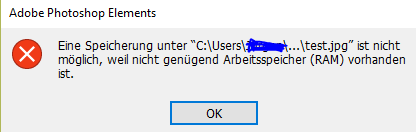
Adobe Photoshop Elements Version: 16.0 (20170902.m.113423) x64
Betriebssystem: Windows 10 64-Bit
Version: 10 oder höher
Systemarchitektur: Intel CPU-Familie: 6, Modell: 14, Stepping: 3 mit MMX, SSE (ganze Zahl), SSE FP, SSE2, SSE3, SSE4.1, SSE4.2, AVX, AVX2, Hyper-Threading
Physischer Prozessor: 2
Logischer Prozessor: 4
Prozessor-Taktfrequenz: 2400 MHz
Eingebauter Speicher: 8105 MB
Freier Speicher: 4025 MB
Für Photoshop Elements verfügbarer Arbeitsspeicher: 8 MB
Von Photoshop Elements verwendeter Arbeitsspeicher: 100 %
Bildkachelgröße: 128 KB
Bildcache: 6
Schriftvorschau: Mittel
TextComposer: Lateinisch
Anzeige: 1
Anzeigebegrenzungen: oben= 0, links= 0, unten= 1050, rechts= 1680
OpenGL: Deaktiviert.
Lizenztyp: Unbegrenzt
Seriennummer: 915507001xxx7774480
Feature::Dummy Feature: OFF
Anwendungsordner: C:\Program Files\Adobe\Photoshop Elements 2018\
Pfad für temporäre Dateien: C:\Users\JRGEN~1\AppData\Local\Temp\
Der virtuelle Speicher von Photoshop Elements hat asynchrone E/A aktiviert
Arbeitsvolume(s):
Start, 211,3G, 74,7G frei
Ordner für erforderliche Zusatzmodule: C:\Program Files\Adobe\Photoshop Elements 2018\Required\Plug-Ins\
Primärer Plug-In-Ordner: C:\Program Files\Adobe\Photoshop Elements 2018\Plug-Ins\
Zusätzlicher Plug-In-Ordner: nicht eingerichtet
Installierte Komponenten
ACE.dll ACE 2017/04/18-17:59:35 79.581797 79.581797
AdbePM.dll PatchMatch 0000/00/00-00:00:00 1. 1.
AdobeLinguistic.dll Adobe Linguisitc Library 10.0.0
AdobeOLS.dll Adobe Online Services 5.0
AdobeOwl.dll Adobe Owl 5.2.9
AdobePDFL.dll PDFL 2017/01/06-01:09:52 79.211776 79.211776
AdobePIP.dll Adobe Product Improvement Program 7.4.1.63.45453
AdobeXMP.dll Adobe XMP Core 2017/03/02-16:59:38 79.160302 79.160302
AdobeXMPFiles.dll Adobe XMP Files 2017/03/02-16:59:38 79.160302 79.160302
adobe_caps.dll Adobe CAPS 10,0,0,8
AGM.dll AGM 2017/04/18-17:59:35 79.581797 79.581797
ahclient.dll AdobeHelp Dynamic Link Library 2.2.0.1
amtlib.dll AMTLib (64 Bit) 10.0.0.214 BuildVersion: 10.0; BuildDate: Tue Jun 13 2017 8:28:8) 1.000000
ARE.dll ARE 2017/04/18-17:59:35 79.581797 79.581797
AutoSelection.dll Adobe Photoshop Editor 16.0
AXE8SharedExpat.dll AXE8SharedExpat 2017/02/24-17:53:28 79.580410 79.580410
AXEDOMCore.dll AXEDOMCore 2017/02/24-17:53:28 79.580410 79.580410
Bib.dll BIB 2017/04/18-17:59:35 79.581797 79.581797
BIBUtils.dll BIBUtils 2017/04/18-17:59:35 79.581797 79.581797
boost_date_time.dll photoshopdva 8.0.0
boost_signals.dll photoshopdva 8.0.0
boost_system.dll photoshopdva 8.0.0
boost_threads.dll photoshopdva 8.0.0
cast_api.dll Cast 1.0
cg.dll NVIDIA Cg Runtime 3.0.00007
cgGL.dll NVIDIA Cg Runtime 3.0.00007
CITThreading.dll Adobe CITThreading 2.1.0.1 2.1.0.1
CoolType.dll CoolType 2017/04/18-17:59:35 79.581797 79.581797
dvaaudiodevice.dll photoshopdva 8.0.0
dvacore.dll photoshopdva 8.0.0
dvamarshal.dll photoshopdva 8.0.0
dvamediatypes.dll photoshopdva 8.0.0
dvametadata.dll photoshopdva 8.0.0
dvametadataapi.dll photoshopdva 8.0.0
dvametadataui.dll photoshopdva 8.0.0
dvaplayer.dll photoshopdva 8.0.0
dvatransport.dll photoshopdva 8.0.0
dvaui.dll photoshopdva 8.0.0
dvaunittesting.dll photoshopdva 8.0.0
dynamiclink.dll photoshopdva 8.0.0
ems.dll Elements Organizer 16.0
ExtendScript.dll ExtendScript 2016/01/26-16:09:33 80.1060872 80.1060872
Eyeopener.dll Adobe Photoshop Editor 16.0
FaceDetector.dll FaceDetector 0000/00/00-00:00:00 2.0.1.1 2.0.1.1
icucnv40.dll International Components for Unicode 2014/10/31-16:52:45 Build gtlib_6.0.21339
icudt40.dll International Components for Unicode 2014/10/31-16:52:45 Build gtlib_6.0.21339
icuuc40.dll International Components for Unicode 2014/10/31-16:52:45 Build gtlib_6.0.21339
JP2KLib.dll JP2KLib 2017/03/17-01:07:02 79.265847 79.265847
libeay32.dll The OpenSSL Toolkit 1.0.1p
libifcoremd.dll Intel(r) Visual Fortran Compiler 10.0 (Update A)
libiomp5md.dll Intel(R) OpenMP* Runtime Library 5.0
libmmd.dll Intel(r) C Compiler, Intel(r) C++ Compiler, Intel(r) Fortran Compiler 12.0
LogSession.dll LogSession 7.4.1.63.45453
mediacoreif.dll photoshopdva 8.0.0
mona.dll Adobe Photoshop Editor 16.0
MPS.dll MPS 2017/03/21-04:44:30 79.581008 79.581008
pdfsettings.dll Adobe PDFSettings 1.04
Photoshop.dll Adobe Photoshop Elements Editor 16.0
platform.DLL Adobe Help System 1, 0, 0, 1
Plugin.dll Adobe Photoshop Editor 16.1
PSArt.dll Adobe Photoshop Elements Editor 16.0
PSViews.dll Adobe Photoshop Elements Editor 16.0
ScCore.dll ScCore 2016/01/26-16:09:33 80.1060872 80.1060872
seledit.dll Seledit 1.0
ssleay32.dll The OpenSSL Toolkit 1.0.1p
svml_dispmd.dll Intel(r) C Compiler, Intel(r) C++ Compiler, Intel(r) Fortran Compiler 12.0
tbb.dll Intel(R) Threading Building Blocks for Windows 4, 4, 2016, 0412
updaternotifications.dll Adobe Updater Notifications Library 10.0.0.1 (BuildVersion: 1.0; BuildDate: BUILDDATETIME) 10.0.0.1
updatersingleproduct.dll Adobe Updater Single Product Library 8.0.0.19 (BuildVersion: 1.0; BuildDate: BUILDDATETIME) 8.0.0.19
VulcanControl.dll Vulcan Application Control Library 5.2.0.35
VulcanMessage5.dll Vulcan Message Library 5.2.0.35
WRServices.dll WRServices Thu Jan 07 2016 04:50:10 Build 0.21960 0.21960
Nicht geladene Zusatzmodule: KEINE
Installierte TWAIN-Geräte: OHNE
Copy link to clipboard
Copied
Branched to new discussion and moving to PS Elements Forum.
Copy link to clipboard
Copied
Meanwhile I found a workaround for my problem. Under \HKEY_CURRENT_USER\Software\Adobe\Photoshop Elements\16. 0 I created a DWORD OverridePhysicalMemoryMB (my System has about 4 GB of free space with total 8 GB RAM) with the value of 4000. Now I can open 'preferences --> performance' and change values. Anything works well again.
Obviously, PSE gets not the correct value for the available memory on my system, but I did not found the reason. That shouldn't be a problem for Adobe, their developers know how and where they grab the value. Let's see whether ADOBE contact, I have opend a telephone support request two days ago.
Copy link to clipboard
Copied
I had the same problem and the Adobe tech helped me resolve it in the same way you did, it's working now and I can use the program ![]()
I suspect Adobe will face some challenges with the frequency that MS update Win 10, they may break things or introduce incompatibilities . . .
Re: Photoshop Elements 2018 memory problems - unable to edit and save files
Find more inspiration, events, and resources on the new Adobe Community
Explore Now