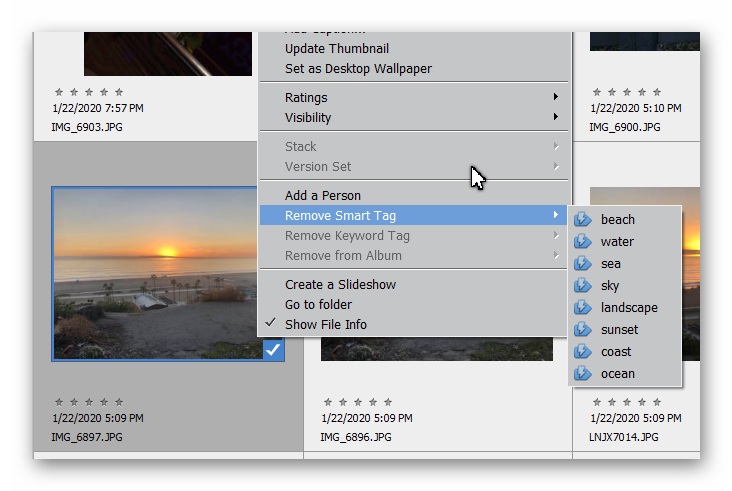Adobe Community
Adobe Community
- Home
- Photoshop Elements
- Discussions
- I'm afraid that Phostoshop Elements 2020 has a big...
- I'm afraid that Phostoshop Elements 2020 has a big...
PS Elements Organizer 2020 crashes upon face recognition
Copy link to clipboard
Copied
PS Elements Organizer 2020 on Win10 crashes a few seconds after loading, if there is at least one image in the catalog and automatic face recognition is set "on". I sent a few bug reports already.
Turning face recognition off or just having an empty catalog doesn't crash.
Is there anything I can do to make face recognition working?
Thanks!
BTW, I upgraded from PSE10, incl catalog conversion, not sure if this has anything to do with it.
Copy link to clipboard
Copied
I've the same problem. Any solution?
Copy link to clipboard
Copied
Face recognition is not the only Media Analysis that is taking place behind the scenes. What I suggest is that you open an empty catalog and turn off all Media Analysis features. Next, open your catalog that has been converted from Elements 10. If the Organizer is stable, start to turn on the Media Analysis, one box at a time and see what happens.
I would suggest starting with the Smart Tags and Auto Curate feature for Photos (and check the box to show smart tags).
Leave your computer running overnight. Hopefully, it will still be running in the morning. 😉 Check to see whether smart tags have been generated for your photos. Right-click on an image in Details view (click Ctrl+D if you are in the default adaptive view) and you should see an option to Remove Smart Tag.
Check several images both at the beginning of the catalog grid and the end, also some random ones inbetween. If it looks like the smart tag analysis has been completed, turn on another Media Analysis feature. I suggest Face Recognition for Photos only. Again, leave the computer running idle as much as you can and see whether stacks of faces are showing up in the People>UnNamed room.
If everything is working OK, turn on Video analysis for both Faee Recognition and Auto-Creations. Video analysis can take a very long time.
The final step should be turning on Auto Creations. This feature is a huge resource hog.
Let us know if the program is continuing to crash and at what stage it does so. Also, let us know what OS you are using and your computer specs. (CPU and RAM).
Copy link to clipboard
Copied
Has this "solution" worked for anyone? I have been fighting this bug ever since I made the mistake of purchasing this software.
Copy link to clipboard
Copied
I'm afraid that Phostoshop Elements 2020 has a big problem.
To analyze the causes of this problem, I have performed the following test:
- On my own computer, I have created a new virtual machine with VMware, installing Windows 10 x64 Pro, totally clean and updated.
- I have installed and updated Photoshop Elements 2020 (without any photos uploaded to the catalog).
- I have created a folder with only 2 photos, and have imported them into the new catalog.
At the time I try to do face recognition, Photshop Element gives error and quits. If I disable the option to perform face recognition in the preferences, the system does not fail, but obviously, it does not allow using this functionality. - On that same virtual machine, I have also installed and updated Photoshop Elements 2019, following the same steps exactly. Then, I have imported into it, the same photos, and tested the face recognition WITHOUT ANY PROBLEM !!! Under these conditions (the same virtual hardware, operating system, SETUP and photos), PSE 19 works fine but PSE 20 fails. IT IS CLEAR THAT ADOBE HAS A PROBLEM WITH THIS VERSION.
- To finish, I have imported the catalog created in PSE19 into PSE 20. Surprisingly, it does it well, and the photos appear with the correct face recognition. But if I try to do face recognition on some new photo, PSE 20 fails again. Something that does not happen with PSE 19.
I think everyone can draw their own conclusions. Mine is that PSE 2020 has a serious flaw in this functionality.
If someone from Adobe requests it, I have no problem providing them with the virtual machine so that they can check the situation and try to solve this serious problem in its latest version.
Copy link to clipboard
Copied
Great support from Adobe !!!
A tecnical contact with mi and connect remotely to solve the problem remplacing face recognition DLL with the 2019 release.
I hope that in a few time, they publish a oficial patch.
THANKS !!!
Copy link to clipboard
Copied
Hello Luis, do you can Describe what the support done in detail? I had the same problem.
Copy link to clipboard
Copied
I think that they copy from release 2019 to 2020 this:
1) FaceAnalyzer.dll y frsdk-9.4.2.dll in C:\Program Files\Adobe\Elements 2020 Organizer
2) Etc folder in the same place
3) FaceDetectionCAFilter.dll in CAFilters folder
Please, write a post with the result !!!
Copy link to clipboard
Copied
Hello Luis.
I have the same problem with PSE 2020. I tried to replace the files like you described it,
but nothing happened. PSE 2020 crashes the same way.
It seems that PSE2019 is the better PSE. Works stable and fast.
I hope Adobe publishes the patch soon.
I paid for a program that is not useable.
Copy link to clipboard
Copied
Copy link to clipboard
Copied
Since my last Post from April, 1st, nothing happened!
There is no support from Adobe, no Patch or Update-Version to solve this serious error.
I think Adobe does a lousy job. In some weeks, the new version PSE 2021 will be announced, and thats ít, folks.
Too bad.
Copy link to clipboard
Copied
I have same problem, but upgraded from 16 to 18. I do not understad the very technical solutions in this thread. Will there be a fix-patch from Adobe?
Copy link to clipboard
Copied