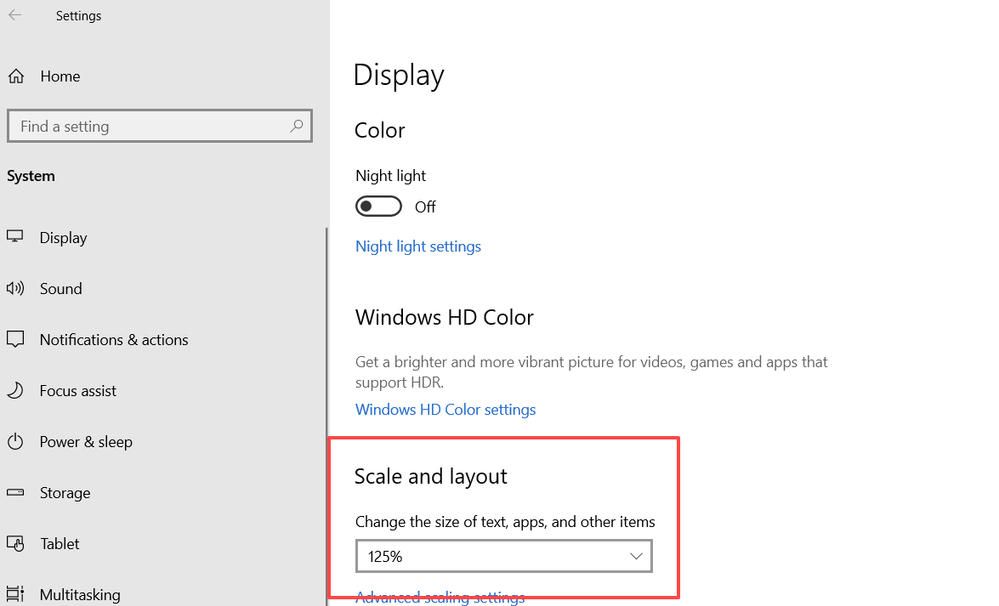Adobe Community
Adobe Community
- Home
- Photoshop Elements
- Discussions
- PS Elements will not fully load with Windows 11
- PS Elements will not fully load with Windows 11
PS Elements will not fully load with Windows 11
Copy link to clipboard
Copied
I switched from a Windows10 PC to a Windows 11 PC.
I uninstalled PS Elements from the W10 PC to the W11 PC. PS Elements 19 started to load normally but did not finish.
I got a message stating that third party items (Or words to that effect) would not load and PS Elements would not run.
I uninstalled PSE from the W11 PC and installed it back to the W10 PC. It installed normally and I was able to use PSE.
Can anybody explain why I have this difficulty?
Is it a Windows 11 issue or a block of the third party items or something else?
I installed on both computers using the original disc that I bought from Adobe.
Norm 9704
Copy link to clipboard
Copied
Greg, thank you. I will try that when I get home. Norman
Copy link to clipboard
Copied
Greg, I have been out of town for a long while and have this week tried again to install PSE 11 on my new Windows11 computer.
first off, I called the Adobe help line and after trying to get me to buy a new Adobe PSE, he agreed to have my activations reset. Then I tried to install PSE 11 again(twice) using the original disc that I bought and although 2.6 GB installed successfully, it was incomplete. I include the screen shots that I got. Can you help?
Copy link to clipboard
Copied
Try this:
Please navigate to C/Program Files(X86)/Common Files/Adobe/OOBE and rename it to OOBE.old.
Perform selective startup and try installing again: http://windows.microsoft.com/en-in/windows-vista/run-selective-startup-using-system-configuration.
Refer the kb: http://helpx.adobe.com/photoshop-elements/kb/troubleshoot-installation-photoshop-elements-premiere.h... in case of further issues.
posted by Romsinha-9KMEUt here:
Copy link to clipboard
Copied
Peru Bob, I renamed the OOBE to old. Then I reinstalled PP11. It allowed me to open it, but the photo to edit is tiny, as are the tool strips. The printing is so small as to be unreadable. What next? Norman
Copy link to clipboard
Copied
Copy link to clipboard
Copied
Norman, to address the size of the interface (the tool strips etc.), try right-clicking on the Windows desktop and select Monitor Settings. This should take you to a Windows dialog that looks something like my screenshot below. (Mine is from Windows 10, but I assume you will see something similar in Win 11. Try changing the Scale and Layout percentage.
As for the photo in your screenshot itself, it looks to be a very low resolution image. Press Ctrl+0 and it will fill your monitor workspace, but I'm guessing it will be very pixelated.
And, finally, I have to ask why you are not using your more recent version of Elements rather than the old Elements 11. I notice that you are using two different identities to sign into this forum. If you made your prior purchases with different Adobe IDs, perhaps you have been looking in the wrong account for your software information and this will also cause problems when you are signing in and out of the program.
Copy link to clipboard
Copied
Greg, I tried as you recomended but it made no difference to the size in Adobe Photoshop elements. I could change other things but not that.
I would like to keep using PSE 11 if posssible, but as it is, that looks increasingly less likely. It looks like I need to change to different software. Thanks for your help, but nothing I have tried has made PSE 11 usable like it was with Windows 10. Norman
Copy link to clipboard
Copied
Greg, I just had a thought. If I were to download the trial version of Photoshop Elements 11 and then enter my license key, maybe that would give me the normal sized Elements. What do you think?
is there some way to download PSE 11 trial version? Norman
Copy link to clipboard
Copied
Even if you download PSE 11, your serial number might not work for it. It may be tied to the disc version. I'm not 100% sure, but I suppose it might be worth a try.
Here is a link to the download, if it still works:
https://prodesigntools.com/photoshop-elements-11-direct-download-links-pse-premiere-pre.html
Make sure to follow the Very Important Instructions on the site.
-
- 1
- 2