- Home
- Photoshop Elements
- Discussions
- PSD icon displayed instead of image thumbnail
- PSD icon displayed instead of image thumbnail
PSD icon displayed instead of image thumbnail
Copy link to clipboard
Copied
I've searched a lot, and I've seen posts that are close, but never offer a resolution that works for me.
I just upgraded to PSE15 and run the latest Sierra on my Macbook
This is me using command+O to open a file: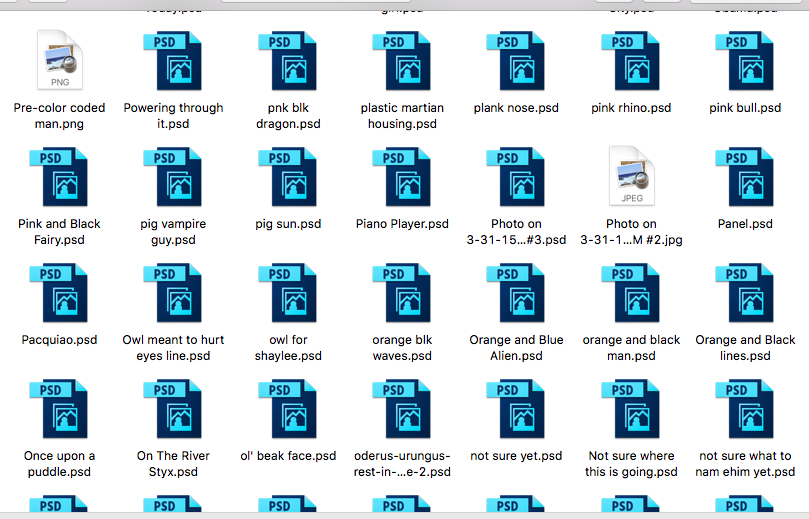
As you can imagine, I can't keep using PSE if I have to waste unnecessary and large amounts of time trying to find the correct file among thousands over and over.
Is it my settings that are somehow incorrect or is this a bug?
Copy link to clipboard
Copied
It’s an operating system setting.
Launch Finder and go to the folder containing the PSD files. Then press Cmd+J
Put a checkmark in the box “Show icon preview” and click the red button top left to quit the dialog.
Copy link to clipboard
Copied
I double checked, and I do have show icon preview enabled. They display in Finder just fine. It's only through PSE that they become icons.
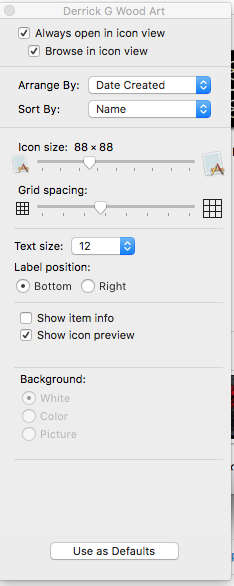
Copy link to clipboard
Copied
Have you created the files yourself? Have they been saved as optimized PSD files?
From the menu bar go to:
Adobe Photoshop Elements Editor >> Preferences >> Saving Files
Ensure Maximize is set to “Always”
Try re-saving one of the PSD files or create a new one and save and let us know if that makes any difference.
Otherwise the only work around is to choose a thumbnail in Finder and use right-click (control-click) and choose:
Open With
Copy link to clipboard
Copied
I have created every file myself and the thumbnails always worked perfectly until I went from PSE11 to PSE15 a couple weeks ago.
I do have Maximize set to always.
And, looking at my original screenshot again, I realize this is happening with PNG and JPG files as well. Again, none of these problems with PSE11.
The fact that there doesn't seem to be a real fix is highly disappointing to me. I may have to start looking at competitors, though I doubt any would be as great as PSE has been for me all these years. But, this loss of time trying to recognize files to open is just not going to work for me.
This is how I save them, is there anything here that may solve it? 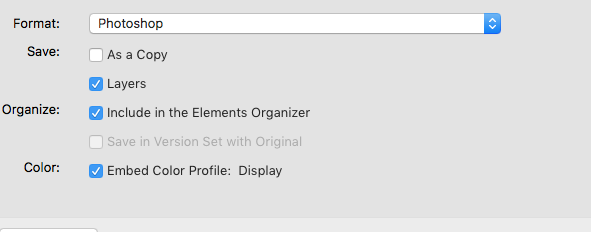
Copy link to clipboard
Copied
Hi,
Sorry for the inconvenience. We need your support to understand your problem.
Can you please try saving a file in PSE15 and try to open it in PSE15.
Thanks,
Rupali
Copy link to clipboard
Copied
Ok, this is rather strange. I am not sure why, but suddenly all of them display just as they're supposed to. I did absolutely nothing to make it start working, but I am quite happy with it. Hmmm.. I guess we can call this case closed for now. Wish I knew what happened though.
Copy link to clipboard
Copied
Thanks for letting us know. We are glad that it is working for you now.
Copy link to clipboard
Copied
Well darn. It's back to not working again. That includes saving one with PSE15 and trying to open with PSE15
Copy link to clipboard
Copied
What about if you try to view the saved psd(s) from pse 15 in the pse 11 File>Open dialog, do they show?
Sometimes changing the icon size in finder seems to get things working again.
Copy link to clipboard
Copied
It works beautifully using PSE11. For files created in either 11 or 15.
As for changing the size, no. Unfortunately, it isn't changing a thing either.
The weirdest thing of all is that it isn't affecting about 5% of my files. All of them created and saved the same way.
There is no noticeable difference between the ones it shows and the ones it does not.
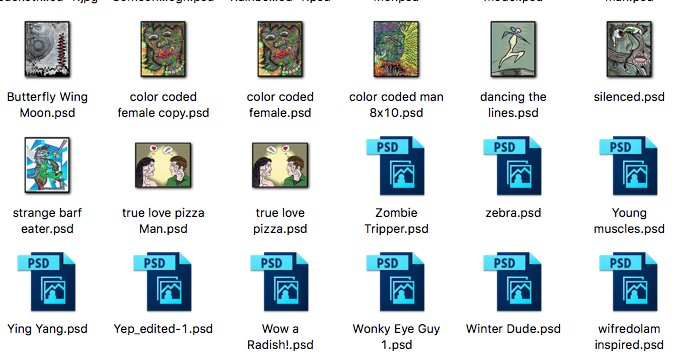
Copy link to clipboard
Copied
Please, anyone? I cannot keep working like this. It is driving me nuts and wasting tons of my time. It's not just PSDs. It's lots of my files.
This was using the 'place' feature:
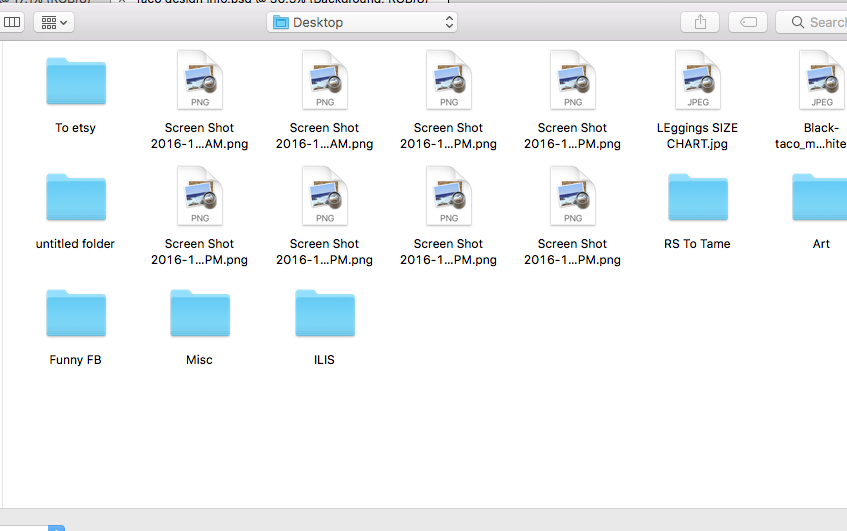
Copy link to clipboard
Copied
Hi,
Can you please restart your system and then try to open the files.
Does it work for you?
Thanks,
Rupali
Copy link to clipboard
Copied
Thank you for your help.
After restarting my system, the problem is gone again. It's done this before and then the problem comes back. I hope it stays away this time.
Additionally, whenever I open PSE15 it gives me this update alert. But it never installs and the error log doesn't help me. Could this be related?
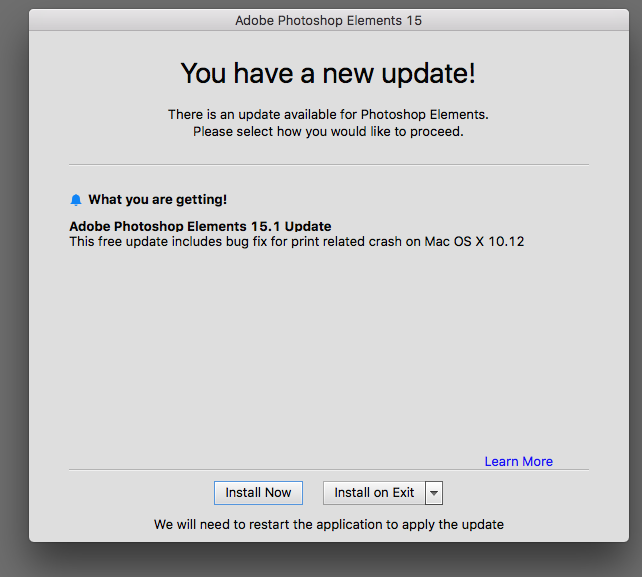
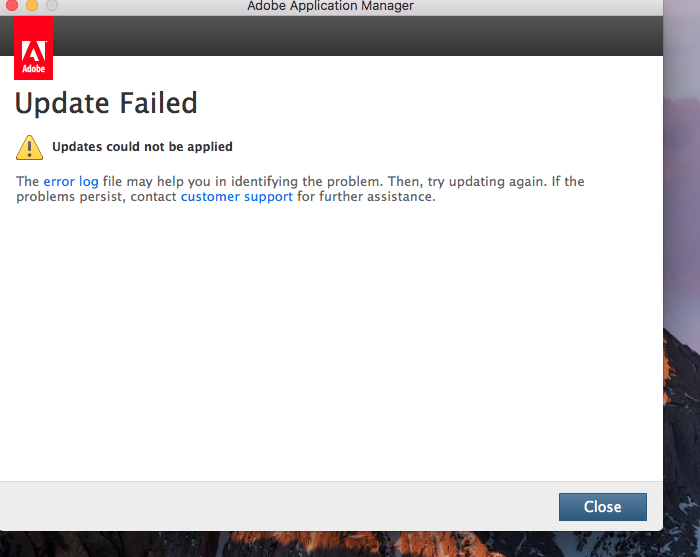
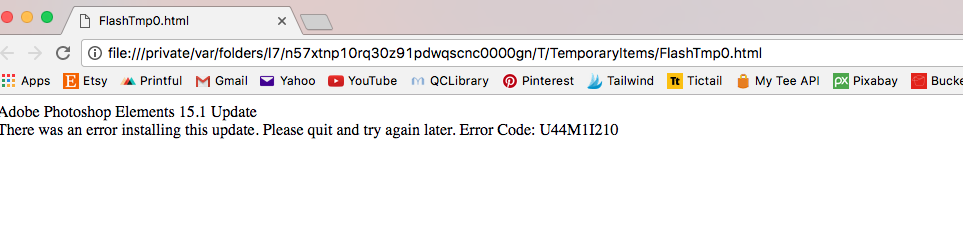
Copy link to clipboard
Copied
For update, please try after restarting your system and check if your internet is connected.
if the problem of update still persists, please reinstall your adobe application manager software.
Adobe - Adobe Application Manager : For Macintosh : Adobe Application Manager
Copy link to clipboard
Copied
Ensure Thumbnails Are EnabledClick on three horizontal dots at the right end of the ribbon tabs and then choose Options from the menu. In the Folder Options window, uncheck the box beside Always show icons, never thumbnails (if it's checked). Click Apply and hit Ok.
Find more inspiration, events, and resources on the new Adobe Community
Explore Now
