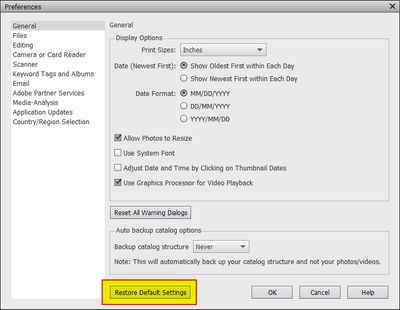Adobe Community
Adobe Community
- Home
- Photoshop Elements
- Discussions
- Re: PSE 15. Mouse pointer invisible in ORGANIZER. ...
- Re: PSE 15. Mouse pointer invisible in ORGANIZER. ...
PSE 15. Mouse pointer invisible in ORGANIZER. Is there a way to make it visible?
Copy link to clipboard
Copied
HELP PLEASE...Cannot use organizer without seeing the pointer. If I uninstall PSE will I loose all the images (hundreds) in organizer? Are they saved somewhere else? Pointer shows in Editor but not in Organizer.
Copy link to clipboard
Copied
Windows 10 allows one to change the mouse pointer size & color, via settings. Try that. If it there is no visible change, suggest that you reset preferences.
Go to Edit > Preferences (Mac: Photoshop Elements > Preferences > General), click the Reset Preferences on next launch button, and then click OK. When you restart Adobe Photoshop Elements, all preferences are reset to default settings.
Your picture files are not stored in the Organizer. They are on your disk whereveer you put them. The Organizer is an index/catalog.
If you are using a wireless mouse, be sure that the battery is well charged.
Copy link to clipboard
Copied
Thanks Hatstead for the help.
So far in windows 10, I just modified pointer size & color. The change effected everything except Organizer. Sometimes in Organizer I can tell where the pointer is, But I cannot open FILE, EDIT etc. by pushing mouse buttons or enter. So I'm unable to get to preferences. I can do all that in Editor but not in Organizer.
I have APE disc. Do you think I should uninstall & reinstall the program?
I have not looked for or backed up my photoes yet. THANKS again Dave
Copy link to clipboard
Copied
Try using the keyboard shortcut CTRL+K to open the Preferences window. Then you can use the Tab key to move the focus down to the "Restore Default Settings" button, then press "Enter".
Walter in Davie, FL
Copy link to clipboard
Copied
Thanks Walter
Got into preferences using CNTL+K then pushed reset defaults button, then OK. Still no pointer. Thanks Dave
Copy link to clipboard
Copied
THANKS EVERYBODY PROBLEM SOLVED
Stumbled onto the solution at the link below
https://helpx.adobe.com/elements-organizer/kb/mouse-cursor-not-visible-or-menus-not-opening.html