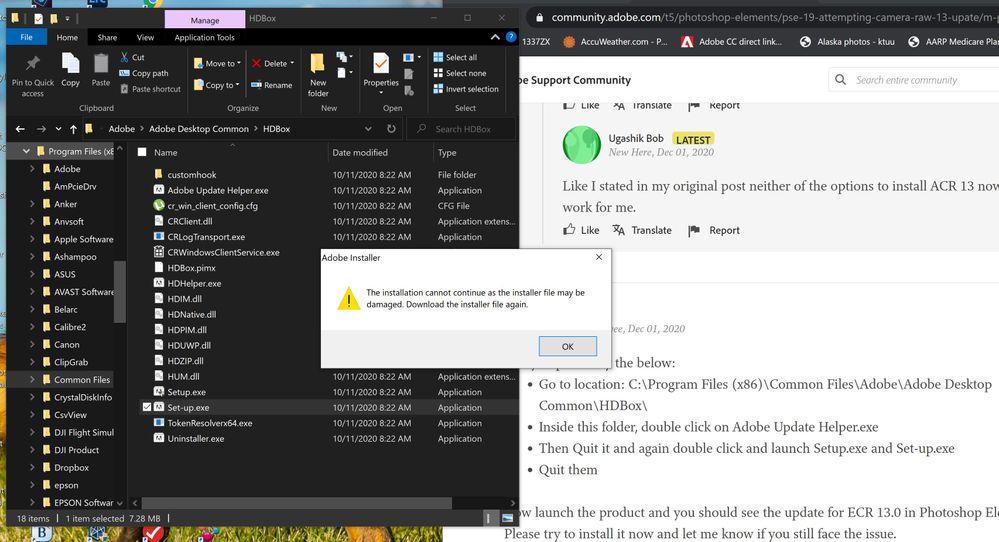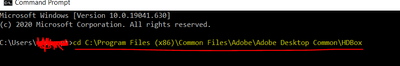Adobe Community
Adobe Community
- Home
- Photoshop Elements
- Discussions
- Re: PSE 19 Attempting Camera Raw 13 upate
- Re: PSE 19 Attempting Camera Raw 13 upate
PSE 19 Attempting Camera Raw 13 upate
Copy link to clipboard
Copied
When attempting to install Camera Raw 13 update to Photoshop Elements 19 receive msg "No results found when searching for auphd in Microsoft store. Installed ACR 13.0 via creative cloud but APE not updated. Suggestions?
Copy link to clipboard
Copied
Camera raw 13 is only supported in PSE2021 and only from yesterday's update.
Older PSE versions will never be updated.
https://helpx.adobe.com/camera-raw/kb/camera-raw-compatible-applications.html
On the other hand, expecting ACR updates from the Microsoft Store is a bit optimistic in my opinion.
Copy link to clipboard
Copied
I have a recently purchased PSE2021at release level 19 and problem described in detail above occurs when trying to follow prompts to install ACR 13. What are the details of "yesterdays update"?
Copy link to clipboard
Copied
The Microsoft Store Elements version is specific to Microsoft. As far as I know, the Adobe updates for the Adobe version don't apply to the Microsoft Store versions.
Copy link to clipboard
Copied
Ok I understand the difference but how do I update my recently purchased Adobe version?
Copy link to clipboard
Copied
In the Adobe version of Photoshop Elements 2021 (version 19), you automatically get a message warning that the ACR 13 update is available. You have the choice to install at once or when you close Elements.
Copy link to clipboard
Copied
Like I stated in my original post neither of the options to install ACR 13 now or on exit work for me.
Copy link to clipboard
Copied
Can you please try the below:
- Go to location: C:\Program Files (x86)\Common Files\Adobe\Adobe Desktop Common\HDBox\
- Inside this folder, double click on Adobe Update Helper.exe
- Then Quit it and again double click and launch Setup.exe and Set-up.exe
- Quit them
Now launch the product and you should see the update for ECR 13.0 in Photoshop Elements 2021, Please try to install it now and let me know if you still face the issue.
Thanks
Vipin
Copy link to clipboard
Copied
Vipin:
Receieve the following msg when attempting your process:
Copy link to clipboard
Copied
This was expected for set-up.exe. Have you now tried to install the update from Application? I mean, after following the steps I shared, have you launched the application and now tried to install the update from the update dialog that is available?
Please let me know if it works now, otherwise will try something else.
Regards,
Vipin
Copy link to clipboard
Copied
Same results attempting update during session and during close.
Copy link to clipboard
Copied
Can you please try the below steps:
1. Open command Prompt
2. Run command: cd C:\Program Files (x86)\Common Files\Adobe\Adobe Desktop Common\HDBox
3. Now run command: Set-up.exe --update=1 --sapCode="PSE" --codexVersion="19.0" --productPlatform="win64"
An updater should launch, please follow the on screen instructions and try to update the product.
Please do share a screenshot of what you get using the steps mentioned and also a screenshot of what you see when you were trying to update using the update dialog inside Editor.
Thanks
Vipin
Copy link to clipboard
Copied
I uninstalled PE 2021 and reinstalled and ACR 13 is now up to date. Thank you to everyone who assisted.