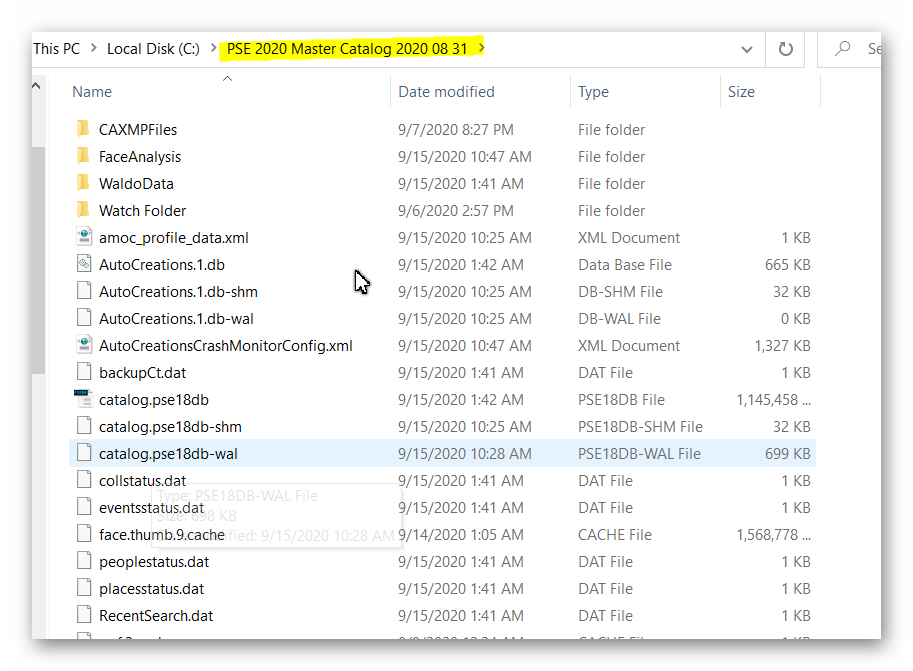Adobe Community
Adobe Community
PSE 2020 folder structure
Copy link to clipboard
Copied
I am cleaning up my folder structure in PSE 2020 and deleting old catalogs. Can someone tell me what the default folder structure is supposed to be, from the top down and where the catalog is normally kept? Mine is currently:
Windows Pictures folder
Adobe
Picture folder 1
Picture folder 2
My 9.0 Catalog 1 folder
Picture Folder 3
etc.
So is my catalog folder supposed to be just another subfolder in the same level as all the picture folders? Doesn't seem to be the logical place for it. And of course the name of my catalog folder harks back to version 9.0. Everything works and I could probably leave it alone, but would like to know what the default folder structure usually is on a fresh install.
Gary
Copy link to clipboard
Copied
The main help doc for catalogs is in the online help:
To answer your question more precisely, since PSE6, the catalog folders are subfolders of a hidden folder under
ProgramData
Adobe
Elements Organizer
Catalogs
Simply remember to use the menu Help >> System Info to get the precise location for your Win or Mac PSEversion.
What you have to know is that the default location is not mandatory. You can move or copy a given catalog folder from the explorer to a 'custom' destination of your choice. There are a number of reasons you may prefer a 'custom' location:
- to save space on a small SSD C: master drive
- to store your media file tree with the catalog on an external drive to share between several computers alternatively.
- to create kinds of backups for the catalog only
- ...
When you migrate to a new computer via the usual full backup and restore procedure, you may decide to store your image folder tree on a different folder than the default 'Pictures' system file. I recommend creating a new master folder with due permissions just under the root drive of the internal or external drive. In the restore to custom location, the catalog folder is also restored under your custom master folder. The catalog manager has the choice to 'move' the catalog back to default location. It can't move from default to custom, you need to do that from the Explorer.
Once a catalog has been moved, the shortest way to start it is to double click on the file 'catalog.pseXXdb' in the catalog folder. This starts the organizer with that catalog and that location is remembered.
Copy link to clipboard
Copied
One clarification, please. When you refer to the CATALOG in the context of your answer and its location, do you mean ONLY the database and not the actual pictures files? For example, I have about 17,000 pictures. My catalog folder is about 1.5 GB, while the total of all pictures and catalog is about 55 GB. I do have an SSD where I store apps, and a separate 1 TB drive where I store data (the pictures files). Currently BOTH the catalog and pictures reside on the hard drive (1 TB), and when I do a "back up the catalog" operation from within PSE it of course includes both, so I want to be clear on your terminology of what constitutes the "catalog".
Copy link to clipboard
Copied
Also, when I try to rename the current catalog (because calling it a 9.0 catalog is not descriptive any longer) it says it can't rename it because it is in use in another program. Appparently it thinks I still have an old version installed, which I do not. How to I get around this renaming problem?
Copy link to clipboard
Copied
One clarification, please. When you refer to the CATALOG in the context of your answer and its location, do you mean ONLY the database and not the actual pictures files?
Yes, we generally refer to the catalog as the folder containing the database files, not the media (photo and video files) that are referred to by the database. Although they can both be on the same drive, they don't have to be. The folder looks something like this:
Also, when I try to rename the current catalog (because calling it a 9.0 catalog is not descriptive any longer) it says it can't rename it because it is in use in another program. Appparently it thinks I still have an old version installed, which I do not. How to I get around this renaming problem?
The catalog is open in the Organizer. That's why you can't rename it. You can open another catalog - create a new dummy one if you only have one catalog. You will then be able to rename the original. Or, you can rename the catalog folder in Windows Explorer. Once you have renamed the folder, double-click on the catalog.pseXXdb file, as suggested by Michel, and the renamed catalog will open in the Organizer.
Copy link to clipboard
Copied
Currently BOTH the catalog and pictures reside on the hard drive (1 TB), and when I do a "back up the catalog" operation from within PSE it of course includes both, so I want to be clear on your terminology of what constitutes the "catalog".
The word 'catalog' used in image management softwares clearly matches the common use. A catalog of the paintings of Le Louvre museum does not contain the canvases themselves but all the information and indexes about those paintings and their location in the various rooms as well as small images (= thumbnails). However, in the Organizer, Adobe covers both the catalog and the media trees when dealing with backups. Of course it's important to induce beginners to think about backing up both catalogs and media, but the word is indeed misleading here. I'd prefer to call the media trees : 'library', but I am not a native English speaker...
If your catalog and library both reside on the external drive, that can't be the default installation choice. As explained before, that's the situation when you restore a backup (which contains both types of assets) to a new destination computer, drive, partition or even master folder. Remember you can move or copy the catalog folder in custom location from the Explorer. Moving it does not alter the links in the database.
Copy link to clipboard
Copied
I have resolved all my issues and thank you for the replies. I had TWO catalogs, one in the default location (app data) on the C: SSD that was installed when I installed the program back in May. But judging by the dates on its contents, that catalog was not being used. Meanwwhile over on the D HARD drive , mixed in with the tree files I had the REAL active catalog. Using Windows File Explorer I moved the REAL catalog (oddly named "My 9.0 catalog") to the default location under C: App Data along with the older inactive catalog. Then I just renamed the active catalog to "2020 catalog" and removed the old obsolete catalog, using the "Manage Catalogs" . I am all set.
Copy link to clipboard
Copied
Good work !!!