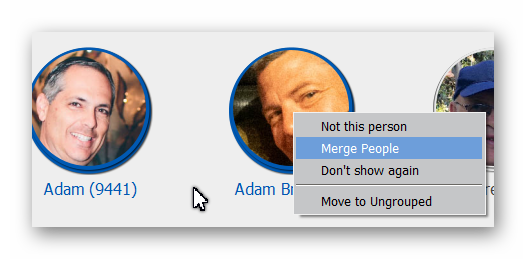Adobe Community
Adobe Community
- Home
- Photoshop Elements
- Discussions
- PSE 2021 Organizer: How to see a listing of existi...
- PSE 2021 Organizer: How to see a listing of existi...
PSE 2021 Organizer: How to see a listing of existing tags for faces
Copy link to clipboard
Copied
Some of the people in my photos are mostly referred to by nicknames, but not always. I do not want to use diffeerent tags for any person. I want to see a list of assigned face tags. I can take screen shots of listings that use more than a single screen
Copy link to clipboard
Copied
Probably the easiest way to view a list of the People you have named is in the Tags panel under the People category:
If you at least know the first letter of a person's name, the auto-suggest feature will give you a list of People you have named, starting with the first one or two letters that you type. As you type more letters of the name, the list will be narrowed.
And you shouldn't worry too much about having more than one stack for the same person. They are easy to combine into one. In the Named People tab, select the two stacks (using Ctrl+Click), right-click on one of the stacks and you are given a choice to Merge People [stacks]. You will then get a dialog to Name the stacks. Start typing the name that you want to attach to the person and the auto-suggest will complete it for you. The stacks will then be combined.