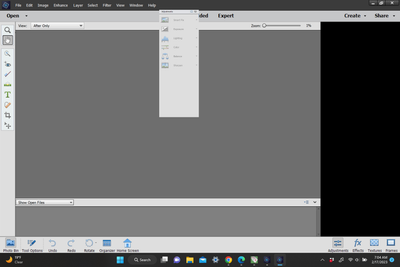- Home
- Photoshop Elements
- Discussions
- PSE 2021 quick and guided edits not working
- PSE 2021 quick and guided edits not working
PSE 2021 quick and guided edits not working
Copy link to clipboard
Copied
Ever since I installed PSE 2021 I haven't been able to use quick or guided edits. (Works fine in PSE 2020.) When I launch photo editer, Expert view works fine. However when I click on Quick or Guided edits the selection panel launches (but appears very small), I'm not able to move the main selction panel (with the options for quick or guided edits), and none of the selections will launch. I've ignored it since I installed it since I generally just use Expert, but it should work! Any ideas?
Copy link to clipboard
Copied
Hi Kimm:
What OS are you using? What are the specifications of your computer?
Try resetting the preferences file. Go to the Edit>Preferences>General tab and click the Reset Preferences on next launch button.
If that doesn't help, then do a complete uninstall/reinstall of the program. When you uninstall, choose the option to delete the preferences file when it is offered.
BTW, I don't think I have ever seen a report of this happening before.
Copy link to clipboard
Copied
I tried resetting preferences, no luck. Os is windows 10, a windows surface pro. PSE 2020 works fine. I'll try a complete uninstall and reinstall and let you know.
Copy link to clipboard
Copied
I uninstalled and reinstalled and chose to delete the preferences file, still the same problem. Here is a print screen of the Quick Edit option. The window won't move, and no options may be selected. Any other thoughts?
As a side note I do have PSE 2020 installed, I have some plug ins on that one that I couldn't move to 2021 so I hesitate to uninstall the previous version. Could the 2 versions be mixing it up somehow?
Copy link to clipboard
Copied
And can you give us a screenshot of what you describe as the small selection window.
Copy link to clipboard
Copied
Here's a screenshot of Guided. The window with the various options is just frozen, and none of the options respond.
Copy link to clipboard
Copied
basic, expert features do not work – these categories do not appear when
you launch the software – plus the tools on the bottom left side don’t
appear either when you click on it.
I guess you get what you pay for – Adobe is making out like a bandit
putting out this inferior software
Cheryl Reid
President/CEO
Spa Week Media Group, Ltd.
89 Fifth Avenue – 4th Floor
New York, New York 10003
(p): 212.352.8098
(f): 212.352.2642
www.spaweek.com
Copy link to clipboard
Copied
Hmmm . . . I've never seen anything quite like that. There should be no effect caused by having an earlier version installed (unless possibly from a plug-in). To see if a plug-in is the problem, press the Shift key when launching the Editor and click OK when asked to skip plug-ins.
Clearly the window is not drawing properly. What are the pixel dimensions of your monitor? Right-click on your desktop and select Display Settings. Is your screen set to the recommended Display Resolution? If no, set it to the recommended setting. If yes, try a different resolution.
Also, try playing with the Scale and Layout percentage to see whether that makes any difference.
Copy link to clipboard
Copied
Ugh, well I tried all that, no change. I tried the shift trick but when I did that the editor wouldn't launch at all. I had to reboot the computer before the editor would start up. I'm at a loss...
Get ready! An upgraded Adobe Community experience is coming in January.
Learn more