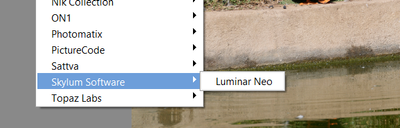Adobe Community
Adobe Community
- Home
- Photoshop Elements
- Discussions
- PSE 2021 will not load Luminar NEO, getting a 3rd...
- PSE 2021 will not load Luminar NEO, getting a 3rd...
PSE 2021 will not load Luminar NEO, getting a 3rd party plug in error on startup
Copy link to clipboard
Copied
Not showing up in Filter or Edit
Copy link to clipboard
Copied
You posted in the PREMIERE Elements forum... do you mean PHOTOSHOP Elements?
Copy link to clipboard
Copied
You may want to contact Skylum support:
Copy link to clipboard
Copied
The Photoshop plug-in is not automatically installed into Elements. Search your computer for the plug-in file LuminarNeo.8bf and copy it (in Windows) to the following directory:
C:\Program Files\Adobe\Photoshop Elements 2021\Plug-Ins
The plug-in should then show up in Elements under the Filter>Skylum Software menu item:
If you have not done so already, make sure you have the latest update from Luminar as it fixed some problems I was having using the software as a plug-in. (I actually uninstalled Neo and reinstalled the latest version to fix the problem.)