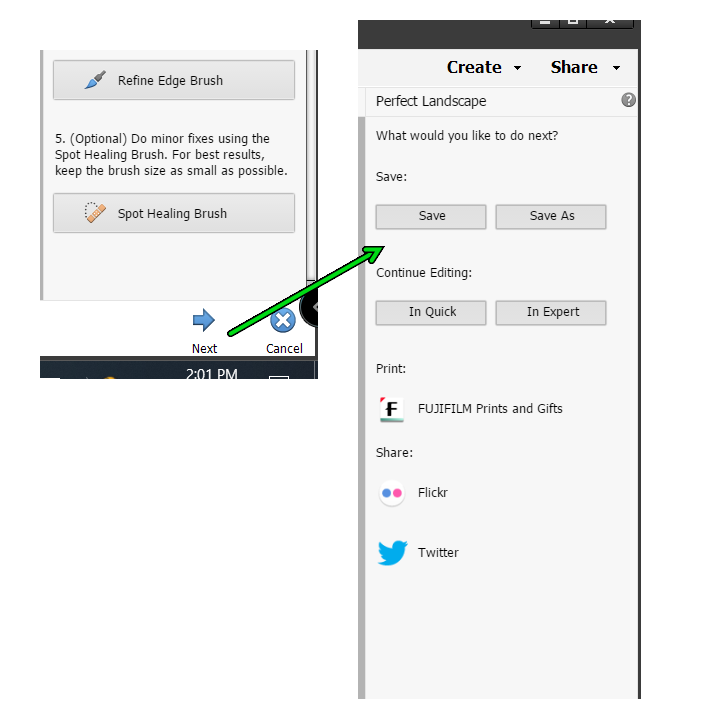Copy link to clipboard
Copied
Until yesterday I was the happy owner of PSE2019 Then all hell broke loose. I think the fault was that Micro**** had removed somehow the IE that PSE2019 needed to run. Anyway, PSE2019 went haywire, it would not let me do image jobs that I had been doing since 2019. As IE11 was removed from windows 11 only hours before I can only ussume that was their fault. After hours of going rapidly crazy, and the next day, I bought PSE 2022, after I had done a reset of win 11. I installed PSE2022 into my pc and it worked perfectly.
I noticed whilst surfing a programme that changes sky etc in images, sunny, stormy etc. It was great. And I used an image of a grandson in the remains of a hurricane on the south of England having a great time in the wind. I imposed stromy skies and the effect was great. But as demo, no save. Long story yeah, but here, finally is my question.
Q: Can I do this in PSE 2022. AS I am still re-installing unupdated software, I have not had a chance to search every sector.
 1 Correct answer
1 Correct answer
I'm sorry, Mike, but I need you to shed some more light on my ignorance. I have asked you for the time, and you are telling me how to make a clock. 😁
You say that you have been the happy owner of PSE 2019, which was released 3 years ago. So, I have figured that you know the basics of how to use the program. Very little has changed in PSE 2022, although you mention that you want to change skies. That feature is found in the Perfect Landscape Guided Edit under the Special Edits tab.
If yo
...Copy link to clipboard
Copied
Can you do what in PSE 2022? The trial version is a fully functioning program. So if you are talking about the purchased version having the same features as the trial, the answer is yes.
Copy link to clipboard
Copied
opening post. I cant seem the confusion. I want to play around with an
image, or images, and superimpose different skies or objects. Easy enough.
--
*Mike*
*Darkness is only the absence of light. Ignorance is only the absence of
knowledge*
Copy link to clipboard
Copied
I'm sorry, Mike, but I need you to shed some more light on my ignorance. I have asked you for the time, and you are telling me how to make a clock. 😁
You say that you have been the happy owner of PSE 2019, which was released 3 years ago. So, I have figured that you know the basics of how to use the program. Very little has changed in PSE 2022, although you mention that you want to change skies. That feature is found in the Perfect Landscape Guided Edit under the Special Edits tab.
If you are trying to figure out how Save the image with the new sky, click on the Next button at the lower right panel and you are given several options to proceed, including a straight Save.
If this doesn't answer your question, please be more specific.
Copy link to clipboard
Copied
sorry greg, I was having a seriously stressful day due to many factors to do with the pc pse22, payments and badly worded (sound familiar?) company information, when they all came together, I could feel the stress draining away. You have been very helpful and its greatly appreciated. I used the Expert section, and had never looked at 'guided' so you have been a great help.
Copy link to clipboard
Copied
I can rule out Microsoft being the cause of this. I still use P.E. 2019 on my 6 - 8 year old laptop which I keep at my parents place and it had no issues running. Still, for context: I did purchase that version through the Microsoft store, but I refuse to believe that Adobe wouldn't update all versions simulateously.
You need to check your OS for any possible causes. What does your debug log system info screen tell you?
(offtopic!)
@Greg_S. Awesome to see you're still around, and a very belated congratulations on what I assume to be a promotion. More than well deserved from my POV!
Copy link to clipboard
Copied
And tank you to Shell too. I reset windows 11 so that everything that was supposedly in here, was and 2019 still did not install, it kept telling me that components were missing. As soon as I got 2022 it went in without a hitch. The 'missing' component was something to do with Internet Explorer; which Microsoft informed me was now defunct and no longer viable. It may have also been due to the fact that I has erased Edge much earlier. I had tried reinstalling Edge originally, before the Reset, to no avail. After reset I noticed a IE 11 mode was actually in Edge. But again, according to MS this function was now dead. I do hope this makes sense, my addled brain does not function above 2nd gear anymore. The bottom line now is everything seems to be OK now. I will be following up on Gregs excellent visual guide shortly.
Copy link to clipboard
Copied
.... and aplogies for typos. I type faster than my brain can think
Copy link to clipboard
Copied
I tried Gregs instructions - thank you, it works. Last question:
Can I get extra 'skies' online for PSE22. Storms. lightning etc???
Copy link to clipboard
Copied
@elbmek said: Can I get extra 'skies' online for PSE22. Storms. lightning etc??
There are many places online where you can obtain different skies, but you cannot place them directly into the Elements Guided Edit dialog. However, once you have used the Guided Edit, you can use the option to Contiune Editing in Expert Mode. Here, you can change the sky that is used for the replacement. See my post here for instructions.
@ShelLuser, I think you have me confused me with someone else. My last promotion was from Elementary to High School more than 60 years ago. 😉 But thanks for the kind words.
Find more inspiration, events, and resources on the new Adobe Community
Explore Now