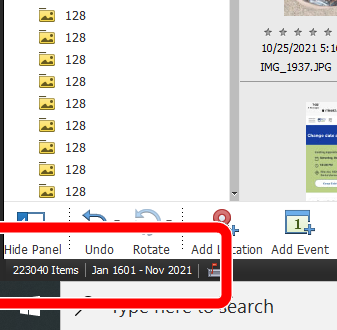Adobe Community
Adobe Community
- Home
- Photoshop Elements
- Discussions
- PSE 2022 Organizer does not import recent photos i...
- PSE 2022 Organizer does not import recent photos i...
Copy link to clipboard
Copied
I have PSE 2018 including a catalog with approx. 20000 items.
I installed PSE 2022 and let Organizer convert this catalog. Now, when I open it, all recent items (and I mean from 2015 and later), which are in the 2018 catalog, are NOT in the 2022 catalog.
What now?
 1 Correct answer
1 Correct answer
Try converting the 2018 catalog again. Go to File>Manage Catalogs and click on the Convert button. This will bring up the following dialog.
If you can't find your old catalog listed, make sure you check the Show Previously Converted Catalogs box. If your catalog still isn't showing, click on the Find More Catalogs button and navigate to the custom location.
Are you sure that the catalog conversion completed? How many Items are shown in your old 2018 catalog and the newly converted one?
...Copy link to clipboard
Copied
Try converting the 2018 catalog again. Go to File>Manage Catalogs and click on the Convert button. This will bring up the following dialog.
If you can't find your old catalog listed, make sure you check the Show Previously Converted Catalogs box. If your catalog still isn't showing, click on the Find More Catalogs button and navigate to the custom location.
Are you sure that the catalog conversion completed? How many Items are shown in your old 2018 catalog and the newly converted one? See the status bar in the lower left of the Organizer window:
Is this consistent with what you are missing?
Copy link to clipboard
Copied
Many thanks for a rapid reply.
While following up the suggestions it turned out that IN the directory with the catalog there was ANOTHER directory with ANOTHER catalog.
The 2022 Catalog conversion did see the first catalog (and converted it) but did not see that there was another important directory...
The converted one appeared to be an old one (stopping with items in 2015). The big catalog was the one in the subdirectory. I managed to point it out to the 2022 Catalog conversion and this was too was converted and now I have ALL items up to 2021...
Case closed! (Although the Organizer should search in subdirectories as well, IMHO)
Copy link to clipboard
Copied
I believe the later version Organizer will convert the last used catalog when it is installed and first launched.