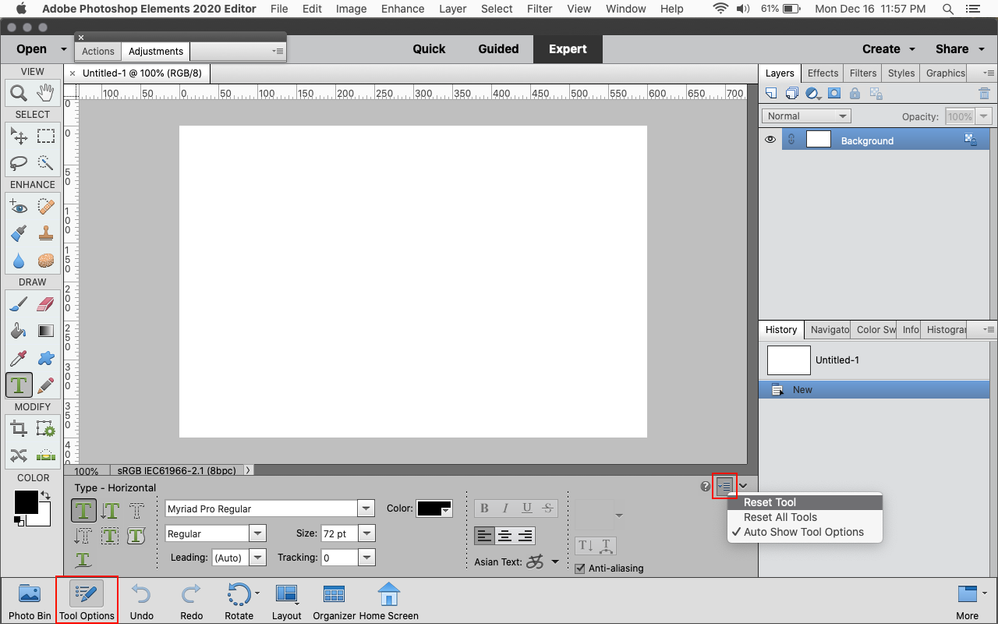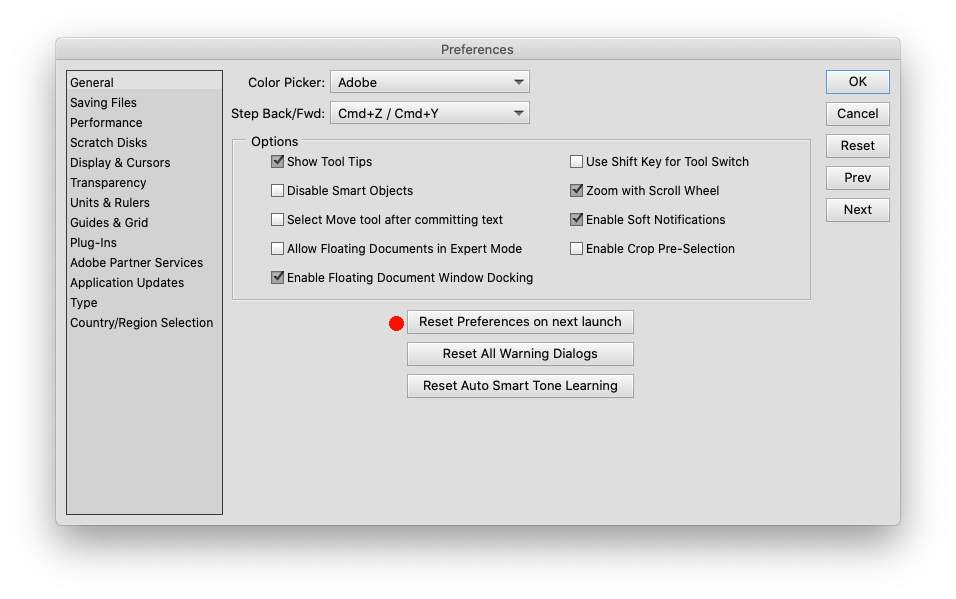- Home
- Photoshop Elements
- Discussions
- Punctuation and Numbers in Photoshop Elements goi...
- Punctuation and Numbers in Photoshop Elements goi...
Punctuation and Numbers in Photoshop Elements going to front of sentence. HELP.
Copy link to clipboard
Copied
I've seen this issue discussed for other versions of Adobe Photoshop, but not for the latest Photoshop Elements. Most of the fixes stated to check the Paragraph tool. Photoshop Elements DOESNT have a paragraph tool.
And it doesn't have the other fix to change to Middle Eastern.
So how do you correct the problem. Hate seeing symbols, numbers, and periods showing up at the front of the sentence vs. the end. This happens in one line sentences.
Copy link to clipboard
Copied
First i would reset the Type Tool by clicking on Tool Options then clicking on area to the right of the small question mark and click Reset Tool.
If that doesn't work, then reset the preferences by going to Edit>Preferences>General (windows) or Adobe Photoshop Elements Editor>Preferences>General (mac) click on Reset Preferences on next launch
and restart the photoshop elements editor.
Copy link to clipboard
Copied
I tried this fix and it didn't work. Is there another solution?