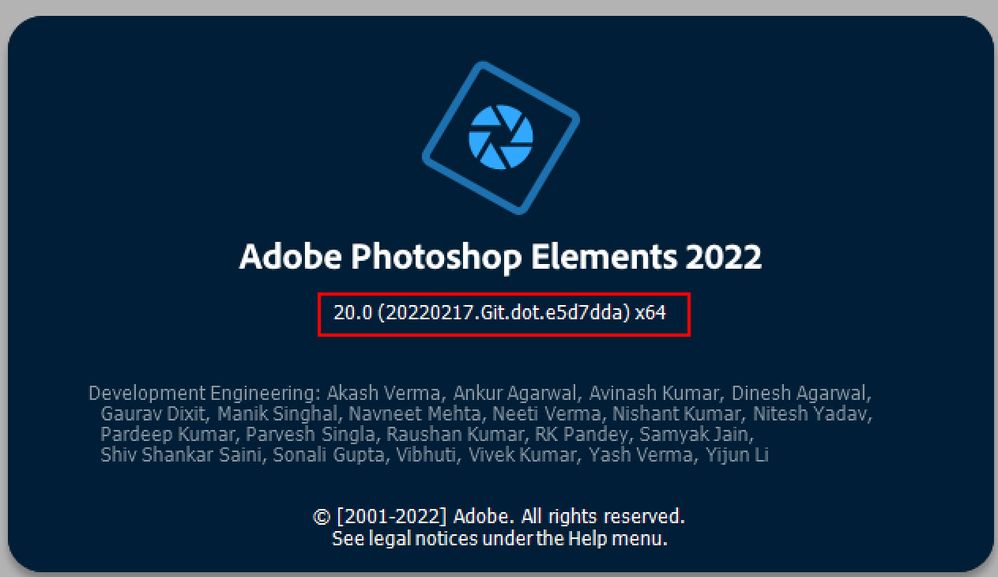Adobe Community
Adobe Community
- Home
- Photoshop Elements
- Discussions
- Re: Questions about Elements 2022 UI?
- Re: Questions about Elements 2022 UI?
Questions about Elements 2022 UI?
Copy link to clipboard
Copied
Here's my problem, I have a 34" monitor at 1440 by 3440 resolution.
At the default setting, the UI is just too small to read. The main reason that I upgraded to the new version, and the reason I stopped using my old version of Photoshop.
The problem is that when I select 200% it cuts the toolbar off on the bottom.
I can see just the top of the COLOR tools.
Not enough to click and open it.
On Automatic, it doesn't appear to be any different from the default.
Does anyone know how to access the color tool when you can't click on the tool palette? Is there a key combination or anything like that?
Does anyone know of a setting file that can be edited to set a custom resolution size?
I've been using Photoshop since version 2.5, if I rent the new version will I find the same issues with UI resolution that I do with Element?
I have used all the other programs as well, from PageMaker to InDesign Illustrator in many versions. Now I'm retired and I'm 83. I need to be able to see the UI.
Last, I'd like to make a comment on Adobe.
They are a Software Company, dealing with Graphics. I've been dealing with the fact that you can't set the UI to a reasonable size for years. The days of almost square low res monitors are gone.
In other Graphics programs, I have l can set the interface to a percentage setting, I can choose what fits my monitor, and still be about to read the type.
What's with Adobe that a company whose job is graphics can't solve this problem. If I could set the interface to 150% or 175% it would probably fit perfectly, making the software work is their business.
How about making an effort to make modern high-resolution monitors work with your software too!
Copy link to clipboard
Copied
There have been a couple of updates for pse 2022 that i believe fixed that issue.
If in the pse 2022 editor you go to Help>About Photoshop Elements, what version does it show?
Adobe Photoshop Elements Version: 20.0 (20220217.Git.dot.e5d7dda) x64
Copy link to clipboard
Copied
..."How about making an effort to make modern high-resolution monitors work with your software too!"....
I just checked: they, the high resolution monitors, are about 2% of the market. I would imagine there is little to no financial incentive for them to make adjustments for such a small group of users. In a few years as the higher resolution become the norm, then maybe.
Copy link to clipboard
Copied
The version number is the same as the one you posted. The only options I see are 100%, Auto, and 200%. Auto doesn't look any different from 100%.
The 4K display resolution market was valued at USD 61.48 billion in 2020 and is expected to reach USD 213.92 billion by 2026 and grow at a CAGR of 23.1% over the forecast period (2021 - 2026). The 4K display innovations are expected to upgrade the television viewing experience of the consumers by providing them with video quality that is twice as good as HD, and four times that of regular television. The demand for higher quality display resolutions is gaining momentum due to the desire for unusual consumer experiences with highly defined pixel quality, like 4K display resolution.
Copy link to clipboard
Copied
computer displays and televisions are two diffent things. I was speaking soley of computer display market share- not television displays- just because you find some numbers which support your postion, if you were talking of television displays,does not address your original concern.
Copy link to clipboard
Copied
Well, I have found a solution that works pretty well, it's pretty obvious I should have tried it before. It's not that hard to change the resolution of the display on Windows. Changing the display to 2560 by 1080 and keeping the settings at 100% will make the UI large enough to read.
Not the ideal solution, but it only takes a few minutes to change it back and forth when I change programs.
I'll just have to get used to it.