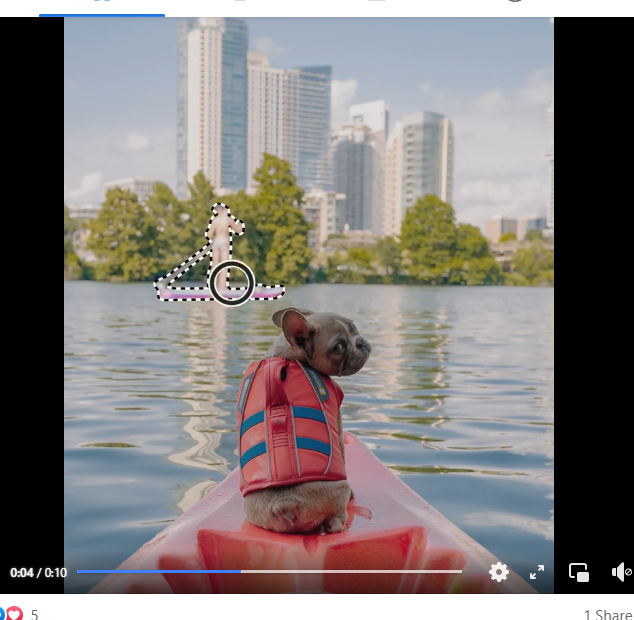Adobe Community
Adobe Community
- Home
- Photoshop Elements
- Discussions
- Re: "Marching Ants" need to be wider
- Re: "Marching Ants" need to be wider
"Marching Ants" need to be wider
Copy link to clipboard
Copied
A number of users in a fb group have been talking about how they have a hard time seeing the "marching ants"- the outline of anything that is selected- with a quick selection brush for example.
I notice in many of the adds Adobe posts when they select something, such as when using select > subject the outline is rather thick, along the line s of 5 pixels.
Adjusting the thickness of the outline should be an option.
Copy link to clipboard
Copied
It would also be usefull if the color of the "marching ants" could be changed by the user like one can do for the Canvas Guides.
Copy link to clipboard
Copied
If adobe can do it in their ads (which rarely show how a tool actually works) they can do it for the average user. Some have said it would make it too diffiuclt to tell exactly what you are selecting- I counter with "It wouldn't affect more than 90% of the average users. They could incorporate a keyboard shorcut to make it a standard 1 pixel width when needed.