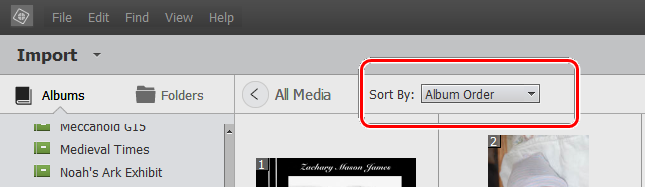Adobe Community
Adobe Community
- Home
- Photoshop Elements
- Discussions
- Rearranging pictures within a folder on Elements 1...
- Rearranging pictures within a folder on Elements 1...
Rearranging pictures within a folder on Elements 11
Copy link to clipboard
Copied
Hi
How can I rearange the pictures within a folder, If I just click on the photo and try to move it nothing happens.
Am I doing something wrong?
Copy link to clipboard
Copied
You cannot rearrange a photo within a folder. The only way you can change the order of display is to create an Album and selet the Sort By: Album Order option. This option only becomes available if you have an Album selected.
Copy link to clipboard
Copied
Thanks Greg
I'll try that
Copy link to clipboard
Copied
Hi
How can I rearange the pictures within a folder, If I just click on the photo and try to move it nothing happens.
Am I doing something wrong?
By @drummermouse
What is a folder?
It's what your Windows Explorer uses to display a list of files grouped together. That has nothing to do with a location where your files are arranged in your drive. You know that the files are stored at random anywhere on your drive, the files themselves being often scattered in many parts. The Explorer knows where to search a given file in those random drive sectors. However, there is no logical order based on the location on the disk to display the list of files. So the explorer lets you choose between more than twenty ways to index your files and display them according to your wishes: mainly by file name, all sorts of dates and file properties.
The Explorer has no way to let you create a 'custom' order like what you can do with albums as described by @Greg_S.
The Organizer has its own way to let you create hierarchies of keywords or albums, even create custom sorted albums.
The Organizer generally can also display the files in the same way as the Explorer, but it can't replace the Explorer which can't let you sort files in folders.
Copy link to clipboard
Copied
Thanks but I really do not understand your reply.
Elements call them folders and I create a folder within Elements so surely you should ask them what a folder is!!
I used to use Picasa which allowed me to move the photos within one of my folders into any order I wanted, all I would like to do is the same in Elements.
Copy link to clipboard
Copied
Thanks but I really do not understand your reply.
Elements call them folders and I create a folder within Elements so surely you should ask them what a folder is!!
I used to use Picasa which allowed me to move the photos within one of my folders into any order I wanted, all I would like to do is the same in Elements.
By @drummermouse
Folders are NOT Elements things. They exist independently in your Windows explorer to manage your files, and you are using them intensively for all kinds of files you store on your computer. From your answer, it appears that you don't understand (you don't believe) my explanation of how they work in Windows explorer (or in Mac Finder).
I insist on the fact that the representation of the hierarchy of folders you are used to see in the Explorer has nothing to do with the way the files are STORED on your disk. The explorer sorts (actually indexes) the files in a folder according to the files contents, typically the file name, a kind of date, the size...
So, if you want to display those files in your own custom sort order, that custom sort order (a custom list) must be saved in the Explorer or Finder.
The Explorer does not offer that feature.
When you use Elements, it offers practically the same viewing options of the files trees as the explorer, because it actually uses the same routines and APIs as the explorer. Elements can't send commands to the explorer to sort the files in your custom order, because explorer can't do it.
However, if you take some time to understand that the Organizer has its own way of organizing your files according to your own hierarchies and sort orders, you'll see why PSE users don't rely much on the Explorer to group, sort, tag and finally display the files.
I have never used Picasa, but you can be sure that the sort order defined in Picasa (probably in the same way as in the Organizer albums) did not change the sort order of the Explorer folders themselves. If I am wrong, please show me a folder sorted in random order in Picasa and the result seen from the Explorer.
Copy link to clipboard
Copied
Thanks Michael!!
I wish I had your knowledge!!