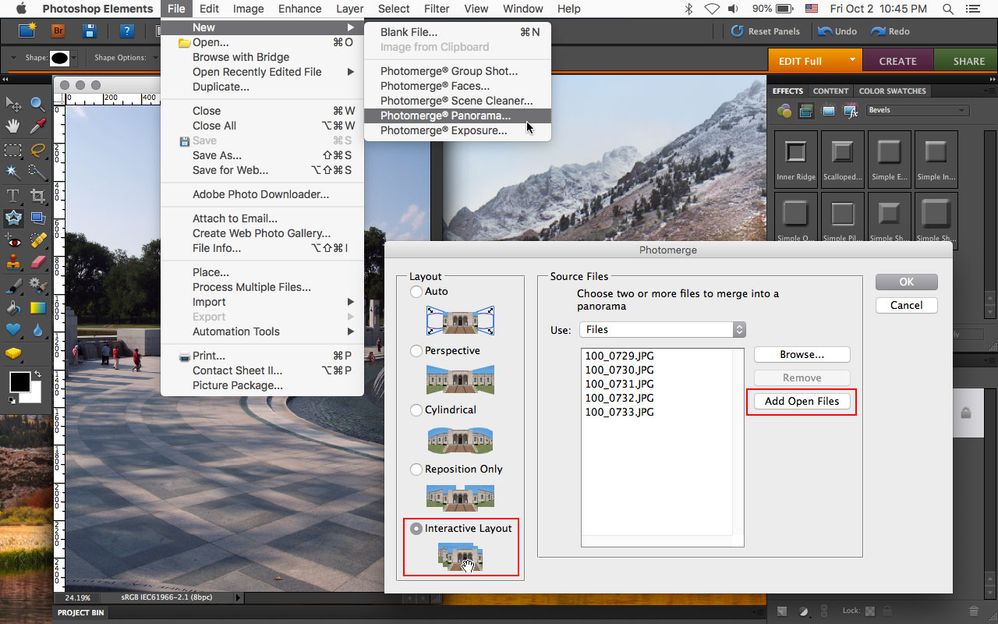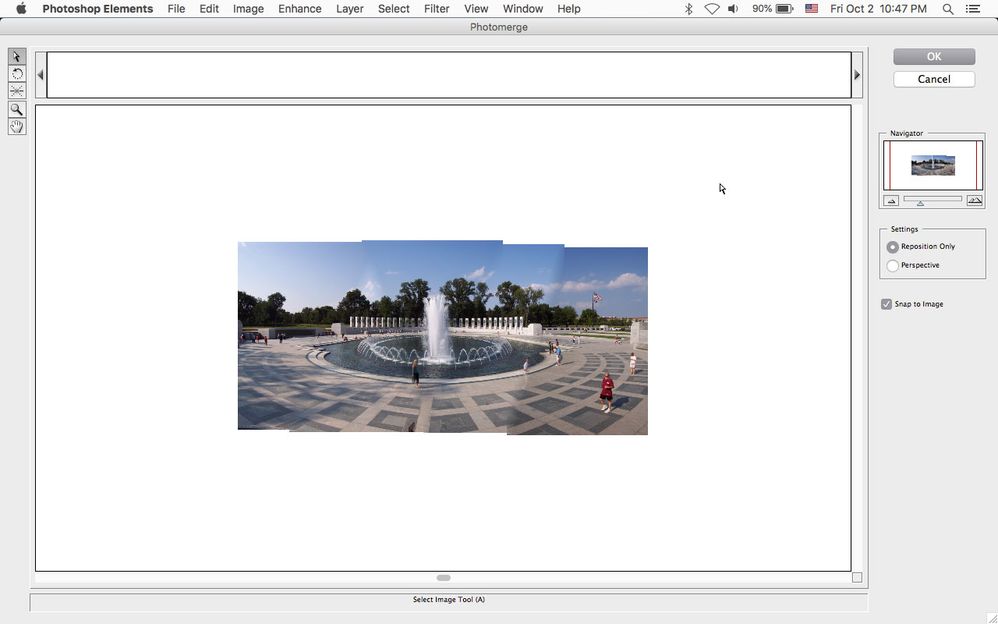Adobe Community
Adobe Community
Copy link to clipboard
Copied
I once used PS Elements to automatically reassemble a photo that had been torn into five pieces. I scanned the pieces on a red background then used "Divide Scanned Photos" to separate the torn pieces into five separate files. I don't remember the next step(s) or the PSE version I used but the five files were automatically assembled into one file. The result wasn't perfect but it was close and was ready for restoration.
I have many back versions of PSE in case the feature is not in the current versions but I don't know were to look. I've lookde at PSE14 and PSE9 hoping to jog my memory but I'm not having any luck. Have you used such a feature in the past or better, is this feature hidden somewhere in PSE2020?
Thanks,
John
 3 Correct answers
3 Correct answers
If photomerge in pse 2020 doesn't work, then in pse 9 go to File>New>Photomerge Panorama>Interactive Layout. In the dialog that follows you can reassemble the image and the result will be in layers in photoshop elements.
My thanks to all who responded. Jeff Arola it was your screen shots of PSE 9 that brought it home for me. I haven't tried Photomerge in PSE2020 yet but I will. I want to refamiliarize myself with what is actually happening in PSE 9 first. I do remember layers being involved in the solution from years ago.
Thanks,
John
P.S. It's not clear how or if I need to mark your answer as "Correct Answer". Please advise. jg
As a moderator, I can mark Jeff's answer as correct if you wish.
Copy link to clipboard
Copied
Copy link to clipboard
Copied
If photomerge in pse 2020 doesn't work, then in pse 9 go to File>New>Photomerge Panorama>Interactive Layout. In the dialog that follows you can reassemble the image and the result will be in layers in photoshop elements.
Copy link to clipboard
Copied
My thanks to all who responded. Jeff Arola it was your screen shots of PSE 9 that brought it home for me. I haven't tried Photomerge in PSE2020 yet but I will. I want to refamiliarize myself with what is actually happening in PSE 9 first. I do remember layers being involved in the solution from years ago.
Thanks,
John
P.S. It's not clear how or if I need to mark your answer as "Correct Answer". Please advise. jg
Copy link to clipboard
Copied
As a moderator, I can mark Jeff's answer as correct if you wish.