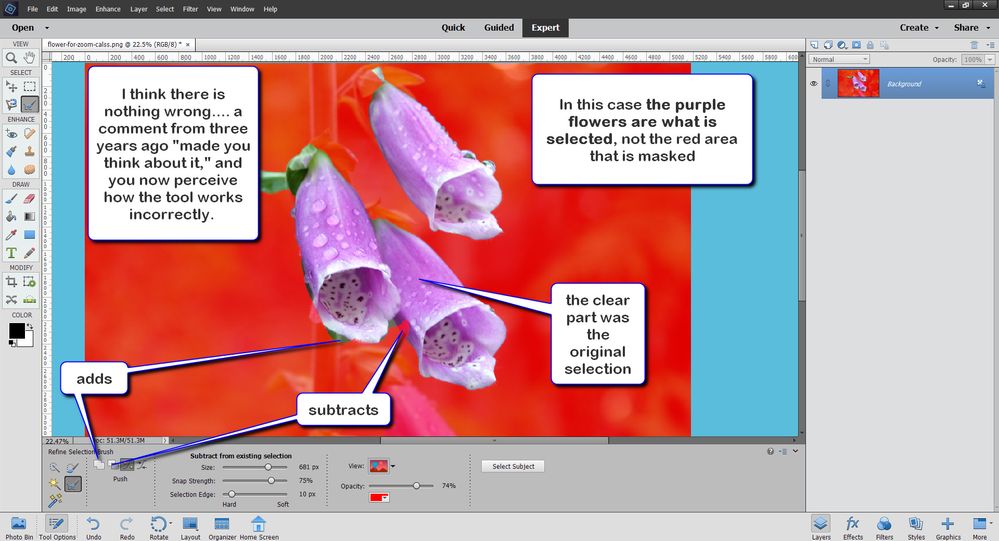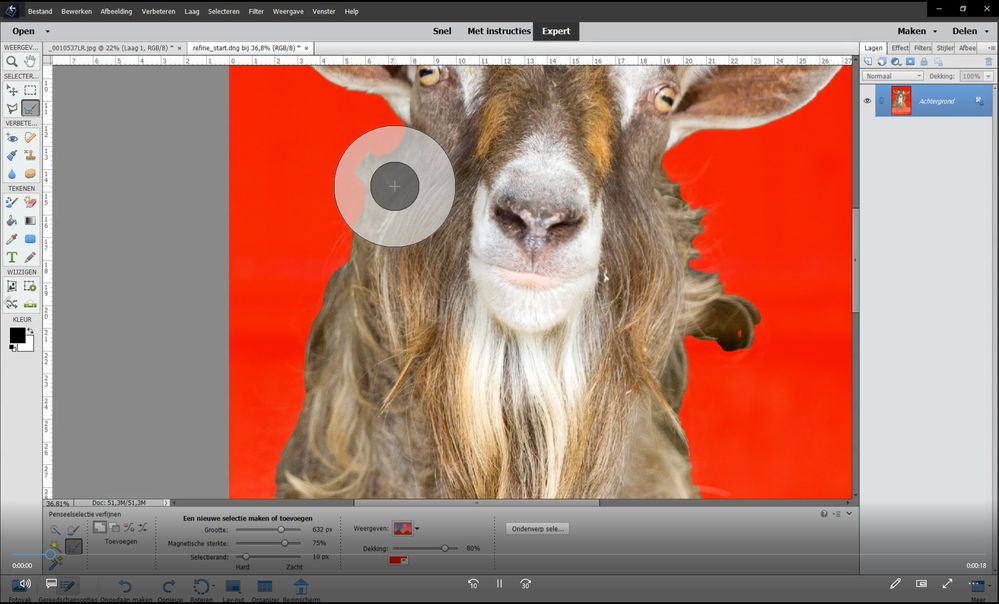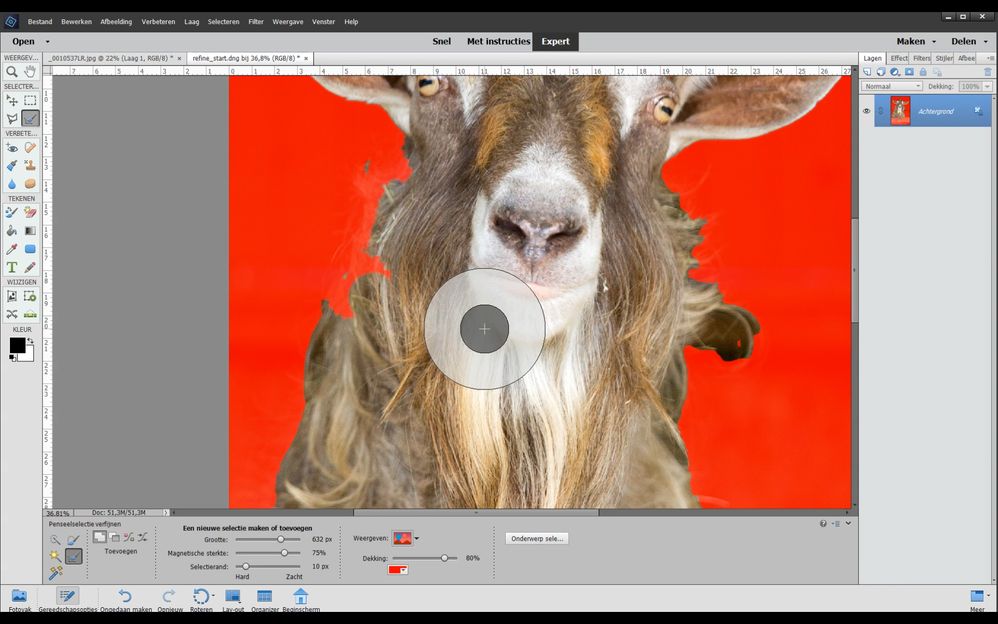Adobe Community
Adobe Community
- Home
- Photoshop Elements
- Discussions
- Re: Refine Selection Brush not working properly in...
- Re: Refine Selection Brush not working properly in...
Refine Selection Brush not working properly in PSE 2018
Copy link to clipboard
Copied
I am wondering if anyone else is having this issue. The Refine Selection Brush is deselecting instead of selecting in PSE 2018. I tried reversing the selection to add to the selection, but that did not work either. I open the same file in PSE 14 and PSE 15, and everything works as it should. I figure I will call Adobe tomorrow and let them know, so they can fix this issue. Just wondering if anyone else has noticed this.
Copy link to clipboard
Copied
Same problem here in PSE 2021.
e.g. in the add modus
The dark grey circle is adding areas to the selection (which is right), the light grey circle is subtracting areas !!!
Copy link to clipboard
Copied
Screen shots always help explain...
Copy link to clipboard
Copied
Thanks for your reaction.
In fact i first was watching the webpage https://www.digitalcameraworld.com/tutorials/how-to-use-photoshop-elements-refine-selection-brush-to...
I downloaded the file of the goat and i see that my result is not the same like in the video.
On the left side of my image you see the original selection, on the right side you see the result after clicking and holding a while in the add (!!!) modus.
Copy link to clipboard
Copied
Please post a screenshot (try not to it as an attachment- click on the little image icon next to the filmstrip icon) above the text box where you psot your responses), of the enitre program like this:
Copy link to clipboard
Copied
Thanks again for helping me. I'll repeat my message and post the screenshot the right way.
In fact i first was watching the webpage https://www.digitalcameraworld.com/tutorials/how-to-use-photoshop-elements-refine-selection-brush-to...
I downloaded the file of the goat and i see that my result is not the same like in the video.
On the left side of my image you see the original selection, on the right side you see the result after clicking and holding a while in the add (!!!) modus.
Copy link to clipboard
Copied
That is not a screenshot of the entire program... what you posted is pretty much useless.
Copy link to clipboard
Copied
Now with two screenshots of the entire program: before + after