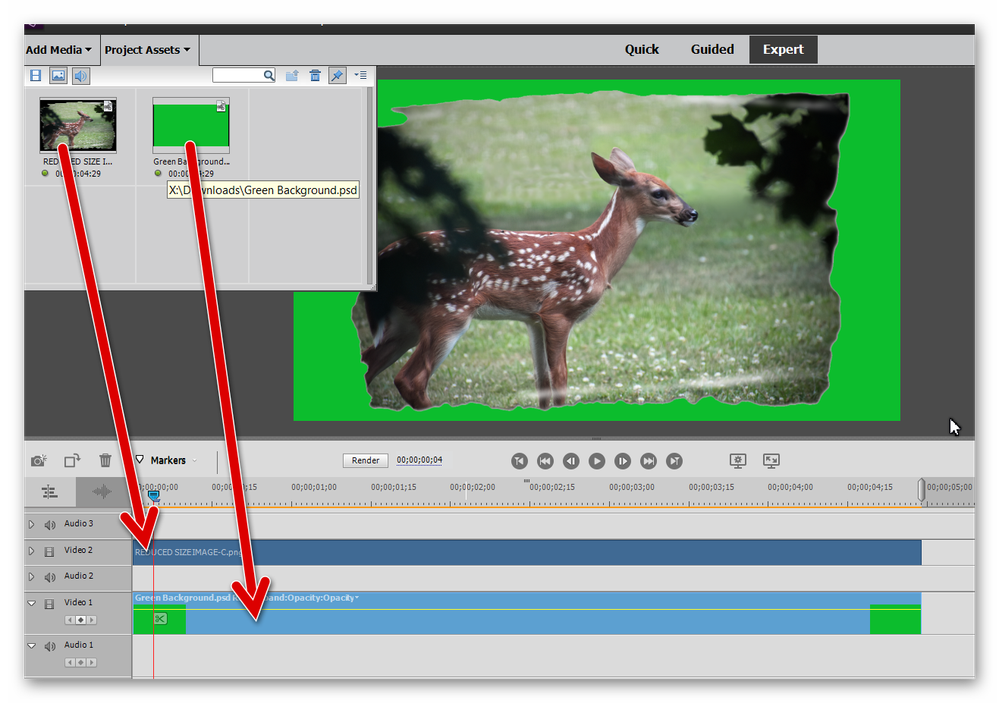Adobe Community
Adobe Community
Removing Area Around Image
Copy link to clipboard
Copied
I am using Adobe Photoshop Elements 2019 version 17.0. In the image below, I am wanting to eliminate the portion around the image that is show as being clear. Can someone please let me know if it is possible and if so how I can do it? The reason I would like to have it removed is that I am making a video that has several photographs as well as video and when I use images such as the one below, it shows as white in my video program.
Copy link to clipboard
Copied
I am not exactly clear about your question. What video editor are you using? And what are you expecting to see in the transparent area? Most video editors with which I am familiar will show, by default, a black background behind any transparent image such as your png file. (This is true of Elements Premiere if that is what you are using.) This can be changed by putting a colored background track behind your photo. Here, I have placed a green background on the track below your image:
Perhaps your video editor does not recognize or use an alpha channel which maintains the transparency of your png file. As you will see, although the file contains a transparent background, looking at it within a forum page, you will see it has a white background (from the forum webpage design). If you click on it, the image will go to a photo viewer where the transparency is maintained.