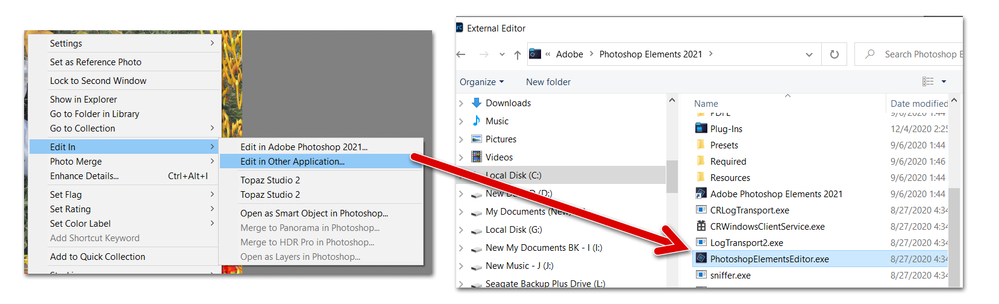Adobe Community
Adobe Community
- Home
- Photoshop Elements
- Discussions
- Re: Replicating Lightroom command "Open as Layers ...
- Re: Replicating Lightroom command "Open as Layers ...
Replicating Lightroom command "Open as Layers in Photoshop"
Copy link to clipboard
Copied
In Lightroom, you can choose files and select "Edit >> Open as Layers in Photoshop". Can this action be replicated with a series of steps in Photoshop Elements? Thanks!
Copy link to clipboard
Copied
Are you asking whether you can open multiple images in Lightroom as layers in a single image in Elements? I don't think there is a way to do that in the same way you can open them with a Lightroom command into Photoshop CC. But you can add Elements as an external editor in Lightroom preferences and open multiple images into Elements. It is then a simple click and drag from the Elements Photo Bin to create a single image with multiple layers from each Lightroom library image.
Copy link to clipboard
Copied
Greg - Thank you for responding. My question stems from a Real-Estate photography tuorial I watched, where the photographer was explaining his method of blending three different shots of the same room (but this was not HDR). He took three photos (ambient, flash, and "window pull"), brought them into Lightroom, made a couple of adjustments, and then used the "Edit >> Open as Layers in Photoshop". When he did this, everything was just how he wanted and I *believe* whatever was going to be the "background" was converted to a layer. He then went on using tecniques with the brush to blend in the ambient and flash. It's the "Open as Layers in PS" that I would like to replicate with Elements, as there isn't an option to do this directly from LR. Unless of course there is some way to add that in for an option. BTW, I do have Elements listed in the "Edit" dropdown, but it's not the same as opening as layers. Thanks.
Copy link to clipboard
Copied
There is a Lightroom plugin 'Elemental' from Dawmat which offers this option (donationware):
https://www.photographers-toolbox.com/products/mdawson/tpgelemental/
Copy link to clipboard
Copied
Michael - Thank you for the link. It looks like something I will try.
Copy link to clipboard
Copied
Michel - can you tell me if you. or anyone you know, has downloaded and used this plugin?
Copy link to clipboard
Copied
Yes, I have used the plugin with different PSE versions in the past, but I no longer use Lightroom for my own library, only the organizer. I would have to update the plugin to work with the current LRc I keep installed on my computer.
Copy link to clipboard
Copied
Thank you, Michel. I'm always hesitant to download 3rd-party plugins like this until I know someone has used it and gives it the OK - David