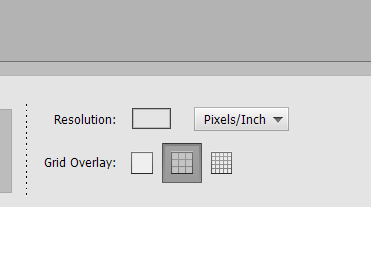Adobe Community
Adobe Community
- Home
- Photoshop Elements
- Discussions
- Re: Resolution changes with crop tool
- Re: Resolution changes with crop tool
Copy link to clipboard
Copied
Why does the resolution change when I use the crop tool? The original image was 300 Pixels/Inch, and when I crop, the resolution changes to 4.512 Pixels/Inch. I have used the full version of Photoshop for decades and have never see this. Why is Elements doing this, and can I change this behavior? It is really annoying to have to change the resolution back to 300 Pixels/Inch whenever I crop an image.
 1 Correct answer
1 Correct answer
Have a look on the crop tool's option bar. You should see a field where you can (manually) set the resolution for the cropped image.
If that does not work for you, use the rectangular marquee tool to define the crop, then go to Image>Crop.
Copy link to clipboard
Copied
Have a look on the crop tool's option bar. You should see a field where you can (manually) set the resolution for the cropped image.
If that does not work for you, use the rectangular marquee tool to define the crop, then go to Image>Crop.
Copy link to clipboard
Copied
Thank you! I really haven't looked at these options, because it clearly works a bit different in the full version of Photoshop. I do appreciate your assistance!
Copy link to clipboard
Copied
You're welcome. Glad to help.
Copy link to clipboard
Copied
As @hatstead says, there is an option for the Crop tool to change the resolution.
I just did some testing with this option and it appears to be sticky. In other words, if you have previously used the Crop tool and changed the resolution for the crop, the chosen resolution will remain in effect until you change the resolution again. This happens even if you close and relaunch the program.
Let us know if you see something different, particularly if you change the resolution back to its default blank resolution.