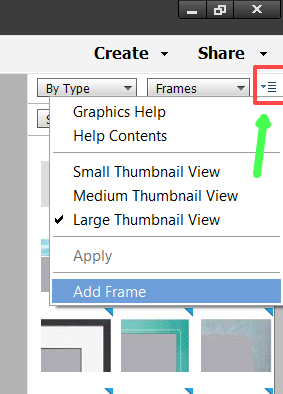Turn on suggestions
Auto-suggest helps you quickly narrow down your search results by suggesting possible matches as you type.
Exit
- Home
- Photoshop Elements
- Discussions
- Save a custom frame template for batch framing in ...
- Save a custom frame template for batch framing in ...
0
New Here
,
/t5/photoshop-elements-discussions/save-a-custom-frame-template-for-batch-framing-in-pse-2022/td-p/13813311
May 24, 2023
May 24, 2023
Copy link to clipboard
Copied
I took photos at an event. They sent me a frame with their logo, the name & date of the event. They would like the frame to surround all of the photos. There are 10 frames available on the Quick setting. I would like to save this custom frame as one of the options.
All of my web searches give results to create a frame for a single photo. I have a frame and I would like to save it as a template for batch framing multiple photos. Thank you for your assistance.
TOPICS
Actions
,
Creative
,
Feature request
,
How to
,
Windows
Community guidelines
Be kind and respectful, give credit to the original source of content, and search for duplicates before posting.
Learn more
 1 Correct answer
1 Correct answer
Community Expert
,
May 24, 2023
May 24, 2023
You need to be in Expert mode, not Quick. In the Graphics tab, you can select the dropdown menu to add a frame.
Community Expert
,
LATEST
/t5/photoshop-elements-discussions/save-a-custom-frame-template-for-batch-framing-in-pse-2022/m-p/13814290#M90507
May 24, 2023
May 24, 2023
Copy link to clipboard
Copied
You need to be in Expert mode, not Quick. In the Graphics tab, you can select the dropdown menu to add a frame.
Community guidelines
Be kind and respectful, give credit to the original source of content, and search for duplicates before posting.
Learn more
Resources
Get Started
Troubleshooting
New features & Updates
Copyright © 2025 Adobe. All rights reserved.