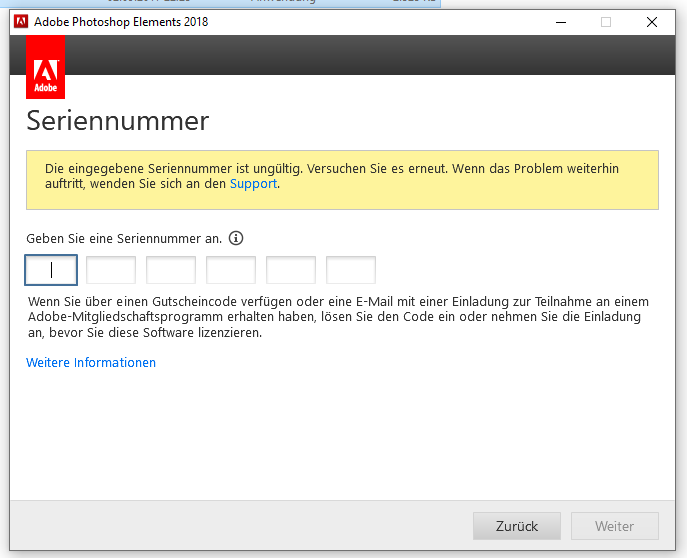Adobe Community
Adobe Community
Seriennummer
Copy link to clipboard
Copied
- Hallo,
seit 3 Tagen fragt mein Adobe Photoshop Elements auf einmal nach der Seriennummer. Nach Eingabe die Meldung, die Seriennummer ist nicht gültig.
Der Support sagt die Nunmer ist in Ordnung. Alle Anleitungen, Neuinstallation etc, schlägt fehl. Wenn ich das Datum auf dem PC auf 2021 stelle, geht die Seriennummer, starte ich die Elements mit aktuellem Datum, wieder Seriennummer ungültig. Was kann ich tun?
gruss und danke Michael
Copy link to clipboard
Copied
What OS and version of Elements are you using?
Please post a screenshot of the error message (but do not include your serial number).
I don't know whether this will fix your problem but try installing the free Creative Cloud desktop application. You do not have to purchase any subscriptions, but for some versions of Elements it has been used to authenticate licenses.
If that doesn't work, take a look at this Adobe Help Article.
Copy link to clipboard
Copied
Hi Greg,
it is Photoshop Elements 2018 running on WIN10. I tried all of the Adobe Help Articles noting worked. Until last friday i could use it without any problem, than it started to ask for Login and Serielnumber. Nothing was changes on the System. The Problem appeared on two PC at the same Day, same installation but Different Serial Numbers. Adobe verified both of them.
With new installation serial works as i switch date to 2021 for example, after switching back to 2022 it tells again, not working.
I just installed the free cloud desktop App but it remains the same.
Copy link to clipboard
Copied
Are you sure the serial number is for Photoshop Elements and is for the proper version?
Copy link to clipboard
Copied
Hi Bob,
yes it is the prober Serialnumber. I registered it together with the Support 2 years ago in my Account.
It worked well until friday, But when i starten Photoshop Elements 2018 again, it startet asking for Login an Serial.
Copy link to clipboard
Copied
Have you tried uninstalling it and installing the Creative Cloud App first as suggested by Greg_S.?
You may need to install the Creative Cloud application before installing Photoshop Elements:
https://helpx.adobe.com/download-install/kb/creative-cloud-desktop-app-download.html
I had to install it to be able to install PSE 2018 on Windows 10.
Copy link to clipboard
Copied
Hi,
i installed the Creative App when Elements 2018 was already installed.
I also set i Brand new WIN 10 and serial number failed.