Copy link to clipboard
Copied
I have Photoshop Elements 2018. I'd like to create an arrow. In the tutorial, Create a graphic shape, reference is made to Shape tools in the Tools Panel. The tutorial shows a flyout menu with the following tools: Rectangle, Rounded rectangle, Eclipse, Polygon, Line, Custom shape. I am unable to see these Shape tools in my Tools Panel. How can I get them? I appreciate your help. Thank you, Susan
 1 Correct answer
1 Correct answer
susanjayhawk wrote
I have Photoshop Elements 2018. I'd like to create an arrow. In the tutorial, Create a graphic shape, reference is made to Shape tools in the Tools Panel. The tutorial shows a flyout menu with the following tools: Rectangle, Rounded rectangle, Eclipse, Polygon, Line, Custom shape. I am unable to see these Shape tools in my Tools Panel. How can I get them? I appreciate your help. Thank you, Susan
Right click on Shape Selection Tool
Then left click on Custom Shape Tool
There
...Copy link to clipboard
Copied
susanjayhawk wrote
I have Photoshop Elements 2018. I'd like to create an arrow. In the tutorial, Create a graphic shape, reference is made to Shape tools in the Tools Panel. The tutorial shows a flyout menu with the following tools: Rectangle, Rounded rectangle, Eclipse, Polygon, Line, Custom shape. I am unable to see these Shape tools in my Tools Panel. How can I get them? I appreciate your help. Thank you, Susan
Right click on Shape Selection Tool
Then left click on Custom Shape Tool
There are several libraries with shapes, and in the default one, you should be able to access the arrow.
Copy link to clipboard
Copied
Hello Susan,
As rightly mentioned by Hatstead, you must first click on the Custom Shape tool in the Tool Panel. Then you need to click on the drop-down icon adjacent to the Heart shape. Thereafter you'll be able to draw an arrow. Refer to the screenshot for more better understanding.
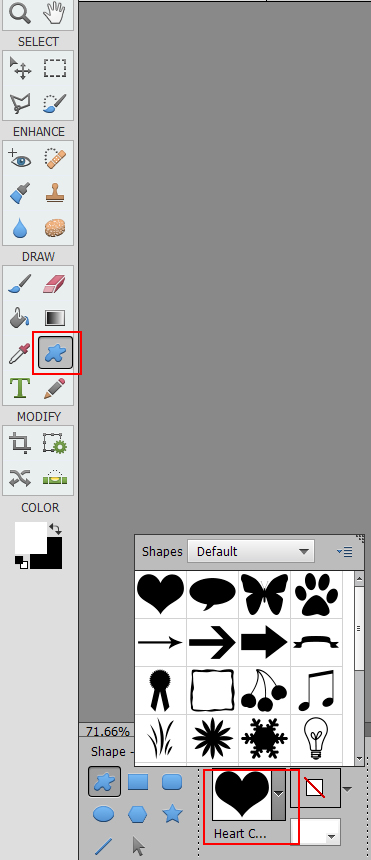
Feel free to reach out to me if you need any assistance.
Thanks,
Medha
