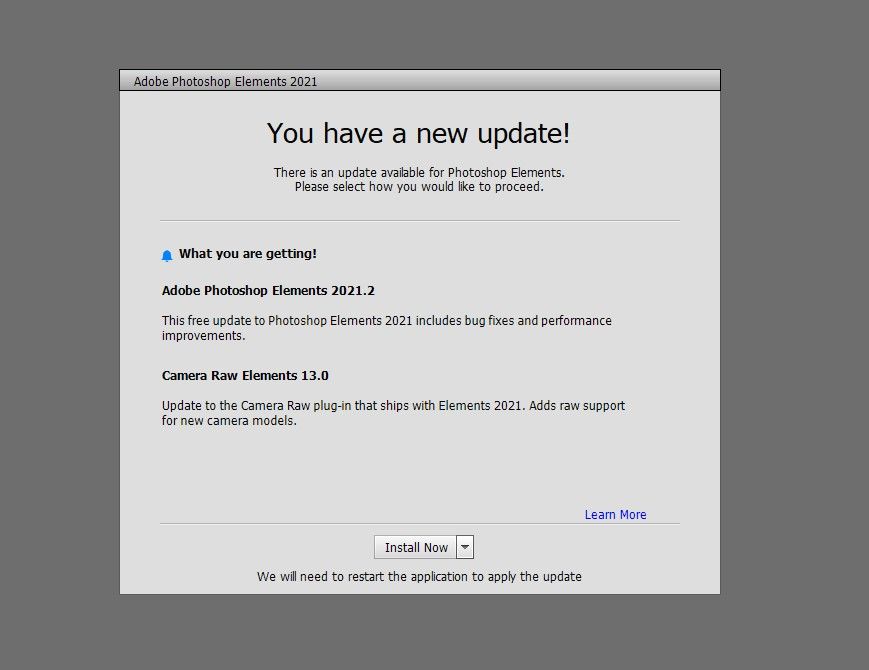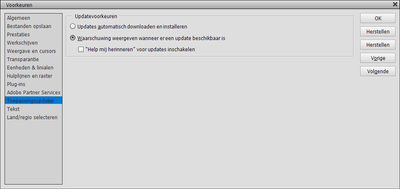Turn on suggestions
Auto-suggest helps you quickly narrow down your search results by suggesting possible matches as you type.
Exit
- Home
- Photoshop Elements
- Discussions
- Stop PSE update notification "You have a new updat...
- Stop PSE update notification "You have a new updat...
0
Stop PSE update notification "You have a new update!"
New Here
,
/t5/photoshop-elements-discussions/stop-pse-update-notification-quot-you-have-a-new-update-quot/td-p/11912036
Mar 19, 2021
Mar 19, 2021
Copy link to clipboard
Copied
Every time I start PSE 2021 I get this notification. I don't need or want any updates. What and how do I delete/disable this so it never pops up again?
TOPICS
Problem or error
Community guidelines
Be kind and respectful, give credit to the original source of content, and search for duplicates before posting.
Learn more
Contributor
,
LATEST
/t5/photoshop-elements-discussions/stop-pse-update-notification-quot-you-have-a-new-update-quot/m-p/11912164#M67927
Mar 19, 2021
Mar 19, 2021
Copy link to clipboard
Copied
Well, I definitely recommend updating in this case because the older versions "had issues". Of course if those didn't concern you and everything works as intended, yah, then I can understand that you're not interested.
Anyway, I looked it up but I don't think there's an option for this. Either the program warns you or it'll update itself automatically:
So I think the only way to stop the warnings is to actually apply the update.
Community guidelines
Be kind and respectful, give credit to the original source of content, and search for duplicates before posting.
Learn more
Resources
Get Started
Troubleshooting
New features & Updates
Copyright © 2024 Adobe. All rights reserved.