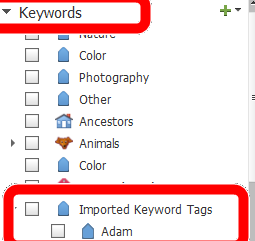Adobe Community
Adobe Community
Copy link to clipboard
Copied
I am using PSE 15. I have several thousand photos in 2 catalogues, all of which have been given tags over the years. I have just noticed that mainaly people tags are missing on the majority. More recent ones from 2021 are ok but all the rest in both catalogues are gone.
Is there a date filter that I have clicked accidentally? I can't see one, or is there any other reason? Retagging around 20,000 photos is not a task I welcome.
 1 Correct answer
1 Correct answer
There is no other reason to use the system People tags other than for face recognition. So, it is perfectly fine for you to just use your own hiearchy of keyword tags to identify the people in your photos.
I used to think that face recognition was a waste of time since I didn't see the point of looking at a gallery of faces (in the People tab). I was also very adept at selecting and tagging my photos with names of those I wanted to tag and thought I could tag my photos faster manually. Howe
...Copy link to clipboard
Copied
It is not clear to me what your problem is. What do you mean by missing? Tags do not just disappear from an image for no reason.
You mention that you have 2 catalogues. Why? What is the difference between the two catalogues? Have you been transferring/importing photos from one catalogue to another?
Hopefully, the following will give you some explanation of what you are seeing (or not seeing):
- There is a difference between Keyword tags and System tags (People, Places, Events).
- Tags are not transferred between catalogues unless you have written the tag information (metadata) to the file, e.g. using the Ctrl+W keyboard shortcut.
- People tags are associated with small (.json) text files that contain face recognition information. These .json files do not get transferred between catalogues. So, if you import a file that has been face recognized (and People-tagged) in one catalogue, the file will have to go through face recognition tagging in the second catalogue as well. It will not automatically show up under People.
- If you have face recognized and tagged a photo with a People tag AND written the metadata to the file, when you import that file into a second catalogue, the People tag name will become a Keyword tag name and will show up under the Imported Keyword Tags category under Keywords (if you choose the option to import keyword tags at the time of the import).
- Keyword tags cannot be moved to the People tag category by drag-and-drop. However, there is a fairly easy way to transfer the tags from one category to another. If this is part of your problem, I will give you more details.
If this doesn't explain your issue, please give us more details about your workflow and the problem.
Copy link to clipboard
Copied
Thanks Greg. That is quite a reply which I appreciate. The 2 catalogues are simply one for my wife's photos and one for mine. The People tags were System tags. Your explanation has now triggered my memory. Back in November, I asked on here about json files. You were one of the guys that helped me. I understood that json files were associated with facial recognition which I have never used. So I deleted them. I did not realise that they also held the System tags. You won't believe how hard I am kicking myself now.
I did a full backup a couple of weeks ago but I am unsure if I did that before I deleted said files. I shall try a recover in the hope the backup was before the deletion. If not, it looks like I have many hours of work retagging around 25,000 photos.
Apart from facial recognition, which I do not use, is there any other reason to use System People tags?
Copy link to clipboard
Copied
There is no other reason to use the system People tags other than for face recognition. So, it is perfectly fine for you to just use your own hiearchy of keyword tags to identify the people in your photos.
I used to think that face recognition was a waste of time since I didn't see the point of looking at a gallery of faces (in the People tab). I was also very adept at selecting and tagging my photos with names of those I wanted to tag and thought I could tag my photos faster manually. However, over the years, the technology has improved in both speed and accuracy. I now believe that using FR makes the job of tagging more efficient. This past weekend, I took several hundred photos of holiday lights in a part at night. Interspersed among the photos were various members of my family. After a very fast media analysis of the photos, I was able to tag the 6 members of my family who attended the event with maybe a dozen mouse clicks. FR accuracy and completeness was at least 90% in dark conditions and even though our faces were masked in many of the photos.
If it turns out that you do have to tag 25,000 photos, I would highly recommend upgrading to Elements 2022 and using FR. In my experience, it will conduct the face recognition faster than Version 15. In addition the media analysis includes Smart Tags which does a fabulous job of automatic keyword tagging. These days, I don't feel a huge need to keyword tag my photos since the automatic function will likely allow me to find what I am looking for in an instant.
Copy link to clipboard
Copied
Thanks again Greg. I shall try FR in the hope it speeds up what will be a long task. I also use Premiere Elements so I normally upgrade both together but at the moment there are not enough new reasons for me to splash out over £100. I'm not too worried about speed as I just leave tasks running overnight.
Once again, many thanks. You have been very helpful.