 Adobe Community
Adobe Community
- Home
- Photoshop Elements
- Discussions
- Re: The option to choose a new folder when importi...
- Re: The option to choose a new folder when importi...
Copy link to clipboard
Copied
Hallo,
for years I've been able to choose a new folder name when importing images, this has now disappeared maybe because of finger trouble. How can I get this option back
Many Thanks
Roger
UK
 1 Correct answer
1 Correct answer
Hi Roger
In Organizer, connect your camera or card reader and press Ctrl+G (Cmd+G on Mac) to bring up the downloader.
Click the advanced button (bottom left) and in the right-hand panel you can choose a custom name for a new folder by clicking the pull-down menu. Or use the Browse button to navigate to an existing folder or new folder already created on the computer – see image below.
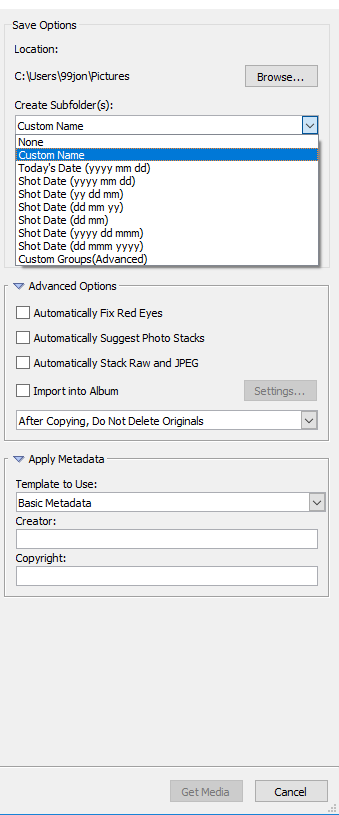
Copy link to clipboard
Copied
Hi Roger,
Can you please provide a screenshot of this screen where you expect the mentioned option to be available but is not there?
Please also mention the PSE version you are working with.
Thanks.
Copy link to clipboard
Copied
Thanks. Elements 15
Roger
Copy link to clipboard
Copied
I have sent a screen shot, I'm using Elements 15
Copy link to clipboard
Copied
Hi Roger
In Organizer, connect your camera or card reader and press Ctrl+G (Cmd+G on Mac) to bring up the downloader.
Click the advanced button (bottom left) and in the right-hand panel you can choose a custom name for a new folder by clicking the pull-down menu. Or use the Browse button to navigate to an existing folder or new folder already created on the computer – see image below.
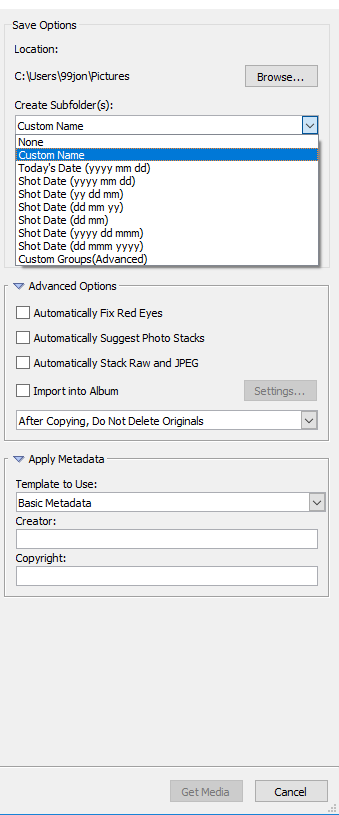
Copy link to clipboard
Copied
Thanks 99Jon, that has worked much appreciated. Strange it's disappeared from the front display but no problem
Cheers
Roger
UK
