 Adobe Community
Adobe Community
- Home
- Photoshop Elements
- Discussions
- This is not a valid Portable Document File ....
- This is not a valid Portable Document File ....
This is not a valid Portable Document File ....

Copy link to clipboard
Copied
Since today I can do anything in PSE8 (Mac) anymore! I keep getting a pop-up window saying: "this is not a valid portable document file (PDF). It cannot be opened", with every action I take. What the hell is going on suddenly? Anybody else experiencing this?????
Copy link to clipboard
Copied
Just encountered this problem myself and it looks like that "Restore Default Workspaces" button in Preferences > Workspace did the trick for me. Hope this helps someone.
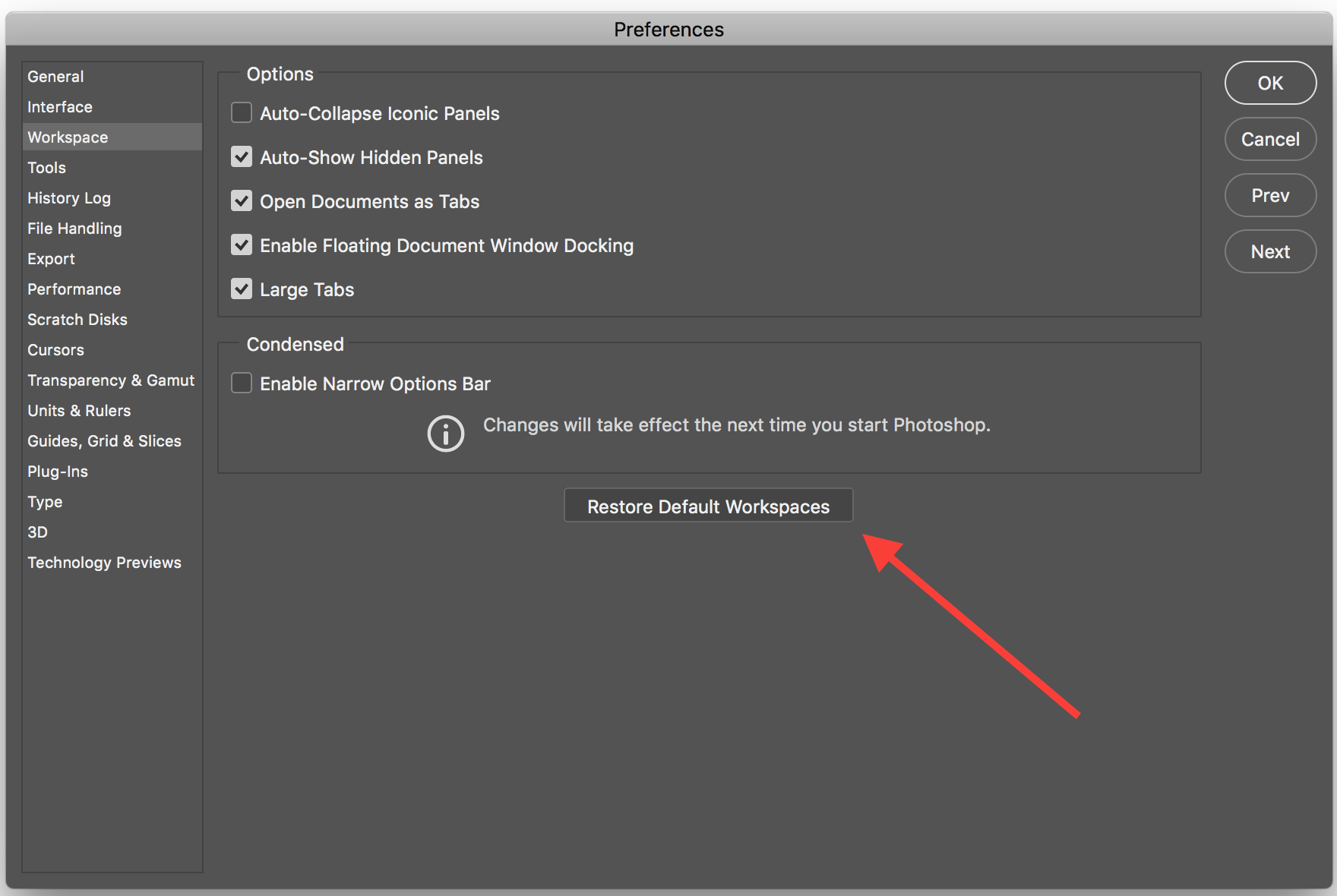
Copy link to clipboard
Copied
Thank you for this. It worked. Hopefully, it stays working all the time^^
Copy link to clipboard
Copied
Here it is, still showing up, I guess -- I'm on PS CC and have encountered this same problem. Can't create a new document without having this message show up. Tried the Restore Default Workspace and other recommendations. Still happening.
Copy link to clipboard
Copied
can't copy from can't copy illustrator to photoshop !
" this is not a valid portable document file pdf document. it cannot be opened "
Copy link to clipboard
Copied
first of all, go Preferences > Performance and if you have the next alert message:"An integer between 96 and 8 is requiered. Closest value inserted."
So this would be the solution for both problems "This is not a valid portable document file (PDF). It cannot be opened" and "An integer between 96 and 8 is requiered. Closest value inserted."
In Regedit:
\HKEY_CURRENT_USER\Software\Adobe\Photoshop\120.0
Added DWORD "OverridePhysicalMemoryMB" with the value "24000" decimal bas (=24 GB RAM = my installed RAM).
I was able to open the Performance tab in preferences now. And also tools like "blur" are working.
-
- 1
- 2