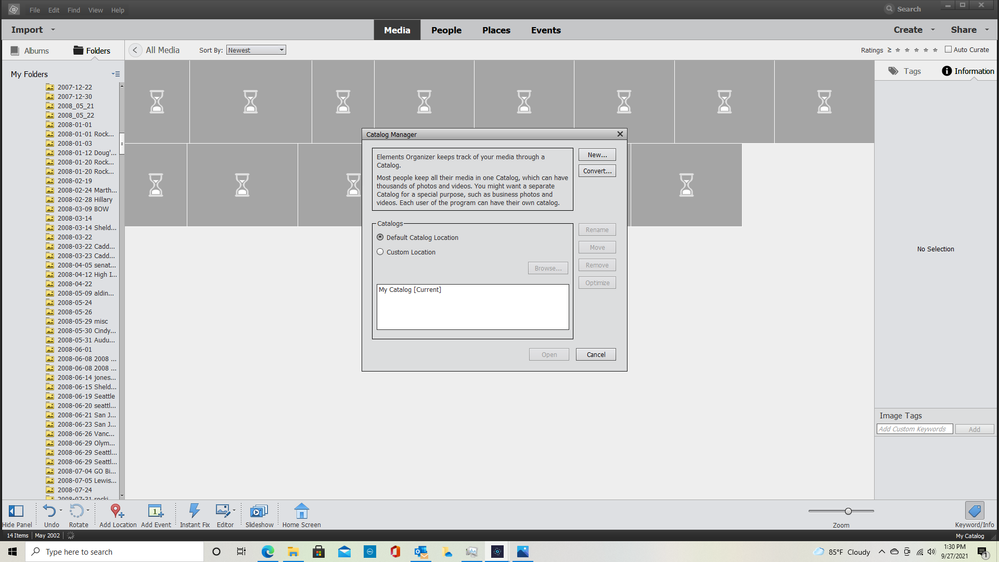- Home
- Photoshop Elements
- Discussions
- Thumbnails are hourglass but photo shows if enlarg...
- Thumbnails are hourglass but photo shows if enlarg...
Copy link to clipboard
Copied
I have over 55,000 photos in PSE 2018 Organizer without issue but lately all the photos I add are only showing hourglass image for their thumbnails. The full size images are fine and I can use all PSE functions. The "update thumbnail" under the edit pull-down does not help. I am using Windows 10. Any suggestions on how to fix the problem would be greatly appreciated.
 1 Correct answer
1 Correct answer
Using their online chat, Adobe was able to find me a solution. Simply go to File/Manage Catalogs/Repair and an error message was presented about an error in the thumbnail cache. Answering yes to delete the cache and rebuild it solved the problem.
Copy link to clipboard
Copied
Let's start with checking the size in pixels of those images?
https://helpx.adobe.com/photoshop-elements/kb/maximum-image-size-limits-photoshop.html
Copy link to clipboard
Copied
The jpg files range in size from under 1 MB to about 10 MB with pixel counts from 2 to 20 M-- nothing larger than I have already running successfully.
Copy link to clipboard
Copied
Any ideas on a solution?
Copy link to clipboard
Copied
Using their online chat, Adobe was able to find me a solution. Simply go to File/Manage Catalogs/Repair and an error message was presented about an error in the thumbnail cache. Answering yes to delete the cache and rebuild it solved the problem.
Copy link to clipboard
Copied
Using Photoshop elements 2021 and having same problem with photos showing as hourglass (they appear for a second then go to hourglass image). Tried going to file/manage catalogs but "repair" was not an option. What do you suggest?
Copy link to clipboard
Copied
@defaultff7anc2emiz0, you need to select the catalog in the File>Manage Catalogs dialog. The Repair option will then become active:
Copy link to clipboard
Copied
I am having the same problem with hour glass icons in place of thumbnails Adobe Photoshop Elements 2021. Some of the photos show and some don't - doesn't matter if they're recent or old. I do not have the options you described under the "Manage Catalogs" Any help is greatly appreciated. Here is what I get:
Copy link to clipboard
Copied
I am having the same problem with hour glass icons in place of thumbnails Adobe Photoshop Elements 2021. Some of the photos show and some don't - doesn't matter if they're recent or old. I do not have the options you described under the "Manage Catalogs" Any help is greatly appreciated. Here is what I get:
By @defaultff7anc2emiz0
Click on the shown catalog line: My Catalog [current]
That line should be highlighted and the option to repair or optimize should appear.
Did you try to select some of the empty thumbnails, right click and choose 'update thumbnail'?
Copy link to clipboard
Copied
yes, tried to right click and choose "update thaumnail" and it did nothing.
I clicked on the My Catalog (current ) as you suggested and the "optimize" option appeared. Clicked on that and got an error message. There must be some setting that's off that's causing even the newly downloaded photos to appear as hourglasses until clicked on. Some of my older, downloaded photos are ok and some are hourglasses - even wihtin the same group of photos. Thank you for your help - but this is extremely frustrating
Copy link to clipboard
Copied
where I'd purchased the Adobe Photoshop Elements 2021. He uninstalled and
reinstalled the program. No more hour glass icons in place of thumbnails.
Copy link to clipboard
Copied
Thank you so much, that cured the problem .
Regards
Eddie